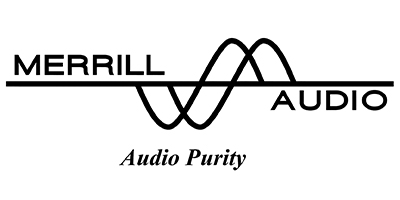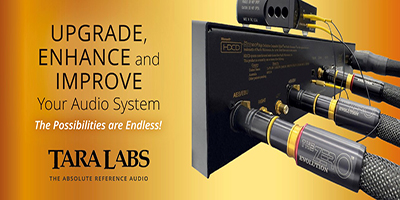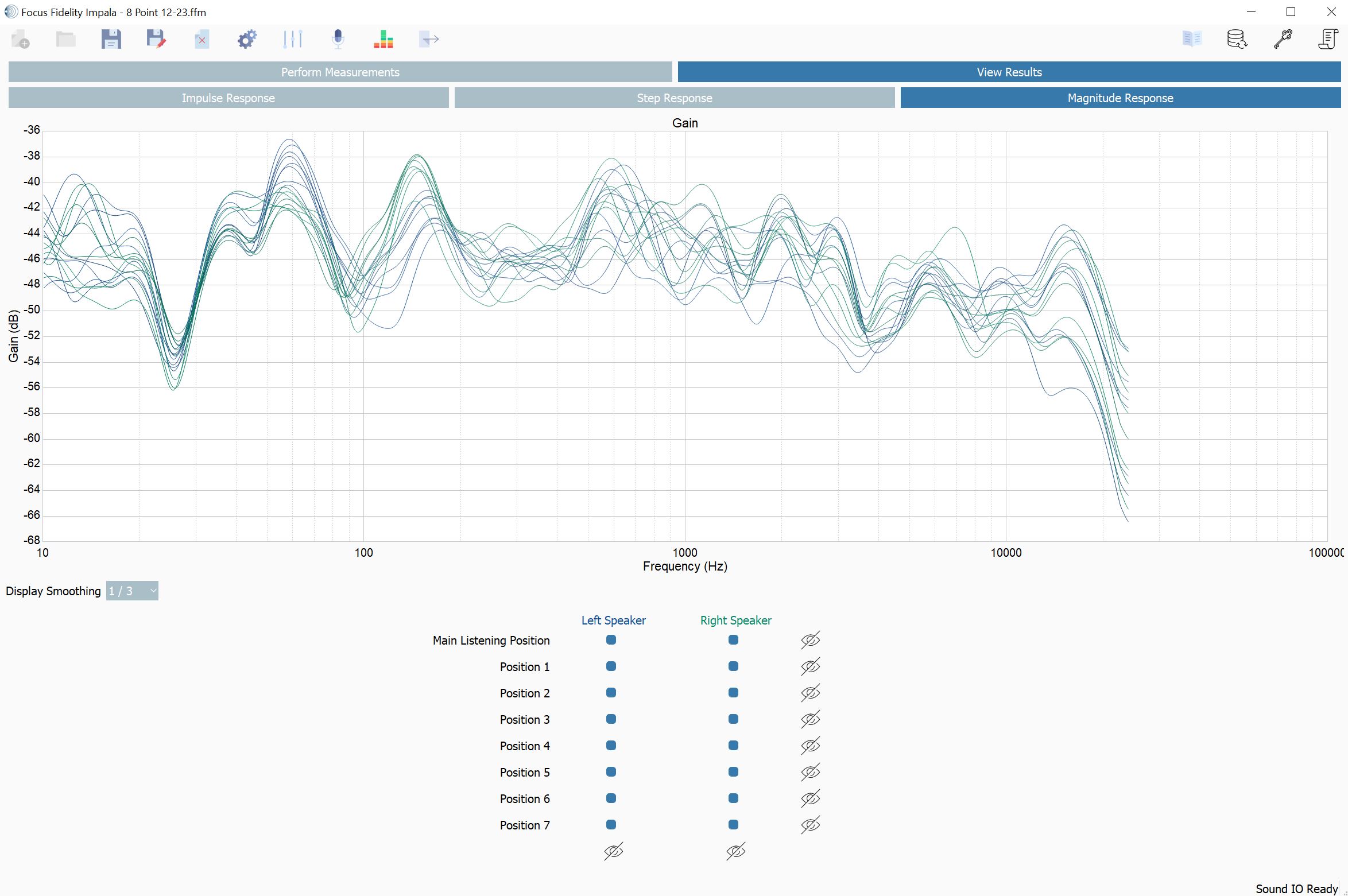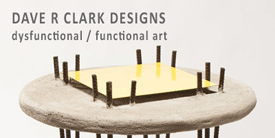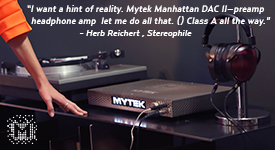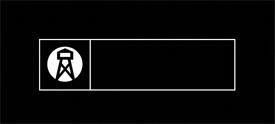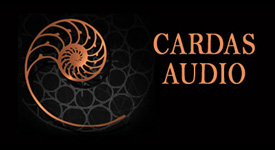A multi-channel processor review on Positive Feedback?
Pictures do not do the NAD M17V2 justice, the case work is extraordinary
Some start their audio journey in the two channel world. I, on the other hand, started my journey in the multi-channel world with a Yamaha 5 channel receiver, and a set of really cheap speakers. Fast forward to today, and my surround sound system plays double duty as a high-end two channel system and a reference home theater.
Several of my friends have asked me what the difference is between an audio processor and an audio receiver. A receiver traditionally has built in amplifiers, where a processor relies on external amplifiers. In the higher end home theater world, and the high-end audiophile world, external amplification is common and preferred for the most part. It also decouples amplification from signal processing and allows you to more freely upgrade and swap things out. I personally am a big fan of processors, and have not used a traditional receiver in several years.
Home theater processors have always been complicated devices. They have to decode multi-channel audio formats and provide switching capabilities for HDMI, and a whole bunch of other things. They generally have to provide room correction. In recent years the constant changes in the HDMI specifications have made building and designing high-end processors challenging.
Constantly evolving technology in the automated room correction space has compounded the challenges when building high-end processors that not only serve today's needs, but can also serve tomorrow's needs as well.
My existing home theater processor began to suffer from obsolescence over the past year or so. As per usual, I took to the internet to do research. What I found was two types of devices. Traditional home theater processors like the ones from Onkyo and Marantz (both excellent in their own right) that are geared to the consumer and prosumer, and boutique processors geared towards audiophiles and installers. I myself owned a boutique processor that has been performing in my system since 2014, but I suppose it was a simpler time back then. As I did my research, focusing primarily on boutique devices, I read countless reports of issues with various source components, bad firmware, and poor room correction implementations.
For me a home theater processor is a different device then my other audio equipment. We all want things to "just work," but I think most of us are more forgiving in the two channel world to things that are a bit more temperamental. There are several devices that come to mind that I have personally owned that simply did not "just work," and instead required a little more love and attention. Of course the sound these devices produced made them worth it. However, a home theater processors needs to just work. For one, other members of your household will likely interact with it, and two, the experience of watching TV or a movie should be a simple one. The search for a boutique solution that just worked and sounded great lead me to a legendary company in the audio space, NAD.
Introducing the NAD M17V2
NAD has a wide range of audio products ranging from cheap to expensive, and from two channel to multi-channel. They also have BluOS. BluOS was developed by NAD (Lenbrook) and made its debut on the Bluesound product family back in 2013. BluOS created a software platform that supports high resolution multi-room streaming audio as well as Roon connectivity. BluOS was so successful that it was introduced to several additional products. Initially BluOS was added to some products through add-on cards, but as time goes on it is being more tightly integrated into their entire product ecosystem. BluOS is not an easy piece of software to build. I have seen many companies try and fail to create something as intuitive, well designed, and stable as BluOS. For me, streaming software and the user interface behind it are incredibly important, and I am happy to say that BluOS delivers on all fronts when it comes to software. BluOS is so good, in fact, that it is also starting to be used by other brands including Monitor Audio and DALI.
NAD is a company that builds like a boutique, but has the software and QA process of a much larger consumer focused corporation. My belief going into this process was simple, if anyone could build a high-end boutique processor that "just works," NAD would be the company.
You can see the MDC card, this is an upgradable and future proof unit
What caught my attention initially about the NAD M17V2 was that it was fully upgradable, and that the V2 model is actually an upgrade to the original M17. That upgrade from V1 to V2 brought Dirac room correction, BluOS, Dolby Atmos, and HDMI 2.0b. Many companies talk about how they build processors that are upgradeable. In my personal experience that promise is more of a theoretical one. While they technically can be upgraded, I have never seen the upgrades go well. NAD proved that they would support their devices for years to come by providing an upgrade path for all original M17 owners, that was not a trade in, but a true replacement of internal parts. That upgrade path was not halfhearted, and the result is a processor that is truly better than the V1 product. NAD referrers to the upgradable nature of this device with a feature called MDC (Modular Design Construction). The above caused me to give NAD my full and undivided attention.
The specification that the M17V2 brings to the table is pretty much everything one could want. It supports the latest iteration of Dirac Live, HDMI 2.0b, Dolby Atmos, BluOS, MQA, DTSX, and pretty much any other staple you would expect from a high-end processor. It has both balanced and single ended outputs, and supports up to 11 channels plus a subwoofer. Is there anything missing? It would have been great if the processor supported at least two independent subwoofer outputs (the M17V2 has two outputs but they are processed as a single subwoofer) and provided balanced audio input; but to be honest that is splitting hairs in my book. If multiple independent subwoofer outputs are a hard requirement for you, this processor is not the right choice, but I personally question if you actually need them. Same with the balanced inputs, for me, running a high-end DAC through a processor is silly. If you want to make advantage of bass management or room correction the signal needs to be converted to digital and output using the M17V2's internal DACs. Skip the conversion loop and go digital into the processor and only convert to analog once.
The packaging for the NAD M17 V2 was excellent. It shipped in a double box and the unit itself is stunning, it is the best looking processor I have seen, period. Included in the box were all the usual things you would expect, including adapter cables, power cable, measurement microphone, product manual, quick start guide, wireless adapter, and a heavy metal remote.
To my surprise the manual was a bit light. It was not the most detailed, and that worried me at first. Traditionally, I spend quite a bit of time reading processor manuals as they can be quite complicated to set up, partly because they are just not very intuitive devices. However, this was not the case with the NAD. I have never had an easier time setting up a new processor. It is simple and straight forward. After I got it configured I did not spend any additional time fine tuning and tweaking the settings, it just worked correctly from day one.
The Look
I normally would not create a separate section to talk about the aesthetic characteristics of a piece of audio gear, I tend to know what to expect based on price and pictures. The M17V2 is an exception because it is even better looking in person than in in the photos.
The case work is stupendous, and it is easily out does every other single piece of audio equipment in my collection as far as fit and finish goes. The only things that come to mind that compares are my Chord M Scaler and Dave, both of which are beautifully built, but neither of which shares the clear and refined design aesthetic that is the M17V2. This is a processor that I want to keep out on top of my entertainment unit so others can admire it.
The details are done right with this unit, in my experience volume knobs are the biggest tells of good design versus bad. The M17V2's volume knob feels great in your hand, but as you turn it, it has the perfect amount of resistance. It feels solid, and you as a user are comfortable that no one is going to accidentally hit the knob and change the volume. The screen on the M17V2 is also lovely. It is full color display and looks great.
Room Correction
Some people don't believe in automated room correction. This is true in the two channel world, and to some extent true in the multi-channel world as well. However, when done well, automated room correction can be fantastic, and I consider it table stakes in a high-end processor. In the home theater world there are a few technologies that are well known. You have Audyssey, Anthem Room Correction (ARC), and you have Dirac Live. Of course there are others, but these three are in my opinion the most well-known and seem to be widely considered the best. I have had the pleasure of owning devices that have supported each of the above room correction technologies, and for me Dirac Live is hands down my preference. That is not to say with patience and time you cannot get the same results from the other two, but from a consistency and ease perspective, Dirac Live seems to produce the best results in my system.
NAD's support of Dirac Live is another reason I chose the M17V2. Setting up Dirac Live was a pleasurable experience and follows my personal experience with other Dirac Live enabled devices. Unlike Audyssey and some other room correction software, Dirac Live performs its measurements and filter calculations on a computer. To get started with Dirac Live, I installed the NAD into my sound system, connected it to my home network with an ethernet cable. Once done I turned on my computer, downloaded the latest version of Dirac Live, and I was off to the races. The software on the computer found the M17V2 immediately and connected to it.
Dirac gives you choices when taking measurements. You can use the included microphone that comes with the M17V2, and that microphone can be plugged into your computer or into the M17V2 depending your computer setup. You also have the option to bring your own calibrated measurement microphone. For my setup I chose to use that option and got out my handy dandy mini-DSP UMK-1. Once that was plugged into the computer, and the calibration file was loaded I was ready to start taking measurements. An hour later (because I am neurotic), I completed all 17 measurement points and was able to review the frequency and impulse response that each of my speakers generated.
What is nice about Dirac Live is it gives the end user a lot of control. This allowed me to easily set my crossover points based on the frequency response graphs, adjust my correction limits (to focus the valuable filter resources), and set my target curve. This last point is important. When performing room correction, you need to correct to a target curve. This represents the best case scenario or the desired frequency response of your system. Dirac Live's room correction technology was actually originally developed for music. As such its default curve is a flat "neutral" curve. Those who have read about room correction in the home theater world know that a flat curve is rarely what you want to a home theater environment. Instead you want what many refer to as a house curve, which is more or less flat from the mid-range on, but has a bump starting at the mid bass all the way down to the sub bass. This gives explosions extra impact, and in general, when done right, turns your home theater into a real cinematic experience. Other manufacturers expect you, the end user, to configure and setup your own house curve. NAD on the other hand, provides you with two pre calculated versions of a house curve. The first is a full range correction with a house curve, the second limits correction to only the bass, sub bass, and lower mid-range.
Loading the NAD full range house curve into Dirac was simple. A single mouse click later and all the filters were generated. The M17V2 supports up to three filters being stored on it at a time. After the first filter finished uploading, I also used the limited range target curve, and uploaded that to the NAD as well.
There are many people out there who do not like to correct the upper mid-range and treble of their system using automated room correction. I generally agree with that sentiment, however, for me, Dirac Live is the exception. I am always very happy with the results, and prefer my speakers in my room corrected across the entire frequency range.
Let's talk about the Review System
As I said my home theater performs double duty as a 2 channel music system and a home theater. As such I have attempted to choose speakers and components that work well across both use cases.
Review System
- Monitor: LG C9 OLED TV
- 5 channel speaker configuration: Anthony Gallo Reference 3.1 (FL, FR), Anthony Gallo Reference Center (C), Anthonly Gallo A'Diva SE (Rears)
- Subwoofer: SVS PC - 2000
- Processor: NAD M17V2
- Sources: Apple TV 4K, BluOS (Roon), Nintendo Switch
- Amplifiers: 2x Emotiva XPA-1L (FL, FR), Emotiva XPA-3 (RL, C, RR)
- Cabling: Blue Jean Cables
Queuing up a Few Movies
The rear panel of the M17V2 is incredibly well laid out, connecting my equipment was simple, just make sure you connect XLR outputs last if you are using them.
A home theater should be able to do many different things, but at the end of the day its primary use for me is still going to be watching movies. Queuing up Ford vs. Ferrari was going to be an interesting test for the processor. Watching it through the Apple TV rental service provided an easy way to test out the processor's support Dolby Vision pass through, and its ability to decode the excellent sound track that included dialogue and engine roar.
Hearing the whir of the Ford GT40's engine hitting 7000 rpms was an adrenaline fueled moment, dialogue came across crisp and clean, and as the Shelby Cobra rolled by the camera I felt the thump of the engine hitting me in the chest. This movie had a nice mix of action and quiet dialogue, and the M17V2 really performed well. I never felt myself reaching for the remote to turn the volume up or down, which is something I felt like I was doing all the time with my old processor. My wife, who is usually telling me to turn it down, was sucked into the movie, and seemed content during both scenes with dialogue as well as scenes with the fast paced action of a 24-hour race.
Switching gears to my Blue Ray collection, I pulled out Ant Man, which has an excellent 7.1 DTS HD sound track. Just like Ford vs. Ferrari the living room sprung to life with clarity and finesse. I have personally found Marvel movies helpful for evaluating the ability of a processor to separate out sound and create layers of information in chaos. The M17V2 performed excellently and bested my previous processor as well as several other processors that I had been auditioning up to this point.
Rounding out the experience, grabbing the Blue Ray for Crazy Rich Asians gave me the opportunity to not only admire the beautiful shots of Singapore, but music and dialogue. I could dive deep into every film and show I watched using the M17V2, but it is unnecessary. I could never fault the audio quality, and I never had video glitches. Pass through of HDR and Dolby Vision worked every time as expected, surround sound formats appeared to be properly decoded, and the result was a properly synced and immersive experience.
So How about Music
As I said, since this system has to play double duty, especially with the Anthony Gallo Reference 3.1s, it would be a real shame if music was not rendered nicely.
In my old system I had a custom built Raspberry Pi acting as a Roon endpoint, which fed my previous processor using the USB input. It worked well, but I still had to use a remote to control the volume. I was extremely curious if NAD's BluOS was going to make the experience better.
When I opened up Roon, the M17V2 showed up immediately as a new endpoint. Adding and configuring it was simple, and within about 3 minutes, I was playing music from my Roon Server through the M17V2 using the built in streamer. The volume dial in Roon controlled the M17V2's master volume and I was able to control the volume from my tablet or phone when listening to music, which is always helpful during dinner parties.
When using Roon or the built in steaming capabilities of BluOS, album artwork, the album name, and the song name are displayed on the TV screen. In my home, I keep the screen off when listening to music, however, this is a really nice touch. The ability to output this information on a display is prefect for the dinner party use case, and in my opinion should be mandatory on any higher end music streaming devices. It is great to see that NAD got this detail right.
Music itself sounded lovely on the M17V2. Dirac's software seems to have gotten a few upgrades, and with it I wonder if they have made changes to their room correction algorithms. As I listened to Melody Gardot's "Mira," the dynamics exploded from speakers. The stage was clearly in front of me, there was depth, height, and I had no complaints. This experience was true for everything I listened to on the M17V2, my system just sounded more alive than it has in years. To say I was thrilled would be an understatement. It is important to note that all music was decoded using the M17V2's internal DAC. At no point did I feel the need or wish to plug in an external DAC, and as I noted above, doing so would be silly anyway.
MQA support was a nice touch, when streaming Tidal master tracks, it was fun to see them actually get unfolded. I personally, am not going to weigh in on the debate of MQA vs not MQA. However, if you have a large collection of MQA files, or use Tidal as your primary streaming service, the NAD's ability to properly unfold MQA files could be a major advantage.
The Intangibles
Sometimes audio reviewers, myself included, get caught up in what I like to call shiny toy syndrome. New is not always better, and does not always sound better, sometimes it just sounds different. I am very comfortable saying that the NAD M17V2 is not one of those devices, it really does sound better than other processors that I have had in my system. The reason I say that is my wife, who is not an audiophile, watched TV the day after I installed it, and commented that the system sounded better. I also know the system itself works better. I have gotten less calls for help. No black screens, no strange colors from a bad HDMI handshake, no missed remote codes. It just works.
This comes back to the point that I made above, a home theater processor should simply just work. My previous experience tells me that I cannot take that for granted. I am happy to say the NAD M17V2 truly does just work. I have lived with it since January, and I have never had issue. My wife and I use it daily, and we have come to love it.
Is there anything missing?
This is a question I asked myself as I used the M17V2 over the past few months "is there anything missing?" After a few months, the answer is very little. As I mentioned above, it would have been nice is there were more independent subwoofer outputs, but in my setup it is completely unnecessary. For me, in my setup, there was only one thing missing, on screen volume control.
I have been spoiled by onscreen volume control with my last processor. The HDMI board in my previous processor did not do any enhancements or image processing. However, it did allow for the injection of volume information on the bottom third of the screen when I changed the volume. Similarly, it would inject the incoming sound format, frame rate, and output format on the screen as well when the source material would change. These are things that were helpful that sadly the M17V2 does not do.
Are these things completely necessary? They are not, if the M17V2 is in your line of sight and you can see the front panel from your sitting area, these features are completely unnecessary and most of this information is shown on the front display of the processor. However, if you are like me and keep the processor in an entertainment unit then sadly you are flying blind when changing the volume. In my experience this never caused an issue, but it was something that I had to get used to because of my past experiences.
One thing that is important to point out though, is that it is likely that the M17V2's stability is due to the fact that its HDMI board only switches and does not do any kind of image processing or volume overlay. If you were to ask me if I wanted a volume overlay and a few glitches here and there or no volume overlay and completely stable performance, I would fall firmly in the no overlay camp.
Wrapping Up
At a retail price of nearly $6000 the M17V2 is expensive. There are cheaper options out there, some with the same feature sets or better feature sets on paper. However, the spec sheet is only one piece of the puzzle, reliability, dependability, and actual performance are also important. The NAD M17V2 justifies its retail price with these last three points. It performs exceptionally, it is dependable and will be today as well as tomorrow thanks to NADs modular and upgradable construction. Also, it simply just works, which is something that I cannot say about much of the M17V2 competition.
So am I keeping it? Yes I am. Thank you NAD for proving that a high-end boutique processor that simply "just work."
M17V2 Processor
Retail: $6000
NAD