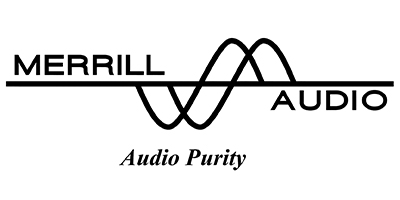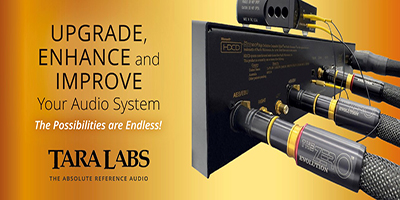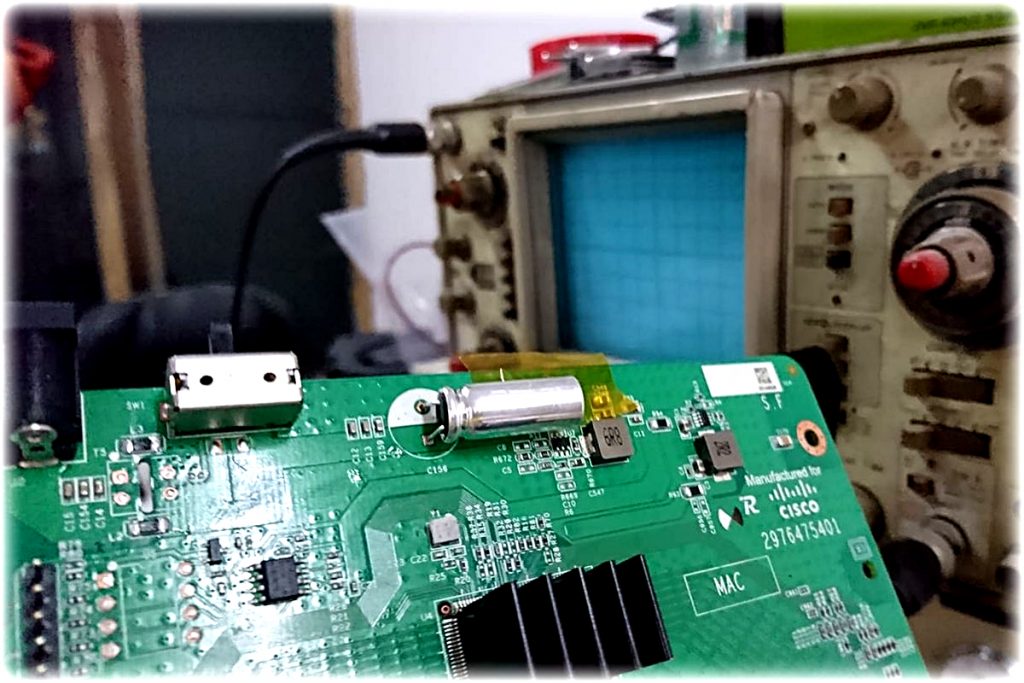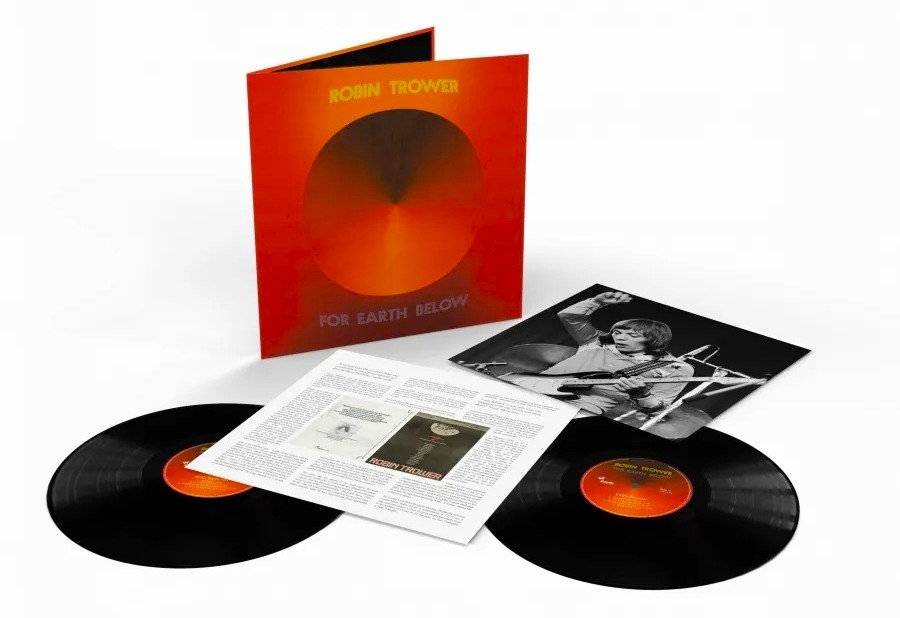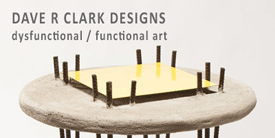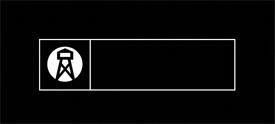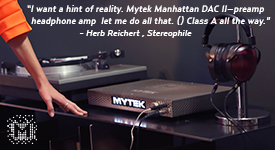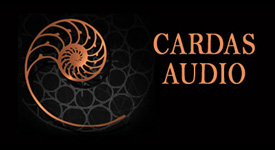Streaming digital media is the future of music playback; I've been playing about with it now for roughly five years, often with USB sources directly connected to my stereo. But it's become apparent to me over the last few years that Ethernet streaming with my Sonore UltraRendu is vastly superior to a direct USB connection. Despite the superiority of Ethernet streaming, there are a number of issues that can prevent the achievement of perfection; primarily noise in the transmission lines and in the connected equipment. I recently had the opportunity to play about with optical streaming for a couple of months with the Sonore Signature Optical Rendu (you can read about that experience HERE); it offered a significant advance in sound quality over a standard copper-wired ethernet connection. The main advantage with an optical connection is that zero line noise is passed along by fiber optics; less noise means improved music across the spectrum.
I use an Intel-based, Acer PC laptop as my music server; it's been jacked up performance-wise, with a Samsung 970 EVO M2 solid-state hard drive and 16GB of RAM. I use a couple of auxiliary SSDs to store all my digital music files, and my current music player is Roon, whose core is stored on a partition of the Samsung M2 SSD. Functionally, this laptop offers superb performance for my personal computing needs, and an exceptional level of performance to my music playback. Compare this to many single-box music servers, which typically have limited hard disk space for the OS, limited built-in storage for your music files, a minimum of RAM, and a very high price tag. Now, I'm not dissing stand-alone music servers; they're an elegant solution, but they tend to be exorbitantly expensive. And to add all the SSD space and RAM needed to jack one up to a decent level of performance probably doubles the cost—especially at the prices the manufacturer will likely charge for the upgrades.
You can build your own jacked up music server with a decent laptop for probably about half the price of some of the stand-alone models that are out there; however, here's where a couple of issues come into play. The stand-alone music server usually is built around a purpose built and streamlined OS designed to do one thing: provide superior file-handling capabilities and superb music playback. However, you won't be surfing the web or watching cute cat videos via your stand-alone music server. You can do all of the above with a custom-built music server; but you have to take into consideration that full-function PC laptops are often loaded with bloatware. And the Windows OS, which can provide—shall we say—some over-the-top excess in terms of background processes and programs that could potentially, seriously monkey with your music.
Fidelizer to the Rescue!
That's where an application like Fidelizer becomes very useful; by basically taking control over and streamlining your PC's various processes, it allows your laptop's music server function to perform magnificently. While also retaining an impressive level of normal laptop functionality. I've been using Fidelizer for a number of years now on a variety of PCs, and it offers perfect integration with Roon. You can read my original review of the program HERE. My home is Ethernet hard-wired throughout, so I can work on my laptop in the living room and be somewhat sociable. And I can easily connect it to a convenient Ethernet port with a Cat 6a cable, and make Roon and all my music files available across my home network, where I can easily control them in my music room with my Android tablet, without the need to have the (occasionally somewhat noisy) computer present in the listening room.
And the really great thing is that you can customize your installation, such that with a Fidelizer Pro license, you can set different levels of the Fidelizer effect. That allows a differing functionality of your PC or laptop based on your personal needs. I personally go for the Purist setting, which allows for the maximum reduction of background processes and a minimum of normal computer functionality. You can do basically anything you want; but you can't use the print server, and any Windows system upgrades are blocked. But if you really need to print, or really feel the need to allow upgrades, the Fidelizer effect is easily reversed to restore your computer to full operation. Fidelizer is very intuitive in operation, and is very effortless in normal use; having used it now for at least four years, I'd never even think about going back to the pre-Fidelizer days. I feel that it really makes a big difference in the digital music playback experience.
The EtherStream Network Switch
Keetakawee Punpeng, Fidelizer's developer, in addition to constantly working on improvements to the application, has also busied himself with the development of various pieces of equipment to enhance the music streaming process. Fidelizer now offers a music server, the Nimitra, and a linear power supply, the Nikola, as well as their newest offering, the EtherStream Network Switch. For the EtherStream, Keetakawee has taken an already good network switch, the Cisco SG110D-08, and made a number of improvements to it to increase its performance and significantly lower noise. The highly modified switch lists for a relatively modest $395 USD.
The following modifications have been made to the stock Cisco switch: 1) The input capacitor has been replaced with an upgraded version with high capacitance and low impedance that's tuned for optimal performance. 2) Safety resistors have been upgraded with high power versions from Vishay Dale on the DC input stage, power regulation stage, and isolation transformer stage. 3) The power supply has been re-energized with special tantalum capacitors to effectively reduce noise and interference in the processor chip. 4) The crystal clock has been upgraded with a high quality clock from Japan, with additional noise reduction tweaks applied. 5) All components are soldered with high quality solder, with the intended result of helping to provide more solid bass and improved dynamics. The unit as supplied included the stock power supply, but I understand from Keetakawee that an improved power supply may be in the works for the EtherStream switch.
At the point when Keetakawee first contacted me to gauge my interest in listening to the switch, I'd mentioned that I currently still had the Sonore optical device in-network. He was very keen to get some idea of my impressions of the EtherStream in combination with the optical streamer. Unfortunately, that didn't happen; by the time the EtherStream reached me, Sonore had already requested the return of the Signature Optical Rendu, and it was already on the way back to them. That said, I still felt that I had a very fresh frame of reference for the sound of streaming through my system with the Optical Rendu as compared to streaming with copper Ethernet cables. So I didn't really think it would be difficult to objectively judge the ability of the EtherStream to influence the music playback process.
Getting the noise out
I've had the excellent Magneplanar LRS loudspeakers in my system for a couple of months now, and I recently had my next-door neighbor Bob over to have a listen. Bob builds his own speakers, and has a very good grasp of the whole audiophile experience, and he kept telling me how impressed he was with how quiet my system was. The noise floor was impressively low, especially with digital sources—and this was after the Sonore Optical Rendu had already been returned to the manufacturer.
I feel that the low noise in my listening experience is a product of several important elements: 1) Clean electrical power; I'm currently using an iFi Audio Power Station, which has two iPurifier devices attached to it, and the combination delivers clean, quiet power to my component stack. 2) Almost my entire component stack (and both subwoofers) are protected by Audio RoomService EVPs (Equipment Vibration Protectors) and CVPs (Cable Vibration Protectors), which significantly reduce both airborne and vibrational noise from reaching critical system components. And, last but not least, 3) The EtherStream Network Switch, which offers a level of digital Ethernet noise reduction heretofore unheard in my personal system.
And noise reduction should be priority one in increasing your enjoyment of music reproduction, whether from analog or digital sources. But especially with digital sources, where much less obvious transmission noise makes itself readily apparent in the output signal. I noticed this very quickly with my initial forays into digital streaming with the early HRT Music Streamers—which offered remarkable simplicity in use, but poor USB noise rejection. USB noise soon became a hot-button issue, with noise-reduction devices from iFi and AudioQuest appearing on the scene, and both made great inroads to improving USB streaming. That was further improved upon with galvanic isolation devices from the likes of Intona and JCAT—USB noise had essentially become a non sequitur.
But what to do with Ethernet-based noise in the audio spectrum? I'm sure that many of the "bits-are-bits" types out there would scoff at the possibility of noise introduced in the Ethernet chain, but my experience proves otherwise—especially when conventional Ethernet hookups are compared with the use of optical streaming sources. The conversion of copper to optical truly elevates the streaming experience, but can improvements to copper-based switching make any kind of difference in reductions in the noise spectrum, and more importantly, in your enjoyment of digitally-based music playback?
Listening tests and evaluation
Elimination of noise from your playback really helps you sit up and listen closely to the music! With optical streaming, I really thought I was about as close as I could possibly get to the musical truth, but with the EtherStream—the overall sound quality is shockingly close. In fact, so much so, that all of my recent thoughts with regards to going all optical have now completely changed—the EtherStream is giving me probably 95 percent (or better) of the clarity and transparency that I was getting through the optical experience. Seriously, it's virtually a wash! When compared to the NetGear switch that typically resides in my system, the EtherStream delivers a sound that's not only deathly quiet, but punchier in character, with deeper, more defined bass and a significantly more liquid midrange. And installing the EtherStream is very uncomplicated; you simply insert it in place of your existing network switch and reconnect all your Ethernet cables. The eight ports provided are more than adequate for most any home network.
The Maggie LRS loudspeakers are very inefficient; I've owned multiple pairs of Magneplanars over the years, and they're all legendarily inefficient. It's taken me almost thirty years to come to grips with just how many hundreds of clean watts are really needed to effectively power these watt-hungry beasts. And exactly how high(ish) a volume level is required to generate anything approaching reference sound levels. With my PS Audio Gain Cell DAC/Preamp, that's often (with well-recorded music sources) somewhere in the neighborhood of 70 to 75 on the volume scale of 100, which probably translates to about 85 to 100+ dB peaks with a sound level meter. Turning the volume up that high—especially with suspect digital sources—will easily reveal the least amount of noise or digital hash present in any source or system. And with the EtherStream handling the Ethernet streaming load, any kind of noise is nonexistent.
I first started writing about my efforts to reduce sources of noise in my listening room about this time last year; it's still a work in progress, but my neighbor Bob seems to think I've conquered any problems I might have had. Seriously, about a year ago—when listening to Ethernet-connected digital sources—if you turned the volume level up beyond about 40 or 45, you could hear a significant level of digital hash present in the background. Of course, at that time, I still had the very efficient Zu Audio Omen loudspeakers running on a daily basis, so it didn't take a ton of amplifier power to get really loud SPLs output. But with the grossly inefficient Maggies living in the big system as of late—and often pushing the volume levels from the preamp as high as 75 or more—you're opening yourself to the opportunity to observe a much higher level of any kind of noise that might be present in the music spectrum. With the EtherStream, there's simply nothing there. Nothing but absolutely, pristinely quiet backgrounds.
EtherStream with video sources
While I generally don't include any references to video results with any review equipment in my stereo setup, I had replaced the existing switch in my home setup with the EtherStream, and had connected all other computer and home video equipment in my network. So, just for giggles, I started taking a look at video sources on my Samsung 4K Smart TV—and was shockingly impressed with what I was now seeing! Images with the EtherStream in place seemed more three-dimensional—especially with 4K sources through Netflix—but also with everything else I watched through my Sling TV internet package. The Samsung upconverts everything to 4K—which works surprisingly well for video, considering that I balk at upconverting any music files in my audio system. Everything, including native 4k and otherwise, took on an obvious increase in clarity, with fewer digital artifacts and greater realism in onscreen appearance.
At my new home, I ditched cable and started three years ago with an internet-based package from Sling TV, but ended up dropping it for Hulu with Live TV last year. Mainly because I was somewhat underwhelmed with the image quality of Sling TV; its onscreen presentation seemed a bit on the soft side. Hulu looked much better, but the user interface was wonky, and a seemingly endless parade of technical issues began to sour our enthusiasm. When they raised the price from $35 to $55 this year, that was the last straw, and we decided to go back to Sling—it's still only $25. And now, with the EtherStream in place, it's a win-win situation: the image quality of Sling is now really superb compared to watching it with my existing network switch. The improved quality of the upgraded components in the EtherStream obviously, definitely makes a big difference.
Conclusions
My hat is off to Keetakawee Punpeng for all of his brilliant efforts in the service of improving the streaming quality of Ethernet and digital sources—well done! Years ago, when I first encountered Fidelizer—and based on the prevailing attitudes on the internet audio forums—you'd have to be certifiably mad to even think about chancing its use in your system. When in actuality, he was one of the few really forward looking individuals out there willing to push the envelope and take the chances necessary to improve the quality of digital music playback. That brilliance continues with the EtherStream; the improvements wrought by this unobtrusive device across the entire spectrum of internet-connected devices is staggeringly good. Very highly recommended!
EtherStream Network Switch
Retail: $395
Fidelizer
All images courtesy of Fidelizer