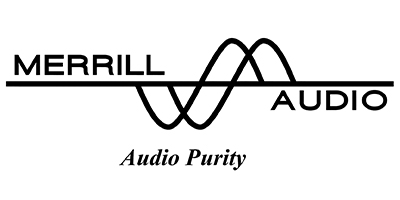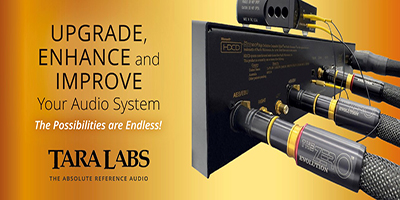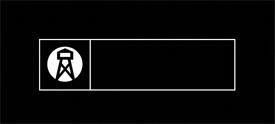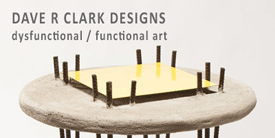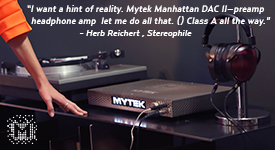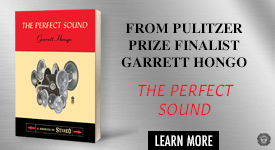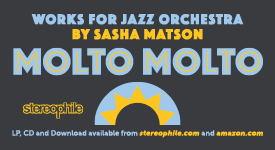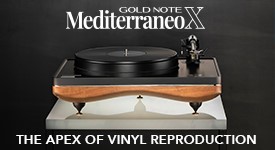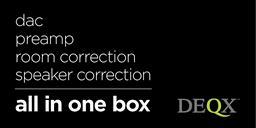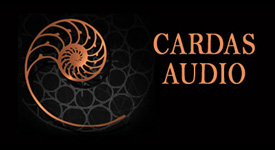A couple of years ago I wrote one of the first in the nation reviews of the AURALiC Vega DAC (read my Vega review HERE). I found the experience of using the Vega revelatory, especially on high resolution downloads. Since then many other reviewers have weighed in on the Vega with similar experience, and some have made the Vega their reference. I admit having some regrets about returning my review sample to the distributor. The Vega was followed by quite a few groundbreaking product introductions from the relatively new company (founded in 2009 in China) called AURALiC Limited. The company is led by its brilliant and prolific engineer and CEO Xuanqian Wang. He looks quite young so hopefully he will continue to crank out great new products for many years to come.This time I'm taking a listen to the Altair Wireless Streaming DAC. This is a type of audio product that did not exist five years ago as it combines the functionality of a DAC, a hardwired or wireless digital streamer, a line stage for digital sources, a headphone amplifier, and it's controlled by an iPad or smartphone. Gary Beard took a thorough look at the Altair as documented in his Positive Feedback review from a few months ago (read Gary's review HERE ), but I asked to offer a second opinion based on my previous experience with the Vega DAC. I'll try not to be too repetitious with Gary's review. The Altair looks almost identical to the Vega DAC except for the two antennas showing from the backside of the Altair. I hooked the Altair into my system using Kubala-Sosna (K-S) Elation interconnects via the balanced outputs of the Altair into my E.A.R. 868 preamplifier. The 868 in turn drove my E.A.R. 890 amplifier via a second longer set of K-S Elation interconnects. My Marten Django XL speakers were hooked up with K-S Emotion speaker cables. I never used the stock power cord that came with the Altair. Instead I used an excellent Inex Innovation 3D Creator power cord plugged into a PS Audio Perfectwave Power Plant 10 power regenerator. Every item I just listed costs quite a bit more than the $1899 Altair by itself, except the power cord (about $1200 last time I checked). I was hoping to get a clean window into the sound of the Altair by using the components I listen to daily. I downloaded the Lightning DS app onto my iPad Mini, and set up the Altair on my network by following the procedure in the app.
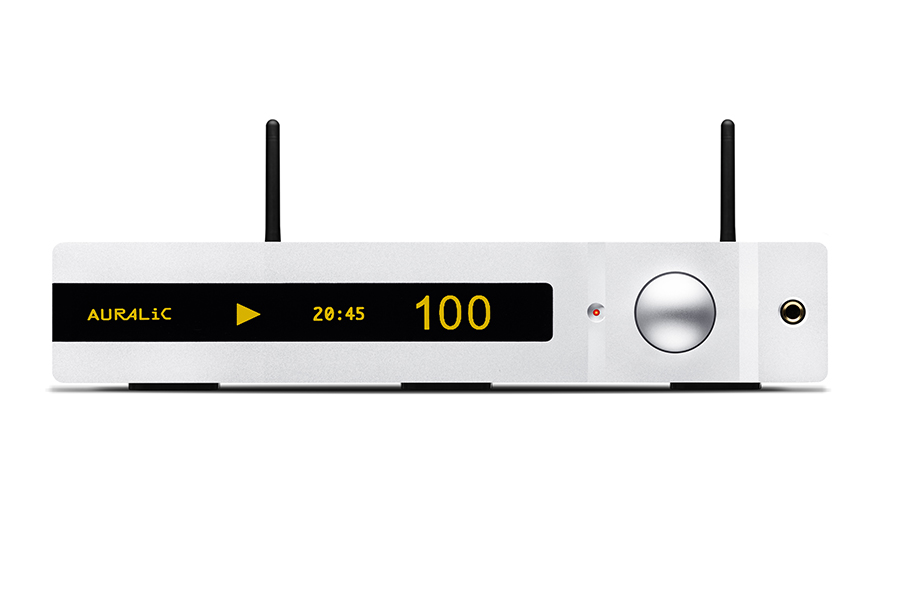
Like Gary, the first thing I tried to do was to connect the Altair directly to my Mac Mini computer that is dedicated to music-only playback. Music files are stored on an external 3TB drive connected to the Mac. Also like Gary, I couldn't get this to work initially. The Altair User Guide is pretty useless, but I did find good information on line (AURALiC says anyone who purchases an Altair will get free telephone support from the dealer or distributor). As an electrical engineer, I was too proud to call customer support so I just moved on by connecting my music hard drive directly to the Altair. I spent the most time with the Altair hooked up this way even though this connection exercised the Altair DAC and not much else about the unit. I was not disappointed. The Altair was wonderful on high resolution files, particularly .flac files. The sound was dynamic, terrific bass, fulsome through the midrange, transparent highs with great delicacy. The soundstage was a bit flat, as Gary also noted, although this did vary some with different filter options. I mostly used the Smooth filter options which I found provided the most coherent sound picture with the fewest sonic gremlins. The Precise filter gave a bit wider and deeper soundstage, but this depended on the specific recording.
I remember being blown away by the AURALiC Vega playing DSD files. I can't be positive because the Vega left my sound room many months ago, but I wasn't as impressed with the Altair on DSD. Don't get me wrong, DSD sounded great but just not as great as I remembered with the Vega. With DSD I had more of a sensation of listening to musicians playing in a definable space rather than in a studio. There was more air and separation more often on DSD than on .flac.
AURALiC had to make some compromises in the design of the Altair compared to the Vega to meet its price point while providing substantially more functionality. In the Vega DAC, all PCM files are up-sampled to a frequency around 1.5 MHz and 32-bits. This really worked well but is not implemented in the Altair (I understand a future firmware upgrade may change this). The high sampling frequency used internally in the Vega made performance very sensitive to the accuracy of the internal clock. When the Vega first came out it was one of the first DACs with a "femtosecond" clock featuring clock jitter less than 100 femtoseconds, and phase noise below -168 dBc/Hz. Nowadays many DACs have femtosecond clocks, I assume the technology for this has gotten cheaper. The Vega did not sound good until the clock stabilized and the DAC was able to lock onto this low noise clock. AURALiC called this the Exact mode, and they acknowledged that the DAC performed less than optimally until Exact was engaged. AURALiC told me that on the Vega this would take an hour or two, but I found it took a good 20 or 24 hours for everything to settle down for the best sound. I don't know how the clocking is implemented in the Altair, but AURALiC mentions nothing about the Exact mode for this piece of equipment. However, once you plug in the Altair you should leave the power source on all the time (if using a power conditioner of some type like I do), and allow the Altair to go into standby when not listening to music. I suspect when you do this the clock circuit remains energized and stable. When I first got the Altair working in my system I did not like the way it sounded (it was already broken in by the previous reviewer). The highs were harsh and indistinct and the drive and dynamics were not up to snuff. I stopped listening and just left the Altair turned on until the next day when it began to put its best foot forward. I learned that whenever I made any changes to the connections of the Altair, especially if I turned off the power, I should wait at least half a day before any serious listening.
So, back to how the Altair sounds. I spent quite a bit of time streaming from Tidal and internet radio over the Altair. I was impressed how easy this was to get going on the Altair (compared to playing directly from the computer), and also how easy the Lightning app was to use. Although I've spent quite a bit of time listening to Tidal files at the homes of friends with very good systems, this was the first time I used Tidal in my own home and in the context of a review. The Tidal files are all CD quality (44 kHz/16-bits), except for the Tidal Master files, which are provided with the latest MQA (Mater Quality Authentication) encoding technology. First, the wireless streaming worked flawlessly for me, although I did not stream any high-definition files, just CD quality. My home has an open floor plan so my wireless router located in my home office has direct line of site to the Altair in the living room where my stereo is located. Separation is about 40 feet. I never experienced any dropouts. I understand that the Altair typically grabs an entire file at a time and plays back from internal storage. This worked well. Music via Tidal sounded wonderful. Not quite as wonderful as the high-res music directly from my hard drive, but great none the less. Tonally, not much to complain about. The midrange was dynamic and forceful with just the right amount of warmth and fullness. Bass was not as well defined as on the high-res files, and the highs were good with just a bit of stridency and haze. Fidelity went up a few notches when I compared TIDAL music files to the same ones played back on my CD player (E.A.R. Acute 3), but the CD player alone costs four times the Altair. I did try a few of the Tidal Master files, which are MQA encoded and, according to the internet, should sound better unencoded files even without an MQA capable DAC. I could not consistently hear a difference, however. Unfortunately, I did not have an MQA equipped DAC with which to play the Master files. In short, I was very satisfied with the sound via streaming on the Altair.
I strongly recommend you consider the Altair as a workhorse for the digital portion of your high-quality music system. It sounds as good as many much more expensive DACs on high-res files played back directly from a connected hard drive, and does a wonderful job on CD quality files as well. Plus, you get flawless wired and wireless streaming all for little more than half the price of the flagship Vega DAC. It's easy to use and fun to listen to. Please give it a try.
Altair
Retail: $1899
AURALiC
AURALIC North America Inc.
711 Dawson Dr., Ste. A
Newark, DE 19713, United States
+1-(302)-314-5555
AURALIC (Beijing) LIMITED
1F, Building No.7, 1A Chaoqian Road
Beijing, 102200, China
+86-(0)10-57325784