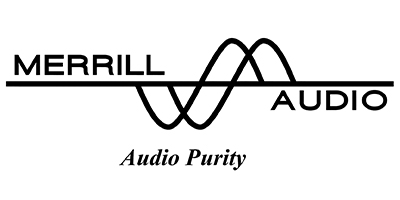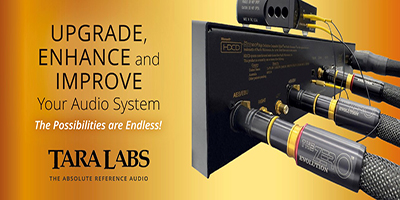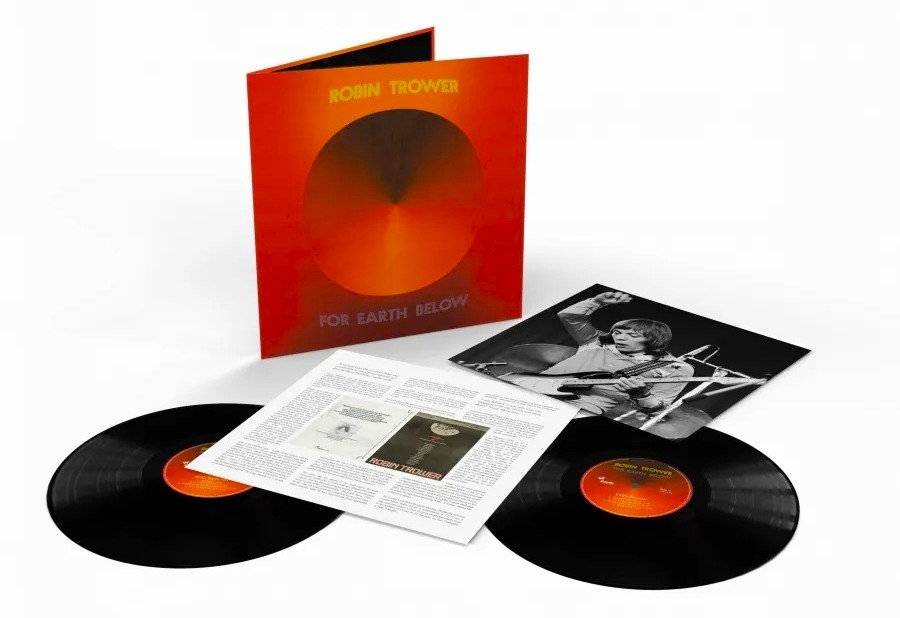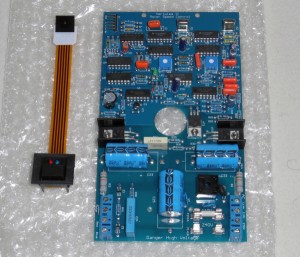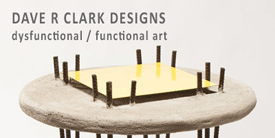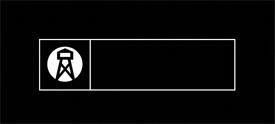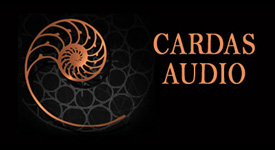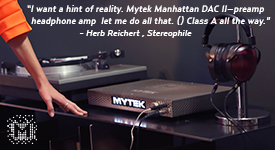"EMI and RFI run deep, into your DAC they will creep. Stop, now, what's that sound, everybody look what's going down..."—with deepest apologies to Stephen Stills.
I'm basically an old-school analogue kind of guy at heart. Back in the day, my idea of getting closer to the music would mean some kind of tonearm/cartridge/stylus upgrade that would hopefully improve the geometric relationship between the LP and its playback device, ultimately (and hopefully) resulting in improved fidelity. In my current system, where digital front-end devices hold the reins with increasing frequency, I want to believe that I've done about as much as I can to improve the overall fidelity of the system. Decent DAC, high-end USB cable—at the relatively modest price point that most of my equipment occupies, my go-to DAC doesn't even have a power cable, its power is derived from the USB bus. I'm pretty happy with the resolving power of my system in terms of amps, preamps, speakers/subs and cables/line conditioning, etc. So there's really not too much else to do in terms of improving digital source fidelity short of a probably seriously expensive DAC upgrade, right?
My current DAC is the HRT Music Streamer HD; with HRT's USB Audio 2.0 driver installed, it allows my custom built PC to playback PCM files up to 24/192. Its balanced and single-ended outputs are constantly active, which really comes in handy with my current mostly-balanced system setup that employs dual subwoofers, one being a Definitive Technology Powerfield 1500 that's about 15 years old. Yeah, it's a dinosaur, and only has single-ended inputs, but it's flat to 25hz, and really gives quite an added punch to orchestral, rock or heavily synthesized music. The active single-ended outputs on the HRT DAC allow me to employ a second preamp that supplies a controllable signal to the Def Tech sub, which allows me to volume-match the level for most everything I listen to, with the added benefit of being easily able to really crank up the bass impact level for Led Zep, Metallica or Tchaikovsky, depending upon my mood and when the music really demands it. Aside from the system flexibility the HRT offers me, I genuinely really love the sound, especially now that it's capable of higher-resolution file playback (sans DSD, of course). While most of the major media outlets pooh-poohed the Streamer HD upon release, none of them reviewed the unit with the new dedicated driver, and I just don't really believe that any of them gave the unit a complete evaluation or totally fair shake. At the under-$500 price point, I still believe it's a strong contender.
Yeah, yeah, I've heard it all before: "He's just an HRT fanboy!" I've currently got a half dozen under-$500 DACs at my disposal, and the HRT Streamer HD—in balanced mode—easily trumps them all. Not so sure how much longer the love affair will last though; I'm currently also reviewing the truly excellent PS Audio NuWave DSD, which is a real sweetheart of a DAC (with a pretty substantial on-board power supply, to boot!). But at more than three times the MSRP of the HRT, I'd logically expect it to be!
Enter the JitterBug
When I first heard about the AudioQuest JitterBug, I was pretty impressed with all the information I was seeing on the internet, but also somewhat skeptical. I'd had a pretty unhappy experience last year with a similar device from iFi—which I was unable to get working despite a pretty intensive level of interaction from both iFi personnel and the device designer. Despite that experience, and especially in light of the fact that all the DACs within my grasp all are powered by the USB bus, I remained hopeful that some sort of conditioning for USB powered devices (that actually works) would eventually become available. Especially now, according to all those voices in the wilderness, that we apparently need conditioning for USB bus-powered devices. That said, I've really been enjoying the sound from my system—as is—and especially from digital sources. The current state of digital playback is miles beyond what consumers have ever had available to them since the introduction of the compact disc in the early eighties.
Needless to say, I was pretty pumped when I found out that I would be getting the opportunity to review a pair of JitterBugs. Especially after reading the numerous online snippets from audio professionals who'd been lucky enough to get one (or two!) of the "naked" advance units that AudioQuest had been handing out at some of the big shows earlier this year. Those tidbits of information tended to be uniformly positive, if not flat out raves, so I found it very encouraging that perhaps a device might actually exist (and works) that could help take USB playback to the next level.
By the time the pair of JitterBugs arrived, I'd already had several extensive email exchanges with both Stephen Mejias and Steve Silberman of AudioQuest. Despite the fact that final packaging for the JitterBugs was not quite complete at the time, they'd sent along PDFs of the packaging and user guide, and after reading through all the information supplied, I attached the two USB filters to my PC as most generally suggested. I took a look at my PC's USB tree and selected the bus that seemed to have the most power available and the least amount of extraneous gadgets attached to it, then placed the first JitterBug between my computer and the DH Labs Silver Sonic cable attached to my DAC. I then placed the second JitterBug to simply occupy another available slot on the same USB bus—with nothing attached to it. The design philosophy of the JitterBug is that it is attached at the computer's USB outputs, thereby preventing any USB-generated noise or jitter from flowing down the attached cable and entering your DAC. I then basically let the music play for about a week before really doing much serious listening. This was not so much to break in the two USB filters, which I really didn't think was even necessary, but more to sort of "condition" myself to the overall sound.
Listening results
I'd pretty much decided to dive into my review full-force, and later take a more subtractive approach to determining the level of changes to the sound, if any. And my initial response was really quite good—the music seemed to have a greater degree of clarity than I would have previously attributed to it, judging by my response to a handful of well-worn favorites that I feel are very revealing of a system's overall qualities. But at this point, after re-reading the user guide for the umpteenth time, I decided to reach out to the folks at AudioQuest again, and had several additional in-depth exchanges with Steve Silberman. He asked for the particulars on my computer system and setup, and if there were any USB 3.0 devices included—they were among the biggest culprits in adding USB-based noise to the audio flow. I told him that my custom-built PC had a separate USB 3 bus, and that two of my external music storage drives were USB 3 and were connected to that bus. His suggestion was for me to eschew the use of USB 3 completely and acquire a well-constructed powered USB 2 hub. I should then connect all my USB devices other than my DAC to that hub, and then connect the hub to the second JitterBug, leaving the first JitterBug/DAC hookup as is.
I followed his advice, and listened pretty intently for a couple of days. I have to admit, the music coming from the Streamer HD seemed better in every imaginable way: deeper, blacker backgrounds, a more rock-solid stereo image, and a more liquid midrange—especially noticeable with female vocals. About this time, my review sample of the just-released PS Audio NuWave DSD DAC arrived, and buoyed by my experiences with a decently-performing DAC powered from the USB bus, I was really interested to see how the JitterBugs would impact a much-more expensive DAC that incorporated a pretty heavy-duty on board power supply.
First off, though, I felt it was prudent to have a listen for a few days to the unvarnished sound of the NuWave DSD—and let me tell you, it's a pretty remarkable device (full review forthcoming!). My system has never sounded so very good as it has since the PS Audio unit showed up—files that sounded exceptional to my ears through the HRT unit now sounded truly exceptional! There's more of everything to the sound; it's more layered, greater immediacy, more liquid—more everything. This was a very revealing couple of days, to say the least. So at this point, I injected the two JitterBugs into the scenario as with the HRT before, and again basically just played background music for a couple of days prior to doing any serious listening. And again, after having done some serious evaluation with the same handful of test tracks I used with the HRT Streamer HD, the results were a revelation to my ears. While I totally expected a dramatic improvement to a device powered by the USB bus, I didn't expect significant gains from a system with a dedicated (and impressively robust) power supply. While the NuWave DAC sounded superb in comparison to the HRT unit straight out of the box, it experienced similar gains in the overall presentation of the music—it just sounded more musical, more analog with the two JitterBugs in place.
Here's where things basically went completely off the rails. Within about a week or so, the PS Audio unit started getting more broken in and really began to sing, and on this particular occasion, I'd had the luxury of pretty much listening to music all day. In a moment that I can only describe as transcendental, the music became so eerily three-dimensional in every respect—I was truly transfixed by everything I listened to. This happened around 1am, and by the time I'd finished playing every off-kilter track I could possibly bring to mind, and then marveling at each one over the remarkably good playback, it was well past four in the morning. One really astonishing example was Arturo Benedetti Michelangeli's early 1970's traversal of the Debussy Preludes on Deutsche Grammophon—a very typical, unimpressive 1970's DG recording. This album is absolutely definitive for performance values, even if rendered in pretty pedestrian sound. The piano sounds coming from the Zu Omens were so utterly convincing, I had to open my eyes to confirm that Michelangeli wasn't actually in the room with me—and no, I'd had nothing to drink, and no illicit substances were present. It was one of those kind of "stars aligned" moments where every aspect of the system seemed to output only aural perfection.
But with the addition of the two JitterBugs to my system (and especially since the inclusion of the PS Audio unit!), those have been the kind of listening experiences I've had the great pleasure to enjoy with ever-increasing frequency. Removing the second JitterBug (the one that's hooked up to the powered USB hub) tends to reduce the effect somewhat, but removing both of them definitely reduces the overall fidelity of the music—it just reverts to plain vanilla-ish. The reduction of USB-based noise really helps the music emerge from a much blacker and more silent background, and even seems to greatly improve the natural decay of instrumental timbres. And I can only attribute the improved bass response, rock-solid imaging and more liquid midrange presentation to the reduction of jitter transmitted from the digital source to the PS Audio DAC. In fact, every DAC I've placed in the system in conjunction with the JitterBugs has similarly benefited from their digital magic. During a recent week in Florida, I used the JitterBugs with AudioQuest's DragonFly on a laptop, and was really impressed with how very much better it sounded through headphones than I'd previously experienced.
Living in the metro Atlanta, GA area, I spend a disproportionate amount of time in my car traveling back and forth to work and frequently sitting in traffic, so a few years back I invested in a pretty good car audio system. The system's USB input allows me to feed my own mix of music via flash drives—I probably haven't listened to local radio in over ten years. One of the suggested uses for the JitterBug is to plug it in between either your flash drive or any connected devices and your car stereo. I don't really own a higher-resolution capable portable, I only get playback of reasonably high quality MP3s in the car via flash, so I can't really address how the JitterBug might improve the fidelity of any playback from attached sources. But I did give it a few days with an attached flash, and have to be honest, I couldn't really determine any improvement in the sound. While the ambient noise level in the average home environment is about 35-40 decibels, that level reaches more into the 70-plus decibel area in most cars (unless you're driving some super-luxury model); the additional road noise probably effectively masked any improvement that might have taken place due to the insertion of the JitterBug.
Conclusions
Remember the part about trying to get closer to the music? While the current state of digital music playback is pretty impressive even without the JitterBugs in the equation, at under $100 for the pair—true chump change in the audiophile world—why not enjoy a slice of the digital high life? Many thanks to Stephen Mejias and Steve Silberman for all of their audio acumen and technical assistance. Gordon Rankin and the entire AudioQuest design team are to be commended for their involvement in this product's development—it's a real winner. I don't think I can possibly live without them now!
AudioQuest JitterBug
MSRP $49.00
AudioQuest