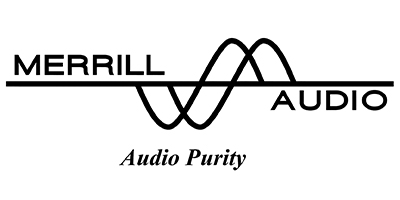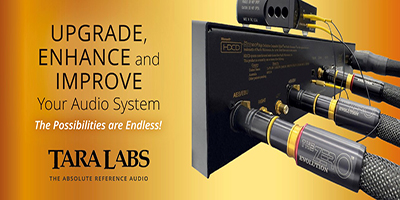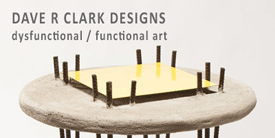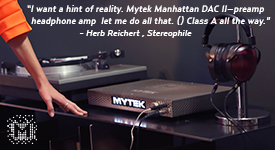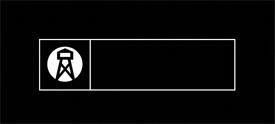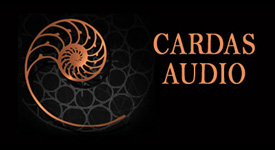Since converting my digital playback chain to a heavily modded Mac Mini/Mytek Stereo 192 source (read review HERE) I've been very happily listening to a variety of 16/44 and hi-res files. For once I couldn't think of any upgrades that I really needed. But when I read an ad for the Audioquest JitterBug, it resonated with me. And although I told myself I really didn't need this device, the price was so reasonable ($49 retail, I found one for $40), I thought why not?
The Jitterbug arrived in a small box with some impressive graphics and diagrams, and included what Audioquest calls a Flight Manual. The device itself is smaller than most thumb drives and could be mistaken for a USB adapter, which I guess it is. I was hoping the instructions weren't too complicated after all the work that was required to put together my Mac-based music server. Not to fret. Turns out all that was really required was to plug the JitterBug into one of the four USB ports on the Mac Mini, and then plug my trusty one meter USB DanaCable into the JitterBug. Audioquest recommends you always check your system preferences to ensure nothing has changed after installing the device. I've moved the JitterBug in and out of the system about five times and so far the computer has been stable. Unusual for the Mac in music server mode.
Audioquest calls the JitterBug a USB Data & Power Noise Filter, with Dual Discrete Noise-Dissipation Circuits and says it reduces the noise and ringing that plague both the data and power lines of USB ports, measurably reduces jitter and packet errors, and improves dynamic contrast, warmth and resolution. A passive device, the Bug does not reclock your data.
Once the JitterBug was installed in the playback chain I fired up Amarra for 16/44 and Audirvana for hi-res. Listening to the first few cuts I was really excited. It was impossible not to notice how the entire soundstage seemed newly energized. I was hearing the details I heard before, but expanded in a spatial realm. And instead of being implied, they were evident in a new way. The air around the notes came alive with sparkle. Not an increase in high frequency energy, but a more (I hate to say it) analog-like rendering. Before the Bug I thought I was hearing a great (it wasn't bad) 3D presentation. With the JitterBug every square inch of the stage was mapped with notes or the air around the notes. The music felt more alive. After basking in the new found glow, I began to notice other effects. The midrange, especially evident in vocals, had a cleaner, more inviting texture, as if I could feel a little more of the singer's energy. The overall presentation was smoother, easier to listen to, and less fatiguing. Quite an improvement, and certainly more than I was hoping for.
I was really impressed after my first session with the JitterBug, so I invited one of my audiobuds over to listen. He confirmed what I heard, and immediately called four of his compadres to turn them on to the virtues of this little gem. Fast forward, out of five others I know who bought the JitterBug the results varied. Most did not have quite the degree of success I did. All said they heard a definite improvement, but none as significant as what I experienced, and no one regretted the purchase. For once I was the lucky one.
The JitterBug is still easy to recommend. My enthusiasm was a just a little tempered by the results from other audiophiles, but at the price no one complained. For some reason the degree of goodness just happened to maximize itself in my system. Why? Could it be my DanaCable USB connection, the Mac Mini, or the overkill YFS PS-12 Mac power supply I'm using? I don't know—lots of variables to consider. It seems like we're learning so much about computer-based audio these days that things are constantly changing and improving.
The bottom line is I've spent much, much more money on upgrades and sometimes components that didn't give nearly as much return on investment as the JitterBug. I really don't think there's any way to lose with this very cool little device from Audioquest.
Audioquest JitterBug
MSRP: $49