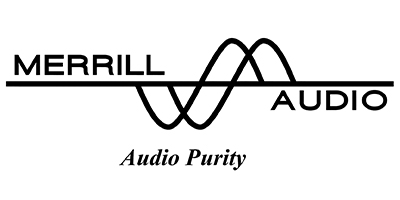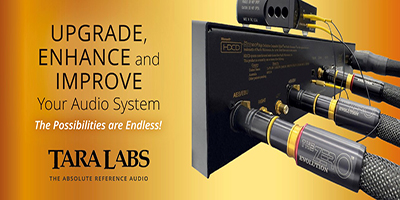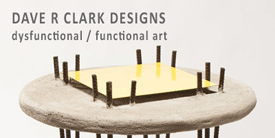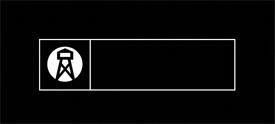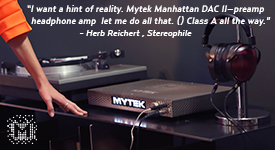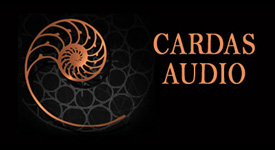Marcin Ostapowicz of JPLAY contacted me a couple of months ago; JPLAY had just released the latest iteration of their superb computer-based music playing system, now billed as JPLAY Femto. Would I be interested in taking a listen? Of course, was the answer—JPLAY has definitely been my go-to software choice for making baseline comparisons between DACs, servers and other music playing software—its ease of use, superb musicality and rock-solid performance makes it a no-brainer for me. While my currently-in-use digital setup still is governed by the Sonore UltraRendu streamer/renderer, it's always been instructive and informative to make sound comparisons between sources, etc., with JPLAY—it's that good, and darn close in sound to the very best I've heard. You can read my original review of JPLAY HERE.
Whereas JPLAY in its original configuration used a DLNA configuration for music streaming, Marcin informed me that JPLAY Femto now uses UPnP. The new iteration—he informed me—used a new UPnP music server software of their own creation, JPLAY Femto Server, and offered a significant increase in musicality over the DLNA choices previously available. I'd been using MinimServer, which Marcin recommended for use with JPLAY; I really liked its ease of use and functionality, but especially adored its library management when used with a good end point controller like Bubble DS. The choices offered in terms of genre or artist search for your music files was intuitive and elegant and untouched by anything else I'd tried.
Marcin recommended downloading Bubble UPnP onto my Android tablet for use with JPLAY Femto; getting away from the ad-filled version cost me about $7 USD—a small price to pay to get away from all that advertising crap! So, in the usual fashion, a USB connection from my computer to my DAC (the PS Audio Gain Cell DAC/Pre) was made, and directly I was effortlessly playing music from my library. I do listen to a reasonable selection of DSD files from my library; I consider (thus far) DSD playback to be the ne plus ultra of digital audio reproduction. I noticed right away that the highest DAC Link setting I could achieve seamless playback and functionality with DSD files with was about the middle of the settings range. But the sound quality, was, well, pretty outstanding! With no A-to-B comparisons yet, I felt there was a greater sense of openness, clarity, and transparency in everything I played versus the previous incarnation of JPLAY. And a greater sense of depth of image, with a more rock-solid stereo image presented in front of me. I also felt that the image stretched beyond the speakers in all boundaries; it felt closer to me at the listening position, with individual instruments and voices taking on clearer image positions that reached towards me, deeper into my listening room. Vocals were amazingly present. Pretty darn astonishing!
However, I was a little underwhelmed by both Bubble UPnP as the end point and JPLAY Femto Server as the library handler. I reached out to Marcin, but he assured me that despite my love for MinimServer, that JPLAY Femto Server, as a UPnP source, sounds considerably better, despite its relatively spartan appearance and functionality. So another case of "less-is-more", huh? Less-is-more was definitely not the case with Bubble UPnP; designed to control not only your music library, but videos, games, etc., it seemed overly complicated if anything. I've probably surfed through the setup menus a hundred times or more over the past couple of months working to ensure that I only have just what I need for music playback enabled, and all the other unnecessary crap (read: features) disabled. Regardless of my sense of perhaps taking a few steps backward in the overall elegance of the control experience, the truth remained that the sound quality was more transparent and much more musical, and that's what it's all about, right?
At this point in the experience, I decided to start making some comparisons to the sound through the UltraRendu to confirm whether what I was hearing through JPLAY Femto was, in fact as good as I believed it to be. And here's where I got a big shock: the sound through the UltraRendu suddenly seemed dull and lifeless; less colorful and less three-dimensional. I was floored by this discovery; I was using the usual setup for the UltraRendu, with Bubble DS and MinimServer, so at that point, I switched out Bubble DS for Bubble UPnP. Functionally, it was OK, but the sound was still just as plain vanilla as before. I closely checked to compare volume level, to insure that nothing was artificially coloring my impressions of what I was hearing; everything was spot-on between the two setups. So I then reconfigured to JPLAY Femto as my renderer, and then switched to MinimServer instead of JPLAY Femto Server. The difference was dramatic; everything good I'd been hearing with JPLAY Femto was now basically gone, and sounded very much like the music presentation through the UltraRendu with MinimServer. Could the library organizer make that much of a difference? Switch back to JPLAY Femto Server; we're back in heaven again. This was definitely maddening to me!
I then started investigating the differences online between DLNA and UPnP sources. What exactly is DLNA? I've seen the term for years, along with UPnP, but really had no idea what the terminology represented in terms of how it related to computer audio performance. DLNA stands for "Digital Living Network Alliance", and was essentially started with heavy input from Sony and goes back to around 2003. It's a digital file-sharing codec that basically turns your home network into a "cloud" and allows your music, videos, and digital files of all sorts to be shared on your network between all the DLNA equipped devices in your home, whether wired or wireless. This covers a broad range of devices, from computers, personal portables, android devices, BluRay players, gaming systems—you get the picture. One caveat—DLNA offers no Apple or iDevice support.
UPnP, which stands for "Universal Plug and Play", goes hand-in-hand with DLNA; it predates DLNA, but was updated to the current UPnP AV standard in 2013. And it bridges the gap between the formats by working effortlessly with Apple products, Android, and PCs. So UPnP and DLNA complement each other, rather than being two opposing formats; something we've seen all too much of in the audiophile world. But here's the really big difference: UPnP is designed to offer native playback of most digital formats as the first choice (with very few exceptions), versus DLNA, which uses transcoding to convert formats to playable options for all devices. I've been able to confirm during file playback by examining the stream's metadata that no transcoding is taking place. One of the "key words" I keep seeing in UPnP literature is zero configuration, where playback can be achieved with virtually no adaptation by the receiving device. As with DLNA, many setup options are determined by your end point controller—in my case, Bubble UPnP—which can at first seem a little daunting to those of us used to accessing a control panel on your computer for software options where you make most of the meaningful configuration options for playback. Another key difference between DLNA and UPnP is that you can potentially have network and web access to your digital files with UPnP. UPnP AV is completely compatible with any DLNA-equipped device or software.
So back to my quandary: despite my love for JPLAY's original configuration, and my newfound love for JPLAY Femto, I'd always found playback on the UltraRendu to have the slightest edge in sound quality. And equipped with my new knowledge, I set out to try and determine what it would take to get improved sound from my UR (UltraRendu), which is a fully compliant UPnP device. Here's where the experimentation started: JPLAY Femto Server is proprietary to JPLAY Femto, so it couldn't be used for playback with the UR. So back to the web, to try and identify UPnP server software that might be available. JRiver Media Center was ID'd as one possible suspect, but nothing I tried would allow any interaction with the UR, and I spent close to a day looking through all the configuration options. So much for zero configuration! Another possibility was Asset UPnP Server, which is offered by Illustrate, who created my ripping and conversion software, dB Poweramp. It was priced at $29 USD, but if it worked, that's no big deal, and they had a fully functional 30-day trial available.
I used it for about a week; the sound quality was superb, not only mirroring every playback SQ aspect of my experience with JPLAY Femto, but but definitely a level of transparency beyond. And that proved to me that the problem with MinimServer on the UR was probably the transcoding of my music files. With no transcoding, the sound was again head and shoulders above JPLAY Femto. Of course, we're only talking shades of difference in the sound between the two; in my book, this is what you pay the big bucks for in a cost-no-object system. Do you get a massive improvement in sound? No, but you get enough to justify to yourself whatever ungodly amount of money you just spent. And here, we're talking about the difference between a digital front end setup that costs over $1200 USD (the UR, and the UpTone Audio LPS-1 power supply) plus laptop, versus the JPLAY Femto software, at $169.30 USD plus whatever the cost of your laptop or PC. So, by all rights, the UR should sound better, and it does; the difference (to me) is that UPnP AV's direct playback of the native files via the UR trumps (I hate using that expression these days!) everything else, in my limited experience at least.
But the Asset UPnP experience only lasted for about a week; I started having unresolvable playback issues, with stuttering and unexplained stoppage. And as great as dB Poweramp is in Illustrate's pantheon of software offerings, Asset UPnP is almost like a bastard stepchild; I found the support network convoluted and ultimately unhelpful—thank god I hadn't paid for it yet. The search continued, and in a list of about twenty offerings that didn't seem promising, the very last one was Universal Media Server, another freeware and open-source offering. It got lots of praise on the net, with one source describing it as "much better looking and more functional than many other paid media servers". The download process for UMS seemed a bit more convoluted than that for Asset UPnP, after all, there's the aspect of playback of all digital files, versus playback of only music files, which is all that currently interests me. But it launches effortlessly; I have it setup in the startup folder on my laptop, and even though it seems to take a bit longer than MinimServer to show up at my end point controller (a couple of minutes, usually), it thus far has worked functionally perfectly. I like the UI; actually, in the couple of months I've been fooling around with JPLAY Femto and the Bubble and UMS UPnP setups, the more barebones UI's have grown on me. The sound quality through the UR is, in a word, spectacular! Whereas, at first, I thought UPnP was complete crap, now I'm a total believer.
In my particular setup, an issue exists that won't allow me to get ultimate playback quality from JPLAY Femto. My DAC, as earlier stated, is the PS Audio Gain Cell DAC/pre, which serves as a superb digital and analog preamplifier for my system, but above all, is the best-sounding DAC I've ever owned. With the UltraRendu streaming into it, the sound is remarkably good. And it's been recently updated to their latest firmware version; with an MSRP of $1700 USD, it's a remarkable value and will very likely be the last DAC I ever own. At its price point, there's nothing that can touch its sound quality and flexibility. That said, it doesn't have an onboard control panel, and there's no way to adjust buffer or latency settings. My current laptop is a newer ACER with a Samsung EVO 960 M2 boot drive along with a 500GB Samsung EVO 960 auxiliary SSD for music storage. Latency does not appear to be an issue with these rapid-fire SSDs handling all the heavy lifting for the software programs involved.
JPLAY Femto does have a control panel; whereas most of the settings are very intuitive, there's one, the DAC Link setting, that seems more than a little cryptic to me. The control panel settings for this particular option range from 1Hz to 1000Hz; there are about a dozen increments in between. Marcin claims that the highest setting, 1000Hz, will allow the the very lowest buffering and latency available, and offers the very highest in sound quality with any particular DAC. However, it requires a very high quality DAC to enable utilization of the highest setting. With my PS Audio DAC, I can only get unhindered playback of PCM files of any bitrate up to 700Hz; with DSD files, it becomes a real issue, and I can only get truly perfectly functional playback at a DAC Link rate of about 200Hz. I can play individual DSD files with a brief digital start "pop" at 700Hz, but cannot program them or play DSD albums sequentially without playback stoppage or other anomalies. And I have to leave it on the table that the improvement and differences I'm now hearing with the UR and UPnP versus JPLAY Femto could be as simple as my system's inability to replay JPLAY Femto with ultimate fidelity. Or it could still be the fact that my usual playback is through a much more expensive renderer, and it's really not an apples-to-apples comparison.
A further email from Marcin told me that if I was so enamored with MinimServer, that I could disable transcoding in it and use it with Bubble UPnP; however, I still didn't think it offered quite the transparency, musicality, or level of improvement that either JPLAY Femto with JPLAY Femto Server or the UltraRendu with UMS was giving me. A really good example is the Cole Porter song "Get Out of Town" from the Holly Cole Trio's excellent and well-recorded Don't Smoke in Bed album. With both JPLAY Femto and the UltraRendu, the opening notes of the piano seem to extend holographically into the room; close your eyes, and it almost seems as though it's right beside your right ear. Holly Cole's luminous voice is right in front of your listening position, and this is with me seated about fifteen feet away from the face of the Zu Omens. Insert MinimServer into either equation and the soundstage flattens significantly. Looks like MinimServer is definitely out of the picture.
The bottom line is this: JPLAY Femto stunned me with how great it sounded on my system, even though I could not achieve Marcin's recommended ultimate level of fidelity through my setup. At the price point, for many who may be looking into getting into attractively priced music streaming without additional hardware purchases, it may just be the ticket. You'd be hard-pressed to get sound this good without a much more substantial investment, and they have an offer for current JPLAY users going on where you can upgrade to the current version for about $112.50 USD. JPLAY Femto comes very highly recommended—another great job Marcin! You're definitely at the cutting edge of music playback technology.
JPlay Femto Software Player for Windows
Retail: $169.30 (USD)
JPLAY
All images courtesy of JPLAY and the author