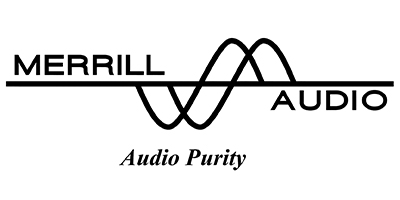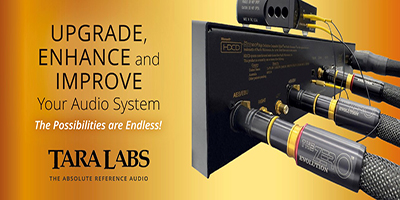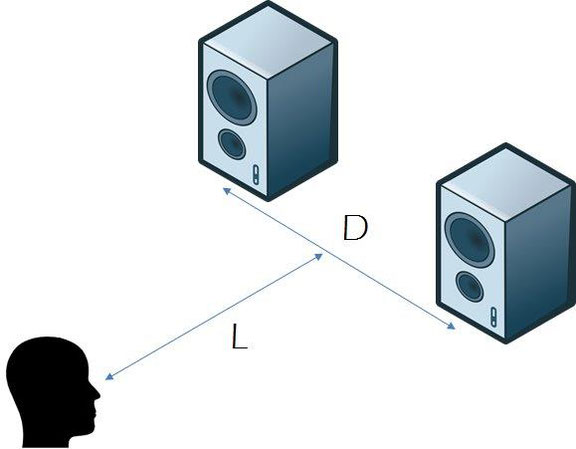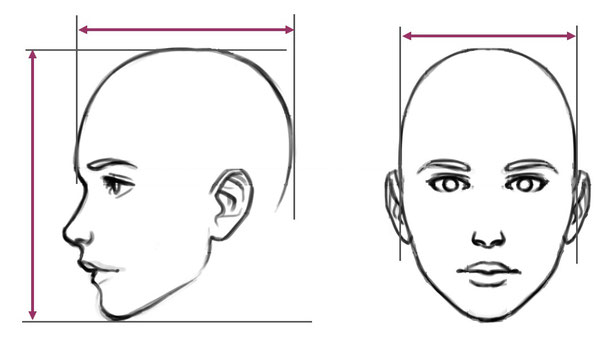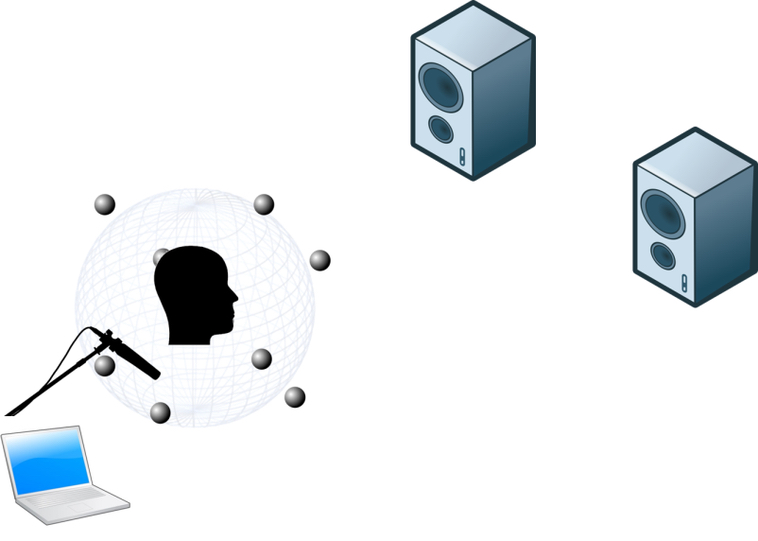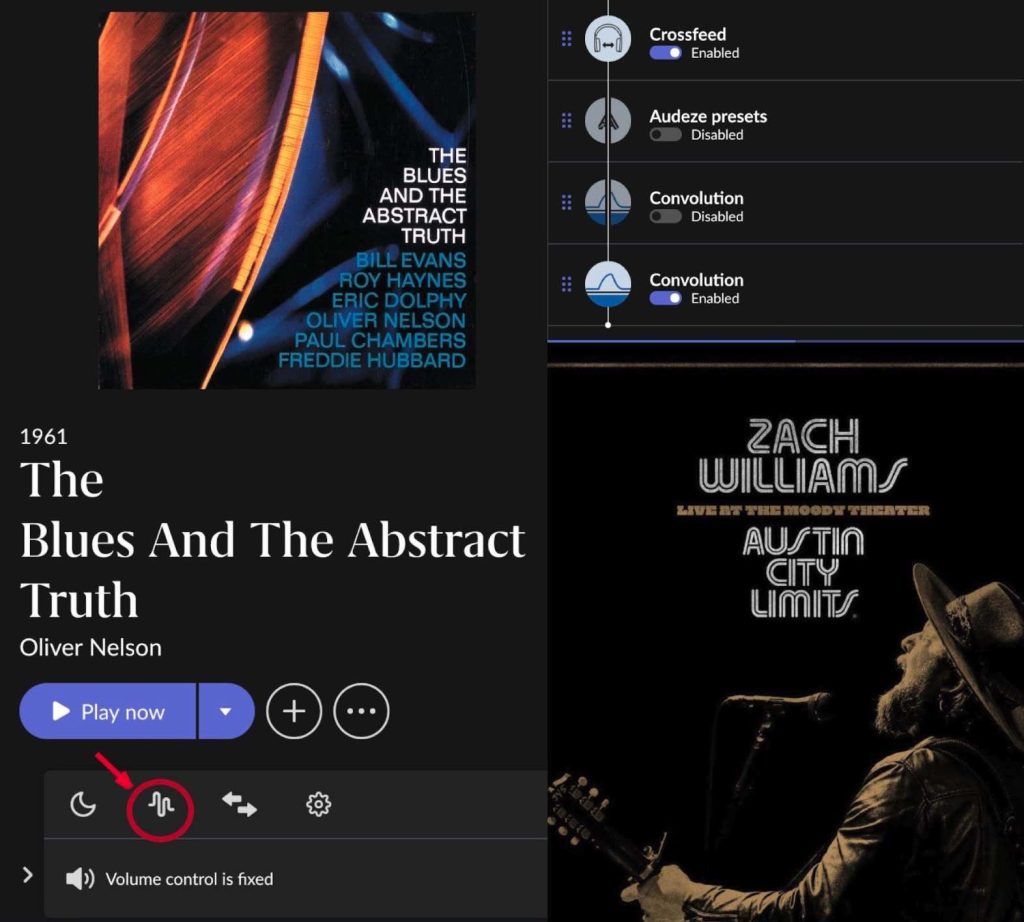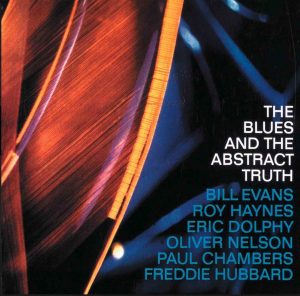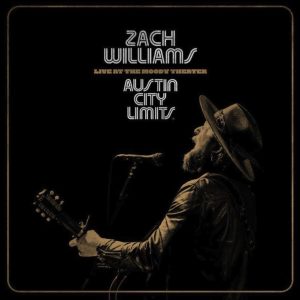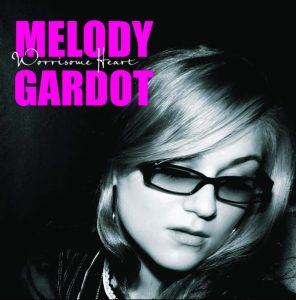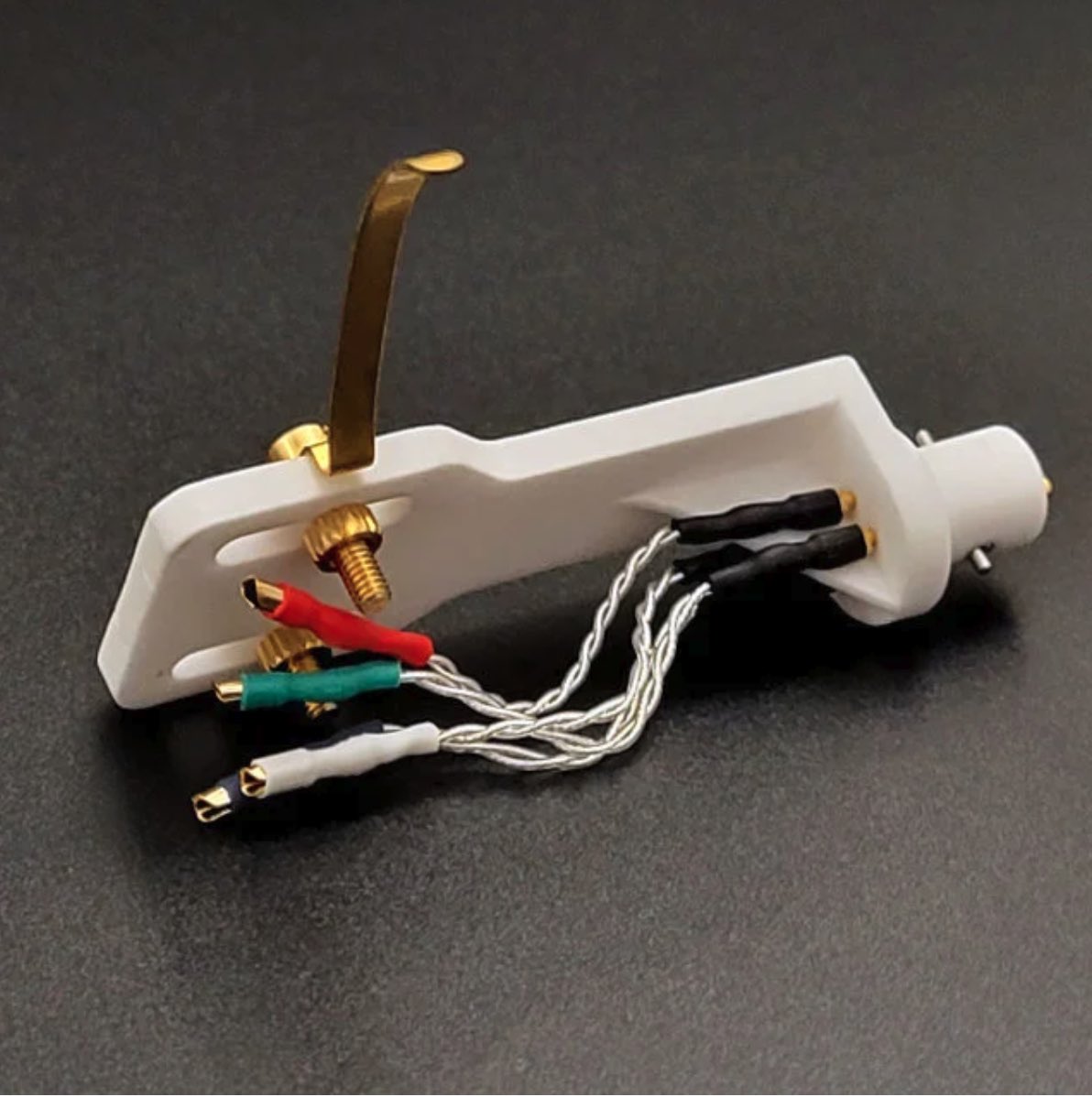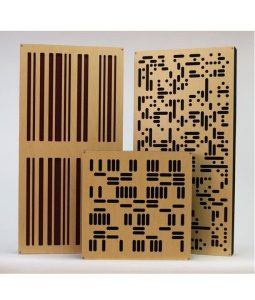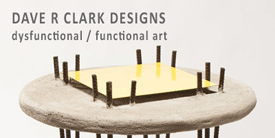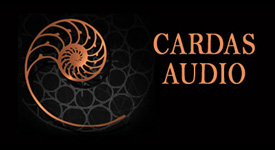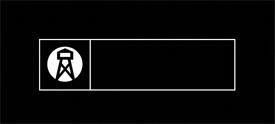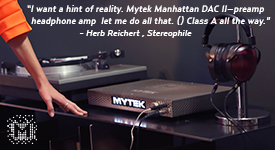This past spring, I heard about a new DSP (Digital Signal Processing) software from my audio friend, Jeff, via an email blast to fellow aficionados raving how it had set his listening sessions ablaze.
A retired European capital equipment salesman who boxed a little at University of Notre Dame, Jeff remains tall and lean and studies home audio with a steely discipline, hosting annual audio galas featuring his HiFi, and boat rides at his home in Chicago's outlying suburbs. A devout Catholic husband, father, and church usher, his word is gold, so when he says something is good, it probably is.
The object of his latest fascination, Home Audio Fidelity's room correction and convolution software, focuses primarily on two DSP features. One uses filters that target crosstalk cancellation, or reducing the effects of sound meant for one ear reaching the other, resulting in undesirable effects in stereo listening (igi-global.com/dictionary). Think listening to music on headphones versus in your average living room system. The second deploys convolution—that is, using two sources of audio, the input signal (the sound that will be affected) and an impulse response (the acoustic characteristics of the listening space), to create a third one, a hybrid, arguably purer representation of the playback recording by factoring in the room's characteristics. (izotope.com) To facilitate this, the room's ambiance and acoustics are measured and and recorded with a frequency sweep (a loud sine tone traversing the audible frequencies) and a microphone.
Meet Thierry Villard, Home Audio Fidelity, HRTF, and Pocketbook-Friendly Pricing
Home Audio Fidelity is owned and operated by Thierry Villard, 50, an affable husband and father of two in Lyons, France—"which is famous for its 'gastronomy'," he quips.
"I am operating 'Home Audio Fidelity' since mid 2017 as a side activity, my main job being an engineering manager in the automotive industry," Villard says. "I initially developed algorithms for myself as a DIY (Do It Yourself) activity, and then started having some testing made by audiophiles from French forums. They encouraged me in creating this service, as I was proposing something new and with added value compared to more automated solutions. "
According to their website, Home Audio Fidelity room correction software is compatible with Roon, JRiver, HQPlayer, Foobar, and other player software with VST plug-in format compatibility or that uses the Brutefir convolution engine (like Volumio, for example); it can also work with Audirvana using their dedicated plugin.
They offer a variety of filters and options, with pricing listed below in Euros (€). As of July, 5, 2023, a Euro is equal to $1.09 U.S. dollars.
- "Standard" option: 109 € (Euros) = filters without cross talk reduction (including sampling frequencies from 44.1 to 384 kHz)
- "Excellence" option: 159 € = filters with & without cross talk reduction (generic model)
- "Excellence head" option: 189 € = filters with & without cross talk reduction (head model)
- "Excellence HRTF" option: 239 € = filters with & without cross talk reduction (HRTF) (up to 4 HRTF variants to cover multi users case)
- "Immersive" or "relief" filters option: 39 €
For those wondering what the acronym, HRTF, stands for, it's Head Related Transfer Function, a phenomenon relating to how an ear receives sound from a source. When a sound is generated, it travels in every direction via a sound wave that expands outward, from its source, in every direction as a rapidly expanding sphere. It reverberates off objects near the sound source and reaches the listener from many directions. Of course, it also reaches the listener's ear canal directly.
When sound waves reach the listener, they are altered by the listeners body, with the ears, head, shoulders—and even the torso. Factors like the mass and size of the head, ears' shape, the length and diameter of the ear canal—and even the dimensions of the oral and sinus cavities—manipulate their sound, boosting some frequencies while attenuating others. (3diosound.com)
"The package with standard filters and crosstalk reduction filters is at 159 Euros for new users," Villard adds. "I apply a strong discount for registered customers with the same package at 39 Euros." (You can read more HERE.)
Home Audio Fidelity also provides potential buyers the chance to try it out for free—just choose a sample music track and they generate a corresponding processed file for an audition in your home system.
Additionally, if you are interested in exploring further, HAF offers other DSP plugins:
- Room Shaper: 129€ (69€ for HAF service customers)
- Soundstage Shaper: 69€
- Hifi Aid: 69€
- Room Cleaner: 69€
A Taste of Things to Come?
Jeff invites me to witness HAF's effects on his highly modified Infinity RS-4.5 dipole loudspeakers (see the above and lead photo). Ensconced in his sprawling, Notre Dame green listening room, and featuring an array of ribbon tweeters, midrange, and dual 12" drivers, they normally deliver a velvety and vivid wall of sound that's deep, detailed, and natural, however, when the HAF filters are activated, the soundstage becomes more immersive, with textures and tone more like reel to reel tape than digital playback! Jeff mentions there were some hiccups and difficulties during the setup and measuring process, but nothing to the degree of a much more expensive and popular DSP program that he tried and, ultimately, abandoned. HAF's owner, Thierry, was always patient and supportive when communicating with him, he assures. Impressed, I reach out to Home Audio Fidelity to review it in my system.
You Supply the Mic, Baby They'll Supply the Love
As with just about any DSP software, there's a little sweat equity involved upfront. Essentially, you are responsible for obtaining a microphone like the MiniDSP UMIK-1 or the Dayton UMM-6 and using their propriety sweep WAV file and Home Audio Fidelity software program, recording the results of a series of room sweeps and submitting them to HAF, who processes them and returns some crosstalk cancellation and convolution filter zip files that you upload into Roon or other music player software to fine tune your playback experience.
Their website sums it up this way:
- You do the easy tasks : make measurements & enjoy the music
- We take care of the complexity for you and generate the appropriate filters
Seems easy enough. I don't have a mic, however, Jeff lends me his MiniDSP UMIK (along with its calibration software), mic stand, and lengthy USB mic cable that I gratefully borrow.
Following directions, I measure the distance between my speakers' tweeters (D), the plane where they sit relative to my head (L) in my designated listening spot, the height and width of my head, and the height of my ears relative to the floor.
Just prior to this review, I purchase a brand new Apple MacBook Pro with the M2 chip, and I am alarmed that it doesn't allow me to use the HAF program; its crass, popup message declares that it's "not downloaded from the Apple Store." And when I try opening it on Belle's older MacBook Air, it fails, proclaiming, "'HAF Measurement tools 2' can't open because it is from an unidentified developer. Your security preferences allow installation of only apps from the App Store and identified developers."
I email Thierry about this hiccup, and he writes back the following:
Hi Juan,
Even if an app is not downloaded from the Apple store, you can still run it with this workaround:
https://support.apple.com/guide/mac-help/if-an-app-is-not-from-the-mac-app-store-mh40620/mac
Let me know if it unlocks the program as expected,
Thierry
It works! Then, unleashing their software, I attempt to record a series of room sweeps from a series of points about my head from that seated position.
Technical Difficulties - Please Stand By
Despite repeated efforts, I cannot play the sweep files using the Roon ROCK (Roon Optimized Core Kit) player software on my Intel NUC music server, so I am forced to use the Apple Music app on my MacBook Pro instead, linked via a six foot long, 3.5 mm plug-to-stereo RCA cable to my Pass Labs XP-12 preamplifier (you can see my system by clicking on my byline). Seeking to avoid contaminating the listening field, I lay down low, off to the side of the left channel Usher ML-802 loudspeaker on the room's hard, vinyl plank floor. I hit "play" on the app, then click on a "Measure" button in the HAF software. Using this approach, I am able to record some sweeps, but not all of those required on the screen (see the photo below). However, after several hours with a friend's assistance, I cobble together a complete set of reference sweeps and email them to Villard. However, they are unusable, he reports. Let's try that again, he coaxes.
Tired and of lying on the uncomfortable floor, I have an epiphany: I had been searching for them using their file names, "HAF" and various permutations thereof, but it turns out that they can be found by simply typing "Home Audio Fidelity Sweeps" in the search bar.
Doh! I feel so stupid as it now seems obvious, but I honestly didn't know!
Anyways, now I can operate the sweep measurements and recording process, upright, from the comfort of a cushioned hair several feet behind the microphone and the listening area! Unfortunately, the results continue to be erratic. Oh. My. Gosh. I want to scream.
Eventually I produce seemingly perfectly good data points and submit them, but continue receiving emails informing me that they are unusable and I should try again. And again.
For whatever reason, my recordings continue to be corrupted. The interface between their digital measuring tool and Macs can be problematic, I am told. Really? I am upset and on the verge of giving up and terminating this review after being asked to use a different computer than my brand spanking new MacBook Pro which, apparently, doesn't play nice with their HAF software. "This really shouldn't be this hard," I grouse. I'll be damned if I'm going to have to switch to an inferior computer to make this thing run.
Aware of my angst and frustration, Thierry suggests that I download and use the program, REW, instead to record the sweeps, and to expedite things, he supplies the following directions:
Here are the instructions to use REW with test signal played from Roon:
- download the sweep signals for left & right channels and add them in a play list: https://drive.google.com/drive/folders/197e2UBeKJtFk5gYOAGHTtN0njPbqaA7k?usp=share_link
- start REW and configure your microphone
- select "Measure" option and configure the panel with following options
- Type: SPL (should be default)
- Range : start Freq: 20 Hz / end freq : 20 000 Hz
- Method Sweep / length: 256k
- Timing: "use acoustic timing reference"
- the other parameters can be left as default
- press "Start measuring" : REW will wait for a sync signal that is embedded in the sweep signals. As REW will play as well its own test signal when you press "Start measuring," you must find a way to make sure this test signal will not be audible : the easiest way is to choose the internal card of your computer as output device (Preferences menu) and put your computer volume at zero
- play the left channel sweep signal from Roon and check that the level measured by REW is in the acceptable range (make sure the player stop after the file reading to not disturb the measurement)
- rename the measurement (L1 for instance)
- repeat the procedure for the right channel by playing the right sweep signal
- move the mic to the next position and repeat the procedure
- save all measurement using the REW option "File / save all measurements"
To my great relief, this proves fruitful, and after I submit my latest sweep recordings, I hit pay dirt! Villard emails back a series of zip file attachments containing the treasured crosstalk and convolution filters—which must remain intact as zip files and not extracted. I run afoul of Safari's default automatic extraction setting, but this problem is solved in short order after Thierry emails instructions on how to avoid this (hot tip: using Google Chrome as your web browser averts this headache)—and then I am able to upload them into Roon's audio processing suite, Muse, where I can turn on and off optional DSP settings. Whew. I am on the home stretch now!
Here's Looking at You Kid
When I first ran the Home Fidelity Audio filters on my system, I definitely noticed a difference, but not as dramatic or engaging as I'd experienced them at Jeff's home. With the crosstalk and convolution filters engaged, it definitely softened the digital edges during audio playback, expanded the soundstage somewhat, and cleaned up the imaging a smidgen. It also dropped the volume roughly five decibels, and when I began compensating for the volume differences during A/B comparisons, the differences were more subtle. Bottom line, I thought it's a nice little program, a good gimmick when I want a slightly more analog presentation, but certainly not nearly as impressive as it had sounded at Jeff's place.
Then Thierry advised me that I'd received the generic version, but if I could send him my head measurements, he could email me an optimized HRTF set of filters (called the "Excellent Head" option). I thought I'd already sent them, (Belle had helped measure my head's dimensions), so I jotted them down in an email and, shortly afterwards, received a new set of filters.
At the time, I was neck deep in other reviews, wrapping up a hectic year of teaching, and preparing for a holiday trip to Florida with Belle, so I put them on the back burner and didn't get around to updating the filters.
Then yesterday as I sat down to bang out this piece, I downloaded, then updated my Roon DSP options with them. Holy cow.
Played straight up, sans HAF filters, Freddie Hubbard's trumpet, enjoined by saxophonists Oliver Nelson, Eric Dolphy, and George Barrow, shine brilliantly, brimming with realism against the backdrop of pianist, Bill Evans; drummer, Roy Haynes; and bassist, Paul Chambers. They're lustrous, crisp, and clearly defined in "Stolen Moments" (Bill Evans, Roy Haynes, Eric Dolphy, Paul Chambers, and Freddie Hubbard. The Blues and the Abstract Truth. Qobuz FLAC 96kHz, 24-Bit. Verve Reissues, August 1, 1961). Engaging"Crossfeed" (the crosstalk filter), I notice a subtle softening of Hubbard's trumpet solo; adding in the "Convolution" filter, it softens further, sounding more like an analog than digital recording. These filters are still on when Eric Dolphy jumps in with a flute solo on the right channel, and as I disable the Crossfeed and Convolution settings, his instrument takes on a decidedly harder, more sibilant edge. Turning the Convolution setting back on, Dolphy's flute softens a smidge and plays a little further to the right as the soundstage widens! Hmmm, this is getting interesting!
Unfiltered, the cheering crowd, the emcee introducing the band, electric guitars, Zach Williams gritty vocals, and Chris Bellamy's saxophone are big and vibrant, but borderline painfully sibilant in Williams' "Big Tent Revival" (Zach Williams. Austin City Limits Live at the Moody Theater. Qobuz FLAC 48kHz, 24-Bit. Essential Records, Jun3 23, 2023). Engaging Crossfeed, center imaging clears up a touch—and then with the addition of Convolution, Williams voice remains gritty, but, along with the band, is now eons more pleasurable, losing the sharp glassy edges while retaining much of the grunge and detail. I really like Zach Williams, and being able to crank up the volume and not grit my teeth at its production—that like many contemporary mainstream albums, sounds overly bright and sharp—but actually enjoy a more organic, realistic version of it, really gets me stoked!
Again, be mindful that there's a trade-off when engaging these HAF filters: the volume drops several decibels (perhaps four or five dB?) when engaged. However, that's an easy fix; simply turn up the volume several notches if need be.
With Crossfeed and Convolution engaged, Joel Bryant's piano and organ, Patrick Hughes' muted trumpet, Ron Kerber's sax, and Melody Gardot's smooth, smoky vocals have an engaging, intimate, and analog delivery in her title track "Worrisome Heart" (Melody Gardot. Worrisome Heart. Qobuz FLAC 44.1kHz, 16-Bit. Decca, 2007). Turned off, the volume and detail rise incrementally, and its crisper delivery has a more digital sounding edge. Frankly, with recordings like this one, I really enjoy the heightened detail delivered by my Schiit Yggdrasil DAC (Digital to Analog Converter) as, teamed up with the Pass Labs XP-12 and X150.8 amp into the Ushers via reference Straight Wire cabling, it delivers a great deal of organic and musical qualities while yielding that extra bit of information that I crave. That said, by simply engaging Convolution alone, the soundstage widens incrementally and Gardot's vocals, Joel Bryant's Hammond Organ—the whole band, really—takes on an intoxicating, reel to reel tape-like warmth.
Whoa. I like!
That makes sense. When I revisited Jeff's home a few days ago, he was playing his digital tracks using Convolution only, and I can see why now. With the updated HRTF convolution filters engaged, I am feeling the magic again! Consider me impressed!
That said, I find the listening experience similar to coffee and cigarettes; some prefer theirs raw and unfiltered, while others don't. For me, it's recording and mood-dependent. For Belle, who likes in-your-face detail and is completely comfortable playing loud, hard-edged, and sibilant pop and country YouTube videos on my system and—gag!—hers in our living room stereo upstairs (an old Sony receiver with an amalgam of Bose Acoustimass cube speakers, sub, and boombox speakers), she finds HAF filters make the recordings sound "dull." Then again, Belle hasn't heard the HRTF version yet. Perhaps she should take a listen.
Then, again, maybe not! Last Saturday at a friend's 65th birthday dinner celebration, Belle told those around us that when I'm trying out a new audio tweak and ask her opinion, she lies and says, "Oh, yes, it sound wonderful!" because if she's honest and says she can't tell the difference, I'll get up and move the speakers another inch or two and ask again. Questioned later if she meant that, she said, "Of course not!" with a laugh—she was just kidding. But, was she really?
Birth Pains Turned to Joy
In reflecting on my troubles with the HAF software on my MacBook Pro, I am reminded of a mother's pain in the delivery room when giving birth to a baby. The angst! The suffering! However, that fades to sheer exuberance, joy, and love when she holds this precious little human being in her arms. No doubt, this is a bit of a stretch, and I'd probably get an arm punch if I shared that with Belle; certainly, there's no comparing birth pains with software issues, nor a mother's love for her newborn with an audiophile's joy over a euphoric playback discovery! Or is there?
An Unconvoluted Conclusion
So, what's it to be? Oui ou non? ("Oui ou non" means "yes or no" in French.) For the money, I find Home Audio Fidelity's DSP filters a joy and an invaluable feature to savor in my portfolio of playback tools. The enhanced soundstage, a decrease in digital affectation, an increased natural air, and sweetened analog qualities–all with a quick tap on an app—are big wins in my book! And with some effort, you can explore their effects on your home listening experience, too, with minimal impact on your pocketbook! As such, I say, "Oui, oui!" to Thierry Villard's Home Audio Fidelity room correction DSP software.
Home Audio Fidelity standard filters and crosstalk reduction filters
Retail: 159 Euros (approximately $173)
Home Audio Fidelity head model filters and crosstalk reduction filters
Retail: 189 Euros (approximately $206)
Home Audio Fidelity
https://www.homeaudiofidelity.com/english/technology/