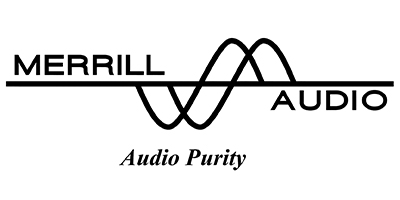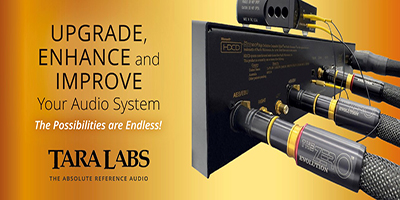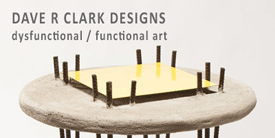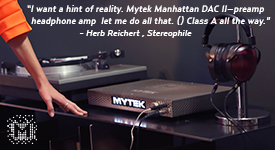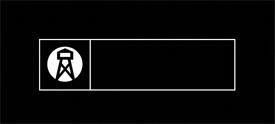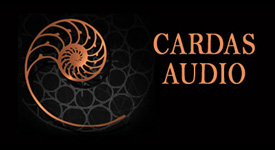By way of background I have been on the digital bandwagon for well over five years now and the first steps of "my" journey directly correspond with the purchase of the Cary 306 Professional SACD/CD player. At the time I reviewed this player (and subsequently purchased it) I expected it would be the last CDP I would ever require—so far I am right about that. As my personal paradigm shift from disc to file was easing forward, I knew that I could not jump in with reckless abandon until the audible dissimilarity between the digitally reproduced audio "file" and the Redbook disc was significantly minimized, or better yet, the sound quality of the digital file exceeded that of Redbook media. All this was set in motion after Dave Clark, the editor of Positive-Feedback played for me his digital files through his Cary 306 Pro and we compared several files to the Redbook version. This hooked me and over the next couple of years I became a digital file music fan and I continue to pursue the best my system can achieve with the digital file as a source.
Building on this new found appreciation and not long after I acquired the Cary 306 Pro, I reviewed (and purchased) a Sonicweld Diverter S/PDIF USB converter together with a Locus Design's USB cable and became much more familiar with the digital process and how to eek out the best I can from a digital file. Though, to my ears, digital files ("bit-perfect" and high-rez excluded) have not yet closed the audible gap to a Redbook disc, the "gap" is getting smaller and smaller as new products push the most performance level of digital music files.
As of this date and next to the Cary 306 Professional’s DAC, the subject of this review: The DIRAC Live Calibration and Dirac Audio Processor (DAP) correction software suite—has done more to eliminate this sonic gap and, generally, advance the home audio experience then any other product I have come across in the last few years.
Over simplifying, Dirac's product is software that measures and then "corrects" the in-room frequency response of the signal emanating from your speakers in your listening room. The Dirac suite comes with the Dirac Audio Processor ("DAP") "correction" software and a "Live Calibration Tool", whereas the latter is used to measure the in room response curve and the former corrects and/or can be used to manipulate to eliminate or mitigate anomalies, bumps, dips or whatever else might ail your response curve. In other words, the DAP works like a sound card that lets you apply the created correction data, done via the Dirac Live Calibration Tool, to all sound that is played from your computer-regardless of media player or application.
This Dirac suite is a downloadable software suite that come with a (14) day free trial direct from the Dirac website (www.dirac.se). The suite costs $420 without a measuring microphone. I purchased the Dirac recommended miniDSP UMIK-1 for $75 plus shipping through Amazon. You can opt to measure eight channels for a home theater or surround system with their surround sound version ($690) or, as I did, measure just two channels for a stereo configuration. The latest version supports up to a 192kHz sample rate.
Once you have downloaded and are ready to roll, your first step is to take your room measurements using the Dirac Live Calibration tool with the microphone of your choice. The literature found on the Dirac website provides ample technical information, graphs, diagrams, and screen shots in support of the theories and technical information upon which the program is based. There you will also find a very well thought out and easy to follow product manual including step by step instructions as to the mechanics of testing, filtering and plotting your preferred target curves.
However, before you embark on the process, your really must read the manual's set up instructions thoroughly before fiddling with the measuring and filtering. Truly, that is the best advice I can offer and I offer this advice not because the software is less then intuitive or overly complex, but because the manual is well written and spoon feeds the necessary information in a non-tech-savvy way that makes sense and can eliminate the potential for user error. The manual offers basic information that goes a long way in getting the measurements and filtering right the first time, but if you don't get it right the first time, you're free to simply retake your measurements, adjust filters, and tune the frequency response to your own personal tastes; the cost for which is a small amount of time and effort.
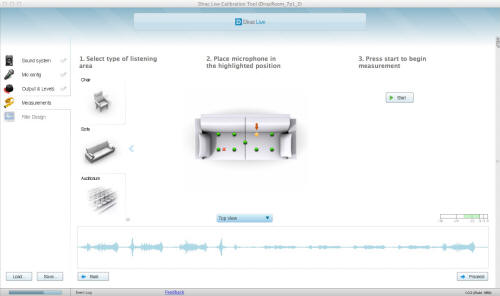
The Live Tool Calibration program includes an on screen "graphic" to assist in identifying and locating the proper microphone placements in the sound field based on the listening position being located in a "chair", "couch", or "auditorium". I used the "couch" configuration but also measured for the "chair" configuration; I preferred the results of the former. I don't know if it is important whether or not you actually have a chair or couch as your seating, but I do have a couch and preferred the "couch" measurements over those taken for a "chair". Following the Live Calibration's onscreen instructions or those of the product manual, you simply place the microphone at location number one, click the frequency "sweep" recording, allow the recording to be analyzed, and move the microphone to the next spot shown in the Live Calibration Tool graphic. The measurement process is really no more complex than setting the microphone in each of the nine specified spots, though spot number one must be the "sweet spot".
I suspect that I took the in room response measurements at least eight to 10 different times. Each time I honed my skills in microphone placement and input/output settings. The first measurement was a little ad hoc and I was not as precise in setting the microphone in the predetermined spots around listing position's "sweet" spot; ultimately I used a tape measure, sticky putty and a wooden plank (as a hard surface) to ensure the microphone was solidly placed after each relocation and equal distance from the center in the recommended configuration. Not surprisingly, this made an impact on the measurements, and in turn, the quality of sound output. Because you can store up to four filters (and measurements, if you desire) on your desk top, it is easy to toggle and assess the sound between each of the four.
Once all nine spots are recorded and "analyzed" by the software, you then click the "next" button which takes you to a graphical representation of your in room frequency response curve. Here is where you see the graphical representation of your speakers' integration with your room—warts and all. Along with the recorded curve, there is also a recommended filtered curve which, if selected, adjusts the frequency response and cleanses it of the anomalies, peaks, and dips that Dirac has identified as potential problem areas. More good advice is to save the response graph before adding any "filters" as you can later call up the saved response graph and create, adjust, and save multiple filters from the original response curve. Additional "filters" can be created for whatever reason you may desire including the tweaking your own preferences and educating yourself as to the direct sonic impact of one particular filter adjustment over the other. I probably created 25 to 30 different filters, most of which were for purposes of simply sampling the effect and educating myself as to the sensitivity of minor or even somewhat significant deviations from the programmed and recommended filter. In end and after what I believe was the most accurate frequency measurements, I had four filters that I used and toggled between for use with various music genres.

In my house, Dirac’s recommended filter essentially eliminated the deviations from a flat response curve but for a 2 to 3dB slope. However, after such deviations were cured, I found that certain bumps were valuable to the sound's reproduction and my preferences. Accordingly and ultimately, my preferred filter tracked with a bump in the lower frequency ranges which then smoothed out in the upper frequency ranges all of which included an approximate 4dB slope over the range. The beauty of this process is that you are you able to tweak the sound to your preferences and that you are only limited by the time and effort you choose to put into educating yourself and creating filters. For me, it took the better part of a afternoon to really understand how to achieve my particular preferences but, in the end, the journey was well worth it.
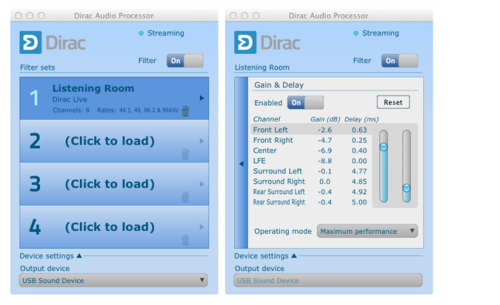
The effect on the sound was remarkable and immediate regardless of the filter selected. The soundstage widened and deepened and, at the same time, became more precise while the instruments and vocals were pinpointed within the stage. Before I purchased my current reference speakers (Gamut M7), I was aware their modified Revelator tweeters had an engineered high-frequency "dip" that tended to soften vocal tracks. With the Dirac SP, and my input, the dip was removed and the vocals for nearly every track I listened to were improved for the better and toward the more pleasing and realistic. Prior to the correction, and while I was certainly was not displeased with this range dip, the DSP the vocals were dead center (or as recorded) and all enveloping.
When setting up to record your in-room frequency response both the manual and the step-by-step tutorial onscreen note the importance of the first measurement being right in the sweet spot. The eight other measurements surround the sweet spot. Accordingly sitting in the sweet spot offers the most pronounced and dramatic listening experience of the corrected signal. Akin to wearing a pair of high-end headphones, sitting in the sweet spot left me in a state of musical suspension where the audio swirled around me and enveloped me. It's hard to believe that the speakers I have lived with and grown accustomed to could be as transparent as they had become.
Perhaps the second most dramatic result was the bass response. Virtually all "bloom" from the lower frequency range was eliminated in favor of taught, deep, and riveting bass response. My kids love Cupid's Cupid's Scuffle, so naturally, I made the $1.29 deposit with iTunes. The bass on this track is totally engineered and processed, but it was also more visceral and rib rattling than I had previously experienced. I have Bryston's mighty 28SST's mono block power amplifiers driving these speakers and I thought I had already experienced the lowest possible frequency response in my room before—I was wrong!
Vocals, soundstage and bass response were the immediate characteristics most impacted by Dirac's software. After longer listening sessions I was able to develop an appreciation for the micro-dynamics, mid range tone, and overall dynamic range improvements. In fact, there wasn't an aspect of the musical of reproduction that was not affected by the DSP; whereas the beauty is that it can be tailored to your specific preferences, with your speakers, in your room.
While I can go on and on about the changes in the sound the Dirac suite had in my room and on my system, but that is not the point. The point is that the Dirac can effectively adjust, manipulate, tweak, and even "correct" the in-room frequency response curve of your room. Dirac gives you all the tools necessary to make this software effective in your system, but it is up to you to make any one of the infinite number of tweaks to the curve that best serves your listening preferences. This is not a daunting endeavor as Dirac makes it simple and straight forward by recommending the most reasonable correction filter. Using this as a starting point, the software allows you to adjust the recommended filter in favor of your listening preferences as much or a little as you like. I found it to be easy to work with and eye opening as to the interaction sound in my room on the frequency curve. As Dirac offers a (14) day free trial, this is a no brainer. John Brazier
Dirac
www.dirac.se