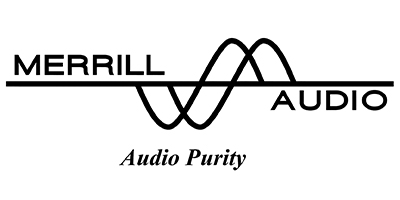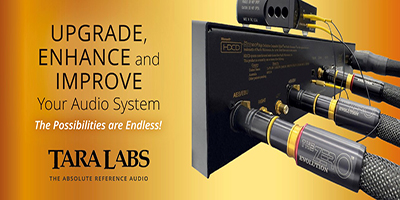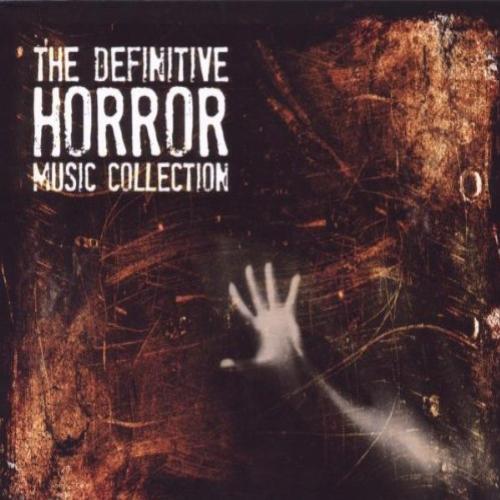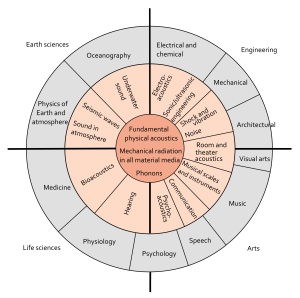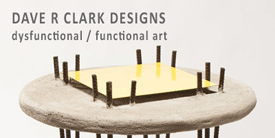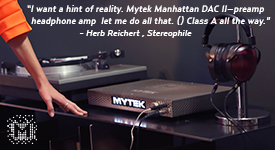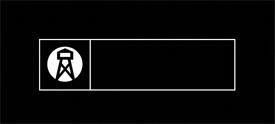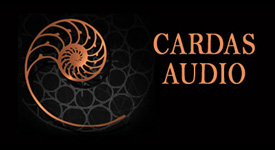DSPeaker is a Finnish company that manufactures audio products using DSP chips made by its parent company, VSLI Solution. The two most widely known DSPeaker products are their two room correction devices: the Anti-mode 8033 that is designed to tame the room nodes caused by your subwoofer and the Dual-Core which provides room correction for stereo systems. I have owned both devices ever since they were first released several years ago. Since then I have upgraded the two devices as improved versions have appeared on the market. Both anti-mode devices have worked very well in my two channel audio system in eliminating the major room nodes. More recently DSPeaker has released the HeaDSPeaker which is a DSP device that simulates 5.1 or 7.1 surround sound when you are using headphones to listen to your movies or television in your home theater. The HeaDSPeaker, which does not come with headphones or earbuds, sells for US$495.
Headphones for home theater? What would make a person even consider listening to home theater via headphones? Well, if we all had a special acoustically designed multi seat home theater with tons of expensive equipment all contained in a sound proof room we probably would not be considering using headphones. However, most of us can not afford to spend several hundreds of thousands of US dollars on our home theater. Most of us have money constraints, as well as other constraints such as 1) only having a small room available for our home theater, 2) our significant other will not permit us to put “ugly” sound treatments or speakers into one more room of the house, and 3) many of us live in a multi-unit dwelling and the walls are paper thin. If you live in an apartment or a condo you know what will happen if you really crank up the volume while watching the latest Transformer movie. Your neighbors will appear at your doorstep with ropes, pitchforks, and burning torches. Or your significant other may have delicate sensibilities and does not want to listen to the screams of thousands of zombies as they are being dismembered by a chainsaw. After all, how can one possibly enjoy reading the New Yorker magazine whilst Armageddon is happening in the next room.
In a perfect world, headphones would be unnecessary. But most of us are not living in a perfect world - those who are, are probably off of their meds. For most of us we have small rooms. We are spending all of our disposable income on our two channel stereo system. And it is your significant other that is cranking up the TV volume to 110dB so that you unable to listen to your stereo. Life can be cruel.
Ten years ago I bought my first big screen TV—a 50" Sony XBR projection TV which was relatively cheap at the time for only US$4,000. I spent an additional $2,000, the remainder of my life savings, to purchase a set of Morel 5.1 speakers, a US$200 Samsung DVD player, and a bottom end Marantz AV receiver. Nothing lasts forever. A year ago I replaced the Sony projection TV with a 55" Samsung backlit LED unit for US$899 and bought an OPPO BDP-103 BluRay player for $499. There was a noticeable improvement in both picture quality and sound quality due to these two upgrades. However, I was still left with a basically untreated room and a less than state of the art AV receiver and surround sound speakers. I could remedy that problem, but it would entail spending more money than I wanted to. After all, for every dollar I spent on theater speakers and an AV receiver, that would mean I would not have that dollar to spend on used movies on Amazon. There had to be a better way.
As I was pondering this allocation of resources, one of our local audio society members announced that he was beta testing software that he had written that would simulate 5.1 or 7.1 surround sound via headphones. I went to a demonstration that he gave and spent considerable time with headphones on, listening to and watching various movies with large explosions and jet fighters screaming through the sound stage. I came home from the demo and immediately started listening to my own home theater system. In most categories the headphones plus software were better than my obsolete home theater system. However, the software was designed to be used while watching a movie with a laptop or tablet which was sitting on your lap rather than watching it on a big screen. While I could see definite advantages of listening to movies via headphones I still wanted to watch my movies on a Big Screen, not a tablet or laptop screen. A short time later a number of devices, such as Chromecast, appeared on the market. These devices allow a person to wirelessly send movies from their laptop or tablet to your TV Screen. Problem solved, except that the Oppo 103 produces a better quality picture and better sound than most laptops and tablets.
However, before I bought a Chromecast and started experimenting with it, a Hi End audio dealer friend who carries the DSPeaker line called me and asked if I would give a listen to this new (to him) device that he had just received from DSPeaker in Finland. The device was the HeaDSPeaker. My friend knew that I watched a lot of movies and that I sometimes listened to music via headphones. Hence, I was the ideal guinea pig.
Wishing to further explore the idea of using headphones for home theater I had my friend drop off the HeaDSPeaker. It arrived securely packaged in a form fitting Styrofoam box similar to the boxes used for shipping the Anti-mode 8033 and the Dual-Core. The box contained the following:
- DSP unit
- USB power supply and cable
- Tracker band with hook-and-loop fastener
- Tracker cable with 3.5mm plugs
- Remote control
- Quick start guide
The DSP unit has analog and digital outputs. The analog goes to your headphones. The digital output allows you to daisy chain two or more HeaDSPeakers so that multiple people can watch and listen to a movie at the same time. No more worrying about who gets the ‘sweet spot'. Now everyone gets to hear the soundtrack at its best. The DSP unit has both a TOSLINK input and a USB input. It also has an analog input, but it is strictly a pass-through - no DSP processing will be performed. If you are using either analog or TOSLINK input you will have to use the supplied USB power supply and cable to provide the DSP unit with power. The Tracker band was something that I had not expected. When normally watching a movie using headphones if you rotate your head to the side, the sound will still be in front of you even though the TV screen is now to your side. With the Tracker mounted on the top of your headphones the sound source will not move as you move your head. The little speakers facing forward on the little post at each end of the Track emit an ultrasonic signal which is received by the DSP unit. As you rotate your head to the side, the DSP unit, via the ultrasonic signals from the Tracker, will compute how much your head has rotated and adjusts the sound to compensate. Thus, the sound will still appear to emanate from the TV even though you have turned your head 90 degrees. This is something that I had not seen before. There is an short article on DSPeaker's website that explains the theory as to why this correction is necessary.
Getting the HeaDSPeaker up and running took only a few minutes. The DSP unit has rubberized clips at each end that allows you to securely attach the DSP unit to the top of your TV without causing any damage to the TV. Plugging the TOSLINK cable, USB power cable, and Tracker cable into the DSP unit was easy. So was attaching the Tracker onto the top of my headphones with the supplied velcro band and plugging in the audio output cables from the DSP unit into my headphones and also the Tracker. The hardest part of the installation for me was getting my arm into the cabinet holding the Oppo BDP 103 and then getting my hand around to the back of the unit so that I could insert the TOSLINK cable into the Oppo's TOSLINK output. Equipment cabinets need to be made bigger.
With everything plugged in I slipped a BluRay disc into the Oppo 103, sat down on the couch, and put on my headphones—which I immediately tore off. The DSP unit has a little quirk. If you turn the power to the DSP unit off, when you turn the power on again the volume is set at maximum volume. Just a little safety tip—before putting on your headphones be sure to grab the supplied remote and turn the volume down by about 20 clicks or so. Your ears will thank you.
With the volume now set at an appropriate level I again sat down to watch the movie which was How to Train Your Dragon. The soundtrack was very nice. The dialogue was clear and understandable. The orchestral music in the soundtrack was very good as well. The sound in the scene where Hiccup takes Astrid for her first dragon ride on Toothless was a spatial sonic treat. I have watched this movie a number of times and have practically memorized the dialogue. Despite the familiarity with the movie, I really enjoyed watching the movie via the DSP unit and headphones. The Tracker feature worked as advertised, though I did not think it was a big deal having the sound source stay fixed when I moved my head. Maybe other people are more sensitive to this than I.
The one thing that I did become aware of while watching the movie was that my headphones (Grado HP-1 with switch), which contain some large aluminum parts, was heavy and got uncomfortable towards the end of the movie. The Grado HP-1s were the only headphones that I had in the house. So I went onto the Web and two days later I had another pair of headphones (NAD Viso HP-50). The NAD headphones were very light and comfortable. The sound quality of the NAD was nowhere near the sound quality of the Grados. But the NAD only cost US$299 with free shipping while the Grados, which I bought new in 1991, had cost more than four times that when adjusted for inflation.
With the NAD headphones on my head I could now listen comfortably for hours on end. Weekend marathons of 10 - 12 hours at one sitting was not a problem. Also, it did not take me long to start wearing the NAD headphones every time I turned on the TV. It has been months now since I listened to the TV or watched movies without headphones on and DSP unit engaged. The DSP unit with the NAD headphones allows me to hear dialogue more clearly. I watch a lot of old movies and foreign films. The sound quality on many of these films is not the best. I can hear the dialogue much better through the DSP unit/headphones than I could with my old home theater system. Also, because the NAD headphones fit tightly around my ears I do not hear any household noises or the ICE (U.S. Immigration and Customs Enforcement Agency) helicopters flying overhead. All I hear is the soundtrack with no distractions. I think that allows me to get more ‘into' a movie than I could before. My significant other also likes the fact that now she doesn't have to be careful to not make any noise that would disturb my movie watching. It also has the added benefit of my significant other not having to listen to strange foreign languages or a bunch of dumb teenagers being hacked to death with an axe. For some reason she finds that unpleasant. On my side I appreciate it when my wife uses the DSP unit/headphones to watch her British murder mysteries. She has a hard time understanding the dialogue in some of the programs and turns up the volume to quite loud levels in order to be able to understand what the characters are saying. Now with the DSP unit/headphones I no longer have the characters from the program in the room with me, speaking in loud voices, while I am trying to take a nap in the upstairs bedroom. Apparently, DSP units/headphones, when used properly, can lead to happier marriages.
Is there any down side to using simulated 5.1 or 7.1 sound versus hearing it reproduced in a home theater system? Yes, there is. It is very difficult to simulate sounds passing behind you via headphones that are transmitting sound waves directly into your ears. For about 30 degrees on either side of the back side of your head there is a dead spot. I listened to a lot of my movie collection trying to find scenes where there was a lot of behind the head action. The best one that I found was in Harry Potter I, The Sorcerer's Stone. In the scene at the end of the movie where Harry confronts Voldemort, Voldemort turns into a phantom that races around the room before traveling through Harry and exiting the Mirror Room. Voldemort actually passes behind the movie watcher from right to left before passing through Harry. On my old home theater system the sound of Voldemort passing behind me was obvious. With the DSP unit/headphones you hear Voldemort approaching behind you from the right and exiting from the left. The sound that should be there, but is not there, is in the 60 degree dead spot right behind your head. In this scene Voldemort is moving swiftly and your brain fills in the missing sound. Thus, the effect, while there, is not as spectacular as in a good home theater system. Had Voldemort been moving slowly, the lack of sound in the dead spot would have been more noticeable.
I have about 4000 hours of video in my library. I have not found very many films in my collection where I miss hearing sounds in the dead spot. I think this is because I don't have many recent action films in my collection. Also, a good portion of my films are old or foreign and have not been remastered for 5.1 or 7.1 sound. You are not going to hear sounds behind your head if you are listening to stereo or mono soundtracks.
If you want home theater on the cheap, a DSP unit and headphones could be for you. Besides buying the HeaDSPeaker and your headphones, you will also need to buy longer cables. The supplied cables that run between the DSP unit and your headphones and Tracker unit are only 3 meters long. That is fine for the European market where rooms and TV sets are smaller. However, in the USA we have larger rooms and we sit back further to watch our 60" TVs. Twenty-five foot runs of 3.5mm cables can be purchased on Amazon for around US$20. DSPeaker is aware of this cable length problem.
Conclusion
If you want to have a home theater system but are limited by budget, space, thin walls, or sensitive significant others, you may want to give headphones a try. There are a number of headphone DSP units out there at various prices. I have only listened to the HeaDSPeaker and the software solution mentioned at the beginning of this article. There may be something cheaper and better out there. However, I suggest you give the HeaDSPeaker a try so that you know what is achievable on a fairly limited budget. For people, such a me, who have limitations on the size and expense of their home theater, my rating of the HeaDSPeaker is Highly Recommend.
Price US$495
DSPeaker (VLSI Solution)
Hermiankatu 8 B, entrance G, 2nd floor
FIN-33720 Tampere, Finland
[email protected]
[email protected]
+358 3 3140 8200
US Distributor
Tim G. Ryan
SimpliFi Audio
California Suites, Ste. 3000
5415 Clairmont Mesa Blvd.
San Diego, CA 92117
(+1) 858-414 3900
[email protected]