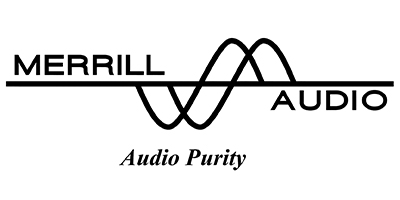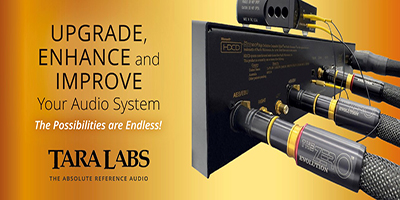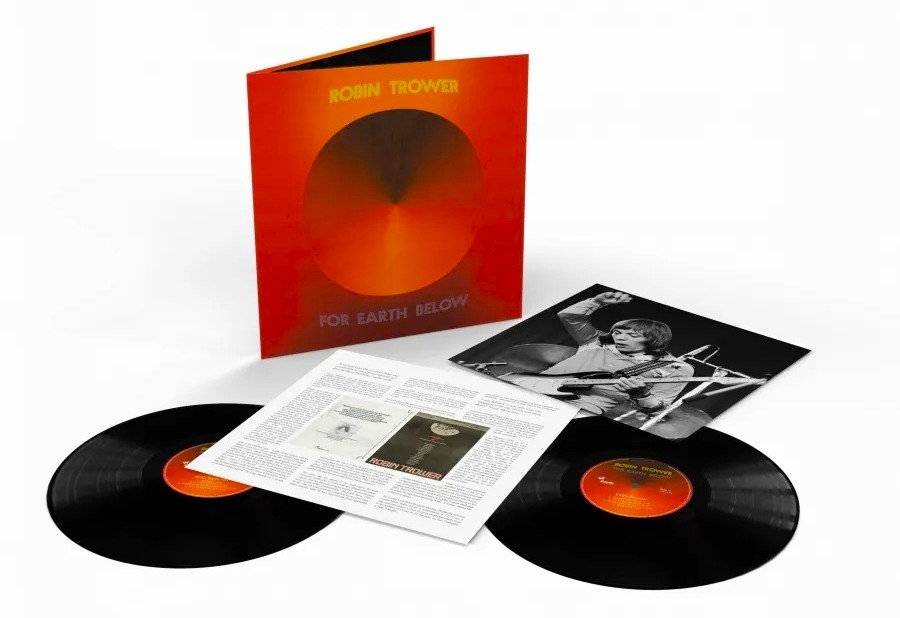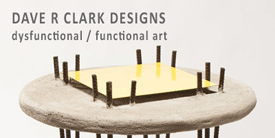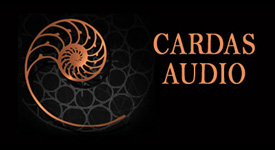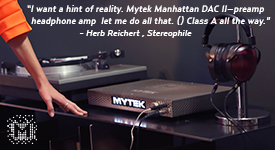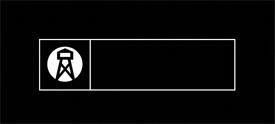First, a little background on recent system developments…when we moved into the new house last January, my goal was to modernize our computer, audio, and video accessibility as much as possible. I had a new dedicated listening room with beefy, dedicated electrical wiring, and the new room had three times the internal volume of my previous setup. I wired the whole house with CAT 6 cable, and had all the cable modem/gigabit switch/audio connections made with CAT 6a cables. I set up a new QNAP NAS to stream audio and video to a variety of devices; ROON's Core was installed on the NAS in a separate solid state drive, and I had open source software set up to stream music to the Sonore microRendu. While I was very, very satisfied from an audio standpoint, I had less success getting my wife onboard with streaming audio and/or video elsewhere in the house. I decided it was a work in progress, and would continue to work on getting everything other than the listening room up and running smoothly.
Then the unthinkable happened. Lightning struck nearby the rear of the house, then spread across the ground, hitting an outside electrical outlet. That outlet, unknowingly to me, was connected on the same circuit as all the computer equipment, which it promptly killed. Along with our network-attached flatscreen television, all connected video equipment, and any audio equipment that had either a network or USB connection to the network. That included the PS Audio Gain Cell DAC/Pre that had just shown up for review, both AudioQuest DragonFly DACs and one of my Emotiva mono amps. All the affected stereo equipment was returned for repair or replacement, and in the short term, I concentrated on getting the equipment necessary for our day-to-day needs replaced and back up and running.
While over the next few months, I considered this almost the most horrible chain of events that could possibly have ever happened, I soon came to realize that maybe it wasn't quite as bad as all that after all. QNAP decided not to repair or replace the NAS, and simply refunded my money, and I chose not to buy a new one. The microRendu had been returned to Sonore after the review period ended, and I was less than enthusiastic about the whole ROON experience. Considering my wife's reluctance to embrace the streaming model, I just basically decided it was a failed experiment, and would explore other options. And while I had no access to any of the music that was stored on the NAS, I was constantly running a 2TB external drive for backup of the music files. So I at least hadn't lost any music, and was able to access everything via the 2TB HDD.
And I'd had a number of conversations with Gordon Rankin of AudioQuest, who strongly suggested I buy a laptop versus another HTPC/big box computer setup. I took his advice, and basically had the laptop picked out before I got to MicroCenter; but when I got there, they had a slightly better model from Acer for a hundred dollars more. It employed a faster Intel processor, improved RAM upgradeability potential, a larger internal HDD, and—most importantly, and unbeknownst to me—an additional internal slot for an M2 SSD. Having gotten the internet back up and running at the house, we rectified the electrical wiring situation and also got a new TV in place. I had Audioengine bluetooth speakers scattered about the house, so at least we had some source of music until all the audio equipment made its way back.
I already knew that I wanted to double the amount of RAM on the new laptop; when I started looking at online information showing the RAM configuration, I noticed the M2 slot for the first time. Not knowing anything about M2 drives, I did some research, and decided this was definitely the way to go to improve my laptop performance significantly. At first, I picked out an affordable 250GB M2 drive by Crucial; not having studied the connection configuration sufficiently, when I got home with it, of course it didn't fit. I then looked more closely, and having spotted the differences between various M2 connectors, then picked out a WD drive I was certain would fit the bill. Upon arrival at MicroCenter, the chap helping me insisted that I spend $20 more for the comparable Samsung model (the 960 EVO); he assured me I'd be astonished at the improved level of performance (actually, I'm pretty sure what he said was something like, "Dude....you'll be totally stoked!!). For $20, I bit, and that decision has turned out to be the single biggest development in my appreciation of computer-based music playback—ever!
I replaced the HDD in my laptop with the M2, then cloned the OS, and I took the SSD drive I'd previously used for the ROON core on the NAS and installed it in the standard internal drive position of my laptop. I then wiped the secondary SSD; I'd use it for ancillary storage if needed. The Samsung drive performance has indeed been miraculous; while the read speed of the existing Toshiba HDD that came with the laptop was about 170 MBps, the read speed of the Samsung 960 EVO is generally somewhere between 1750 and 2500 MBps. You read those figures correctly—the Samsung is at minimum ten times faster than the originally supplied drive!
This laptop boots to a full ready state in eight seconds. The great thing about using this machine in a music system is that while it contains a cooling fan—like any other computer—with two completely silent SSDs installed, it generates virtually no heat. And in normal use, except when ripping a CD or during a system update—the fan never runs, and it's completely silent. The 2TB external drive that contains all my music, when connected to the laptop as it sits all the way across the 26-foot length of my listening room very gently whirrs but is inaudible from the listening position. This is how I've been listening to music for the last few months, and it's been pretty great! Total cost of the Acer 64-bit Windows 10 laptop, with 8GB RAM, fully juiced with the 250GB Samsung 960 EVO and a 120GB ancillary SSD (Kingston): less than $500 USD.
A couple of days ago, I was sitting at the computer, basically just farting around—and came across a thread that referenced how some users were getting greatly improved music playback by using a solid state drive for their music storage. Surprisingly to me, most of the people who'd had experience with a NAS all complained that music playback via the NAS was abysmal at best. In my NAS experience, the NAS was turbo-charged with upgraded RAM and an SSD for ROON, along with specialty open source software—I guess that really made a difference in my overall impression. And while I had the 2TB external drive with my music files on it, I couldn't really fathom spending the kind of ridiculous dough that just a 1TB SSD would command. I couldn't, right out of the gate, fathom having an internal drive that wouldn't hold the bulk of my music files. The available SSD in my laptop would hold less than a tenth of my collection.
Mulling this over for a bit, I decided to load whatever (that I typically listen to during reviews or for personal pleasure) would fit onto the 120GB additional SSD inside the laptop, just for giggles. Honestly, I couldn't hear any real difference, although removing the 2TB HDD from the equation removed the last bit of extraneous noise from the playback environment. Not exactly blown away, I returned to the 'Net for more exploration of the topic, and stumbled across a couple of other threads that expounded on the original I'd found a day before.
Not surprisingly, the next thread I explored was on the JPLAY forum; I still use JPLAY regularly, feeling that it blows away any other non-streaming music player out there. I currently have their JCAT USB Isolator in place in my system, and in combination with the Sonore UltraRendu, the sound is staggeringly good! Anyway, on this thread there was a continuation of talk regarding using an SSD for music playback—however, Marcin of JPLAY continually insisted that the music storage SSD be 64GB or less or the sound quality suffered. There was lots of talk of even using an SD card for music storage. While this definitely intrigued me, it equally troubled me—I'd basically just trimmed my collection to about 100GB, and now they're asking to cut it even further by a third again!
I kept looking at other threads following the subject, and came across some comments that really intrigued me. The comments were from a gentleman named Dalibor Kasac, who I've been in touch with over the last year or so regarding his computer based music product, the Euphony Drive. He's in the Eastern European Union (Czech Republic?), and uses variations of the Intel NUC format equipped with either Crucial SSDs or a Samsung EVO M2. I thought this guy was out there (to say the least) when I first encountered him via email about eighteen months ago, and I've been in some stage of communication with his US distributor ever since; I'm still awaiting that review sample. That said, he laid out a plan on this current thread involving the Samsung EVO M2 as follows: create a new partition for a 64GB additional drive from the 250GB boot drive. Less than 100GB (out of 250GB) was currently being used for the OS and programs, so it was no sweat to allocate the needed space for the 64GB drive for music files. I renamed the new drive Samsung 960 EVO Music and assigned the drive letter "M" to reduce any confusion.
Dalibor's claim for success was based on the following: the Samsung M2, which is currently considered the gold standard among SSDs (thanks, MicroCenter guy, for not letting me buy anything else!), is the fastest SSD that exists (Samsung has now released a 960 PRO that's a shade faster and a bit more expensive). The Kingston drive that is also internal to my laptop only reads (only!) at about 580 gbps, so it's still significantly slower than the Samsung. The Samsung is also rocket-fast when compared to any kind of card, like an SD. And the real icing is that the new 64GB drive is essentially internal to the existing 250GB Samsung, so there's no connection transition. They're perfectly linked to each other.
After copying the desired files to the new drive, I then headed back to the listening room with laptop in tow. I have a shelf set up on my equipment rack for the laptop; I keep the laptop fully charged, so it's strictly on battery power in the listening room, and there's a CAT 6a cable there linking it directly to the Netgear modem/router. So there's no maze of cables between the laptop, router, and UltraRendu/UltraCap LPS combo, which is also directly linked via CAT 6a to the router. The DAC everything feeds into is the amazing PS Audio Gain Cell DAC/Pre; the DAC gets lots of trickle-down technology from PS's statement DACs, and it offers amazing realism to everything pouring forth from my stereo.
I've raved about a lot of gear that's been inserted into my system over the recent years, but I was nowhere nearly ready for the remarkable changes I was now hearing! A track that I listen to with regularity when comparing pieces of equipment is from Suzanne Vega's album 99.9 Fahrenheit Degrees, "Song of Sand". It's a mostly acoustic piece, and starts with an acoustic guitar that's primarily on the left of the soundstage, then Suzanne's vocal comes in from the right. I've heard this song a thousand times, and it always has sounded essentially the same—until now. Played from the 64GB Samsung drive, the guitar and Suzanne, rather than occupying opposite halves of the soundstage are now essentially in the center; I'm pretty certain that Suzanne is playing the guitar. Perhaps the guitar and vocal parts were laid down at different times; regardless, the song takes on a much more organic presentation, with much more palpable and musical realism.
I started digging into more of the music I'd loaded onto the 64GB drive; this included lots of CD-based rips, but also 24/192 downloads from HDTracks, as well as DSD downloads from Acoustic Sounds and HDTT. Being an old-school progger at heart, Yes' "And You And I" from their seminal album Close To The Edge, a 24/192 download of a song that I've listened to literally thousands of times was up next, It was rendered with the kind of realism that shocked me to my core—it sounded even better than my reference vinyl copy played on the ProJect "The Classic" table with a Hana MC cartridge through a Sutherland phono preamp (reviews of all forthcoming!). Up to this point, I've only thought the HDTracks download was pretty great—I'm now convinced that it's absolutely golden.
The Holly Cole Trio's Don't Smoke In Bed contains some pretty remarkable performances, and my CD rip sounds so good to me, I can't imagine a high-res download file offering much improvement in terms of sound quality. "Get Out Of Town" opens with a really nice plucked string bass line; via the 64GB drive, the sound quality is truly stunning, and Holly Cole's vocal delivery is to die for. A reference quality performance in anyone's book, rendered even more remarkably than I've ever heard it before. The playback effect is not subtle—it's like hearing the music through a cost-no-object system, or the best upgrade ever.
Another CD rip I listen to repeatedly is Crosby, Stills and Nash's CSN, an album that's pretty great and one I zoned out on at the time of its initial release in the seventies. I also own the LP, and I've mostly thought the CD rip sounds pretty darn good in comparison to the LP; played from the 64GB drive, it's really easy to localize each of the singers in the sound field when they combine for the trio's trademark (and frequent) vocal harmonies. The stereo image not only sounds wider, but also larger, with everything easily localized within; the effect is simply stunning.
This is gonna sound pretty flaky, I'm sure, but the Gain Cell unit has a phase button on the remote, and I generally haven't felt the need to check the phase of much of anything I've typically been listening to. In my experience thus far, clicking the phase switch between settings has not always yielded an obvious change in the overall sound quality to me. That said, listening to files played from the 64GB drive, it's absolutely, clearly obvious when a file is out-of-phase; clicking between the phase options yields a result that sounds either perfectly right, or totally wrong. I can't begin to tell you how absolutely blown away I am by this. I previously just thought the Gain Cell DAC sounded remarkably good; I now know with certainty that it's one of the runaway best buys in currently available digital equipment.
I guess you could say that this is a defacto review of the Samsung 960 EVO M2 SSD. In my book, and based on just the last few days, it's without a doubt the finest SSD for music playback that currently exists at any price point. You can say whatever you think, but I'm absolutely gobsmacked by this experience. In today's market, a $500 computer (which sits, lid closed, on a shelf the entire time music is playing), along with an $800 streaming device (Sonore UltraRendu), plus a $400 power supply (UpTone Audio UltraCap LPS) all add up to a world-class digital source component for less than $2K USD. That's a remarkable value in high-end audio, and in my book probably could compete with some of the more esoteric single-box solutions I've seen at some ridiculous price points.
The experiment continues, but at this point, it's been a pretty remarkable experience. A day later, I went back and relistened to try and confirm my initial impressions—everything I played still sounded remarkably better. I'm now absolutely itching to get my hands on Dalibor's Euphony Drive—the Samsung M2 edition. More to come!
Images courtesy of Samsung