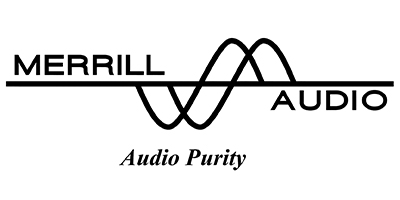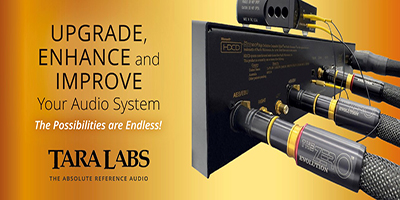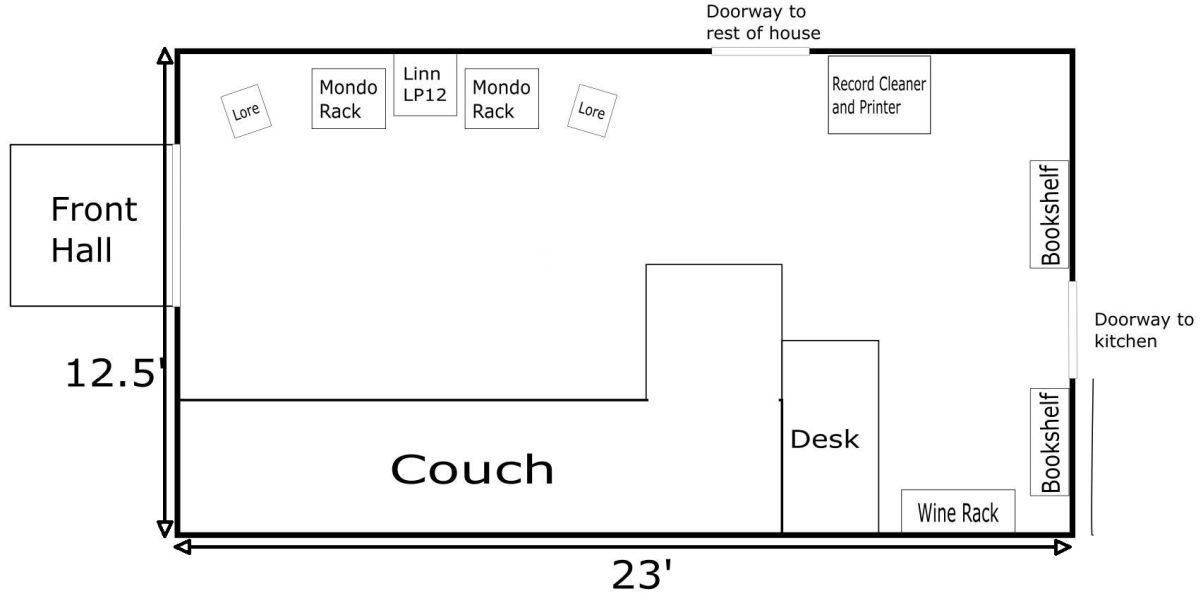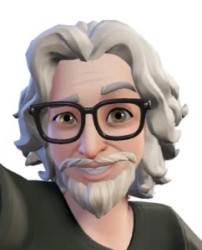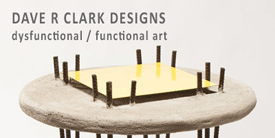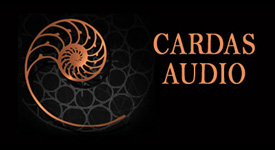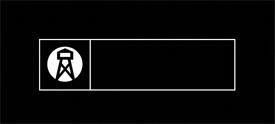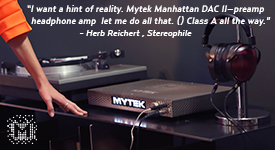I have to confess. Since moving away from CDs and other physical digital media (at least from a playback standpoint) I actually listen to music digitally more than I ever imagined I would. Looking back over the last year or so, I probably have more actual listening time using my budget digital server system than I do my turntable. Don't get me wrong, I still love my Linn (more so than ever since getting the Mose / Hercules II power supply for it), and still think ultimately, it sounds better and is more musical than my computer rig. However, the computer system gets better with each upgrade and tweak, and is just so darn convenient. I love just setting it to shuffle and letting it play whatever comes next.
Since Part Two of this series (HERE), a few things have changed. After quite a lot of additional listening, I've settled on the iFi iDAC as the best of the DACs I wrote about then. It is just a little more transparent, and music flows just a little bit better than the others. It was the one that I could spend an entire day listening to without thinking I should swap out for one of the others. I suppose I should try one of iFi's newer more capable DACs, and of course will keep listening to and reviewing other budget DACs, but for now, the iFi is my go to reference. Just make sure you feed it a clean, noise free signal.
The big change since Part Two, however, is another upgrade to a more modern computer, and moving up to Windows 7. I still use an inexpensive basic notebook for a server, that now being an Asus brand that I had originally purchased for my son to take to college for under $500. I recovered it for my use at the start of his third year, when he replaced it for a new model when the hinge for the case started acting up. Since I never open or close the notebook, the hinge wasn't an issue for me. It uses an Intel I3 processor, has 4 GB RAM and a 500GB hard drive, and runs Windows 7 Home Premium, SP1. I reformatted the hard drive and recovered Windows when I moved it into the system. The most time consuming part of this upgrade was that my recovery media from Asus was a very early, pre SP1 version, and it took about five days and several thousand "updates" from Microsoft before it stopped restarting and updating itself. I loaded JRiver Media Center 18 (since upgraded to 19, 20 and now 21). New music loaded since then has gone onto the internal hard drive, while music from before still resides on an external USB hard drive. I do like how JRMC can seamlessly play from wherever the files reside.
There have been plenty of articles written about setting up Windows 7 for playing music via a USB DAC, so I won't get into too many details on that, other than to say it was surprisingly quick, and between Win7 and JRMC, I had my system sounding excellent within a couple of hours. Plus, the times I've switched DACs since this PC and OS upgrade, I can say Win7 is much easier than XP Pro was in terms of recognizing and optimizing various DACs. I will skip Win8 and wait for Win 10 SP1 to be released before upgrading the OS again. However, JRiver has announced that Media Center 21 is already tested and approved for running on Win 10. I'm just never in a rush to change operating systems.
The biggest issue with changing notebooks was an incessant low-level electrical noise in the system I just couldn't eliminate. I tried rerouting all my cables, numerous variations on what items plugged into the Monster HTS2000 Power Line Conditioner and which plugged into other wall outlets. Nothing helped. Finally, at the suggestion of a friend, I grabbed a pair of channel locks, and pulled the ground post off the notebook's power supply's power cord. Viola! The noise was completely eliminated. The system actually has a lower noise floor now that it has had in the five years we've been in our townhome.
I have almost 10,000 tracks on the server now, and just over 750 individual albums. The majority of these files are either Apple Lossless or FLAC files ripped from my CD collection. I also have a little more than 1500 hi resolution files; about 1000 DSD files and the rest various 24 bit files (mostly from HD tracks or BandCamp). The DSD files might seem out of place, since I do not have a DSD capable DAC. However, I have found that simply letting JRiver Media Center convert on the fly to either 24/176.4 or 24/88.2, while maybe not technically ideal, certainly sounds very good. I have two albums in both 24/96 and DSD (Fragile and Close to the Edge, both by Yes), and playing them this way they do both sound a little different. The 24/96 versions seems a little more precise while the DSD versions (converted on the fly) sound a little smoother and seem to flow better.
Again, a plan for the near future may include trying a few DSD capable DACs. I also hope to try one of the new "multi-bit" Schiit DACs. Even though they don't do DSD, a brief listening session with the new Schiit Multibit Gungnir (and comparing it to the standard delta-sigma version) with a few top quality headphones sure made an impression on me.
So with the upgrade to the notebook and OS, and settling in on the iDAC (always with the iUSB Power Supply of course), it was time to try something new.
Schit Wyrd
I have to admit I am a bit of a fan of Schiit Audio as a company. From the inherent sense of humor implicit in their name, to the no-nonsense approach they take with design and marketing, and most importantly to their policy and focus on high value products, they are a prime example of what I like and seek out in this crazy industry. So it may have come as a bit of surprise to some people when they brought out a product like the Wyrd "USB decrapifier." It is clearly a direct competitor to the iFi iUSB (the original version) but at $99, for half the iFi's price.
By their own description, the Schiit Wyrd (pronounced weird) is "either the world's most expensive and limited USB hub, or it's the key to eliminating sticky USB audio problems. Simply put, it cleans up the USB connection to your DAC, repeating the packets with precision clocking and providing pure, clean 5V power from a 100% linear power supply." However, they also state unequivocally that they make no claim that it will improve the sound of your system, only acknowledging that "some people claim" it makes their system sound better.
Count me in as one of those people.
Like the iFi iDAC, it strips the 5 VDC USB power supplied by the computer, and replaces it with clean 5 VDC from a regulated low noise, linear power supply. Unlike the iFi, it does not have separate USB connections for power and data, so no "dual-head" USB cables are used. Truth be told, I've not tried a dual-head cable with the iUSB in my system, not because I don't think they would work or be an improvement, but because, at $395 for the iFi cable (and close to $1000 for other brands I've seen advertised) they just don't fit within my realm of budget oriented items. I can't see my system using a USB cable that cost more than the USB DAC it's plugged into.
The other big difference between the Wyrd and the iUSB is that the Wyrd re-clocks the signal passing through. As far as I know, the original iUSB does not. At least I don't remember it being mentioned it in the specs for that original model. Their new iUSB 3.0 model does specifically mention about a regen/reclocking function, while running full USB 3 specs. I have not tried the new version of the iUSB.
One other difference that may or may not be a big deal to anyone other than me is the ergonomic difference between the two. The iFi is a "pass through" design, where the input and power connectors are on one side and the output is on the opposite side. The Wyrd is more conventional in that all the connections (power, input and output) are all on the back. Depending on how your rack or shelving is laid out, one may work better than the other. When I set up a desktop system using the PS Audio Sprout, the iFi was more convenient, but in my main system on my equipment rack, the Wyrd was much easier to set up.
Before I get on to describe what I heard using the Wyrd in my system, let me just point out a few things first.
- If you use a USB DAC in your system, you need to try one of these products. I have used five different PCs and about a dozen different DACs over the past few years, and in my system, all have sounded noticeably better when either the Wyrd or the iUSB cleaned up the signal.
- Bits are bits (at least in this regard), and these do nothing to the digital signal through your DAC, nor do they claim to. They clean up the electrical noise inherent in the cheap internal power supplies in most computers. The effectiveness of either product probably has more to do with your choice of computer than your choice of DAC. However, in a brief discussion with Jason Stoddard of Schiit, he indicated that, for example, a Wyrd would be unnecessary with their top of the line Yggdrasil DAC, due to how that internally handles the incoming USB signal. My guess is that the basic function of the Wyrd is built in already.
- Naysayers will say nay, and probably won't be willing to try either of these regardless of what they read or hear for themselves. I don't really care…
Having said all that, the basic sound and improvements in my system are very similar with either the Wyrd or the iUSB. Both results in a reduction in noise, improvement in terms of transparency, and a less congested overall sound. When I say "noise" I don't mean ground hums, or static, or generally noticeable noise that you through your speakers for headphones. What I am referring to is that pervasive background noise, barely perceptible, that you might not even notice until it has been removed. Taking the Wyrd (or the iUSB) out of the system, everything sounds a little congested, a little less clear, a touch more artificial.
Though the effect of both the iUSB and the Wyrd may be fairly similar, the Wyrd may be cleaning up high frequency noise a tiny bit better, that thought based solely on my hearing a very small difference in the top octaves, where there seems to be a slightly more natural sound to the shimmer and decay of cymbals (the better recorded the more noticeable). The difference between the two is small, but noticeable and consistent enough that I tend to prefer the Wyrd.
If you already have or are buying a DAC from either company, I would suggest getting the USB power device from that company, also. It will match cosmetically, and simplify the buying process. Otherwise for just $99, it's hard to argue against the Schiit Wyrd. It does what it does, and does it well. They do offer a 15-day trial period (though with a 15% restocking fee) so you can try it out for yourself. It doesn't take any warm up or break in, so that's plenty of time to decide for your self. I do know I will probably never run my system without one.
Wyrd
Retail: $99
Schiit Audio