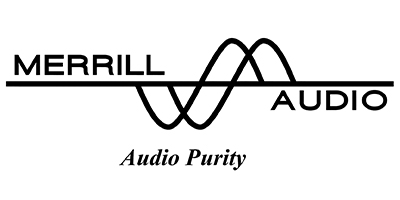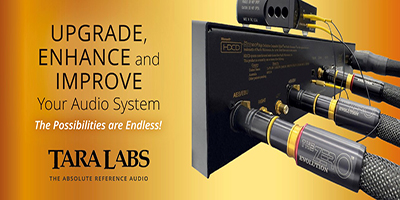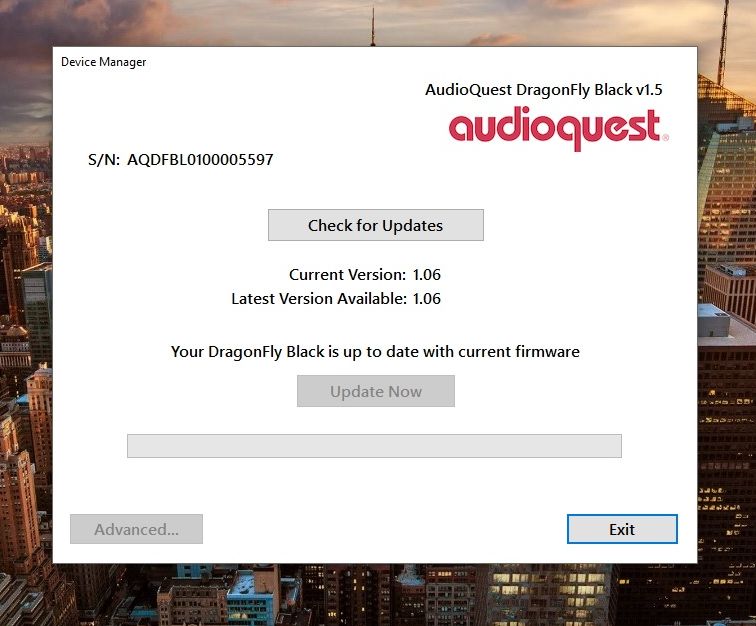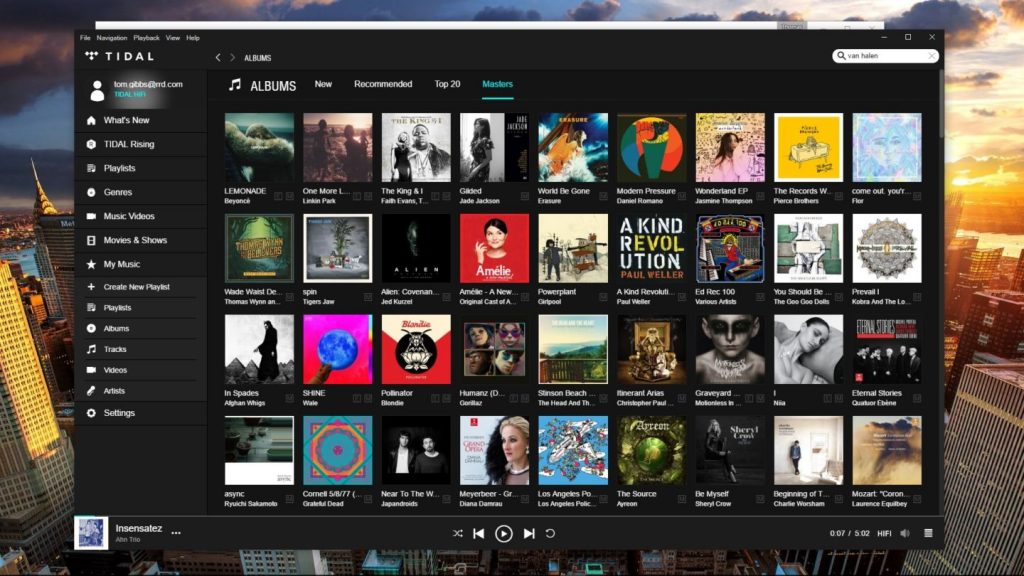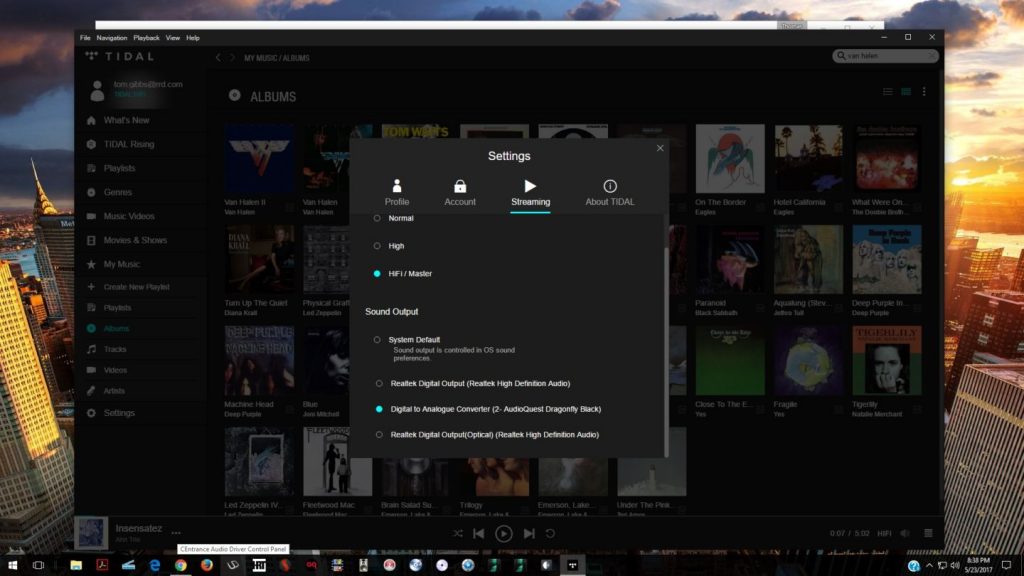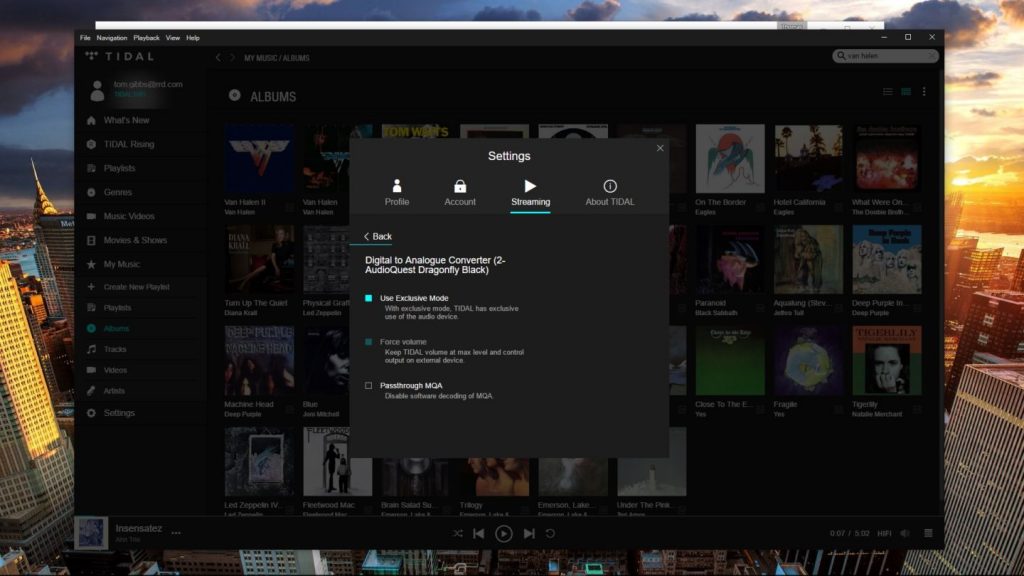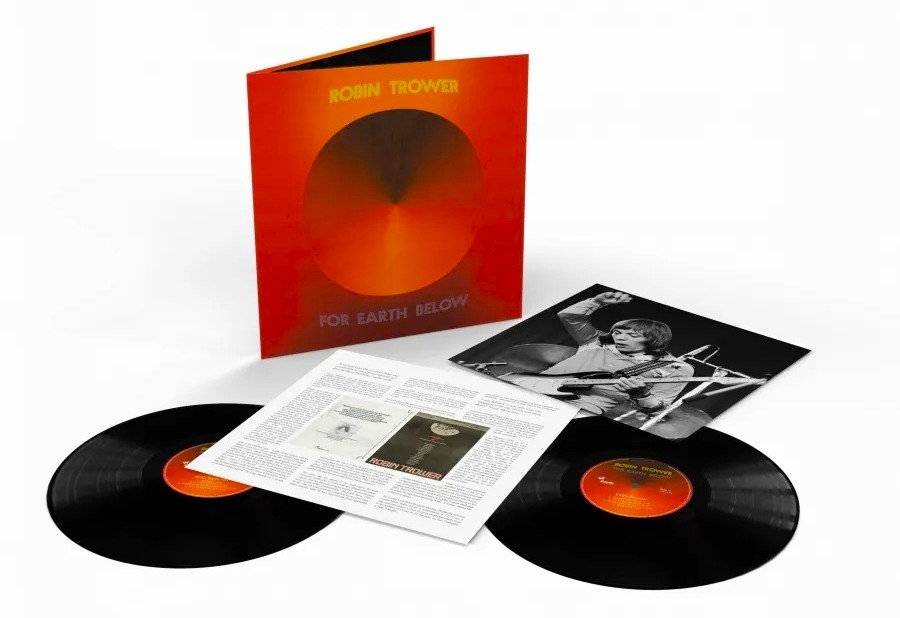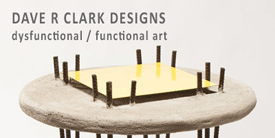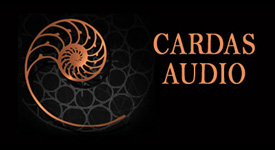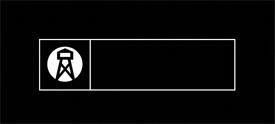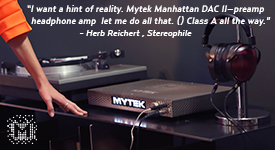The two newest entries in AudioQuest's DragonFly family of DACs are the Black ($99 USD) and the Red ($199 USD), with the core design approach appearing to me to be one of simplicity of use in accessing the majority of files one listens to on a daily basis, along with easy connectivity to a broad range of devices. The Black and Red DragonFly DACs have replaced the Dragonfly 1.2 in AudioQuest's product lineup, and while both devices are limited to 24-bit/96 kHz playback, that limitation is basically by design—how many of us in on-the-go or desktop-audio situations really listen to much of anything that exceeds 24/96? The DragonFly has been essentially redesigned from the ground up, and their microprocessors use less than a quarter of the current needed to power previous iterations of the design. The main differences between the Red and Black are in the complexity of the 32-bit ESS Sabre DAC chips employed (9010 in the Black, 9016 in the more expensive Red), and the output levels of their built-in headphone amps. The Red has significantly more voltage output than the Black, and will easily drive full-sized and more esoteric and demanding headphones to more satisfying levels.
In my review of the original AudioQuest DragonFly, I used the device in situations involving my big rig at my home and my desktop setup in the office. While use with the home system was very telling indeed, use with the desktop arrangement at work was pretty much a useless exercise, other than to simply validate that the device did indeed work well to provide greatly improved sound quality with headphones. If you have the luxury of having your own office (or home office), and are in a progressive and forward-thinking company, you may have the opportunity to have something other than bargain-basement computer speakers on site. Those of us in corporate America who work for "dinosaur corporations" don't often have the freedom or desired setups to fully appreciate the extent of the technology available through a product like the DragonFly, much less the constant potential of having your $$$-plus desktop system lifted by some after-hours bozo. At the point when the DragonFly Red and Black units arrived, I had a new set of variables to employ in evaluating them; mostly the fact that I was temporarily living in my brother's basement with no sign of a decent stereo setup in sight, and also that I'd (in the couple of years since the original DragonFly debuted) become a bit more savvy towards enjoyment of personal audio playback on the job and elsewhere.
In the basement (The Dungeon, as it lovingly came to be known), I eventually had the luxury of listening through the really excellent AudioEngine HD3 portable loudspeakers. The HD3s are microscopic compared to their larger siblings (the really superb HD6's), but don't give a whole lot away in terms of sound quality, imaging, and the ability to allow the listener to become fully vested in the listening experience. In this environment, you got a really great sense of the quality involved in the development of the two DragonFly units; playback was through JPLAY on my computer, accessing my entire music library up to 24/96 files. In this setup, I also employed the two AudioQuest JitterBugs, and a fifteen-foot AudioQuest Big Sur Cable equipped with a 3.5 mm adapter on one end and RCA plugs on the other. It was a match made in heaven, and while there are obvious differences in the capabilities of the DragonFly Red and Black units, this relatively budget setup didn't really lend itself to intensely critical evaluation of the differences between the two components. It was, however, very revealing of the fact that either of the two new DragonFly units was capable of delivering magnificently rendered and involving sound from any genre of music. And an incredibly affordable way to get state-of-the-art, boogy-inducing music available to just about any small (or large!) system with a minimum of hassles and required cabling.
I truly began to learn the joy of the DragonFly when a spontaneous visit to AudioQuest's website revealed information on easily connecting your DragonFly to an Android phone or tablet (or i device) with minimal cost to the user. As an Android user, I was able to easily purchase the USB Audio Pro app from the Google Play store and a USB A-to-USB Micro adapter (less than $10 USD for both), and that allowed me to take my enjoyment of portable music to an entirely different level. The only Digital Audio Players I currently had on hand were entry-level devices from Fiio and HiFiMan, and while both were good at their respective price points, neither offered truly state-of-the-art or satisfying sound quality. And my original attempts at using either phone or tablet for music playback with their native software also proved totally unsatisfying—music just sounded like total crap through anything I tried. Now with USB Audio Pro—which, by the way, will playback any level of PCM as well as DSD—music (up to 24/96) with either DragonFly sounded like, well, music! And it became a snap to easily identify and evaluate differences between the two DragonFly models, especially with full-sized headphones.
Now I was no longer tethered to a laptop or desktop PC setup—I was free to easily take most of the music I listen to everyday, everywhere I went. And while my phone or tablet would allow me to take a boatload of uncompressed music anywhere, now that I'm in my new house, having wifi and Bluetooth capabilities would also give me the option to access or even stream my entire music library from anywhere in and around my home. And with a few clever software tricks, stream that music from anywhere. Which is extra great, because you're no longer tied to the size of the microSD card your device will support.
Ladies and Gentlemen: MQA via DragonFly!
And now for the very exciting development with the new DragonFly DACs: after a firmware update released just this past week, both DragonFly units are MQA compatible. This development has been going on six-plus months without much word since the initial announcement from AudioQuest last year. I've basically had this review in the can for a while, but held off posting due to AudioQuest's announcement that the MQA update would be available in mid-January of this year. Prior to this past week, I've had zero personal experience with MQA, so I couldn't weigh in on the entire MQA situation, and I've been waiting (like a boatload of other people) to hear what the hoopla is all about. Nonetheless, it's very exciting to have the opportunity to evaluate MQA in my own listening environment, and not that of an audio show demo room. And while the technical details are still filtering out regarding the recent DragonFly update, the website verbage mentions upgrades to how the units deal with android replay. That could very well decomplicate and enhance android playback without the need for additional drivers or software, making the DragonFly units an even better bargain in the long run.
The update was remarkably easy to install on the DragonFly; I clicked on a link I saw in an AudioQuest Facebook post that took me to their site where I downloaded the new Device Manager application. Once installed, you simply plugged either DragonFly into your computer, and the app checked your device for the latest firmware and then offered you the upgrade. It took all of a couple of minutes, but in the early going there was a definite paucity of information regarding how the process of enjoying the benefits of MQA via DragonFly was supposed to actually work. So for the first few days, I was listening to what I thought was MQA, and yes, the sound was quite good—but frankly, I was still pretty much wondering what all the hoopla was about.
Right after performing the firmware update on each DragonFly, I also set up a trial subscription to Tidal. At the point when Tidal first started talking about MQA availability, the monthly cost of a Tidal subscription was about $10 USD, and there was a great deal of conjecture on the web about whether or not that price would remain in place when they started streaming higher bit-rate files. Unfortunately, the answer is no, the new cost of a Tidal subscription that offers lossless and MQA streaming is now $20 USD per month. The jury is still out on whether high-resolution streaming is a viable long-term model, and I do admit that I have a certain lack of enthusiasm for paying $20 per month for the privilege of accessing Tidal's music catalog. But when I reflect back to my total enthusiasm for the (now defunct) Classics HD Online service that offered a truly vast amount of music available with a few clicks—I'll probably in no time realize (like just about everyone else) that I'd probably spend way more than $20 in that same month on music purchases. Upon launching Tidal's Desktop app, on the main page, you select What's New, then tab over to Masters, and the files you see are a cross section of what's actually MQA-encoded in the Tidal library. At first, I was pretty underwhelmed, because I thought the couple of hundred or so albums shown were all that are available. Just do a search, and you'll see that most (Warner) artists have other titles that don't appear on the main page.
The options for audio setup in Tidal are rather limited; when you click on the Settings radio button, a window appears with menu choices, and clicking on Streaming gets you to the only apparent options. And that's for the playback resolution level, in this case, Hi Fi/Master; oh, by the way, Tidal refers to remastered in MQA files as Tidal Masters. The only other choice is to select the output device, which would be the DragonFly you've inserted into the chain. Neither Tidal nor AudioQuest offered much additional information on their respective sites in terms of actually achieving MQA playback—which is very highly system dependent—so at that point, I forged ahead, thinking that seeing the blue light glowing on the DragonFly Red was a clear indicator that I was, in fact, listening to MQA sound.
Wrong!! At the point when I began having doubts that I might actually be listening to properly decoded MQA files, I started searching the net for posts regarding MQA and the DragonFly. I spent quite a bit of time at Tidal, Roon, and Computer Audio's Community sites, searching for information regarding the MQA experiences of each site's user groups. Over a period of a few days, I found quite a few threads with a surprising amount of available information. First of all: the correct color of the DragonFly display light is purple, not blue, and that the purple color was in fact actually more like a dark magenta in tone. Very close, in fact, to the magenta color the DragonFly displays when playing 96kHz files natively. Well, at least the display color information confirms one thing—I'm not completely crazy in thinking that what I've been hearing was no great improvement over the native files!
And in one of the threads, I also discovered a post from none other than Gordon Rankin (designer of the DragonFly, among a bevy of other great work for AQ), offering some very timely tips for achieving true MQA playback via the DragonFly. That brings me to my Second point: in order to achieve MQA playback via the DF, Gordon says you must have Tidal set to Exclusive Mode. Exclusive Mode? There's nothing in the freaking settings panel that even remotely mentions Exclusive Mode. Extensive additional exploration of Roon's Community blog revealed the answer: in Tidal's Settings panel under Streaming, when you select your output device, hover your mouse on it briefly, and a Settings Wheel will appear to the right. Click on that, and voila—the option to check Exclusive Mode magically appears. Could it possibly be any more cryptic?
Important Point Three: currently, you can only stream MQA-encoded files from the Tidal Desktop Application. I've read that a thousand times over the last couple of days, but it's not entirely true—clever folks out there have discovered workarounds, but they're very system-specific. My current system is set up in the following manner: I have a home network, and my digital music files are loaded onto a QNAP NAS that resides on the network. I have a network-attached Sonore microRendu streamer that then sends the files to the USB input on the PS Audio Gain Cell DAC/Pre that I currently have in-house for review. The PS unit feeds a fully balanced signal to my Emotiva Class A mono amps, and on to the Zu Audio Omens. It's a pretty simple (and quite elegant) system setup, and the resulting sound is off-the-charts-freaking-great with files of every digital ourve—the PS Audio Gain Cell unit is a really superb bit of kit—keep your eyes here soon for a full review. For MQA playback, I have the DragonFly—inserted into an AudioQuest JitterBug—inserted into the USB output of the microRendu, which then is fed to one of the PS GC DAC's analog inputs via the AudioQuest Big Sur cable.
A bit of a snag….
As I was saying, getting MQA playback currently is very system dependent. If you have a fully MQA-enabled DAC (very few of them out there!), well, then, you're in like Flint! The rest of us have to kind of muddle through things a bit, and here's the big distinction with the DragonFly: it's technically only an MQA Renderer. What that means, is that the DragonFly—in it's technically impressive, but very modestly constructed package—cannot fully unfold the MQA-encoded file, it relies on a software decoder (known as MQA Core) to perform the first step. That's where Tidal comes in, and currently, it's the only MQA Core software that exists, although from recently (today!) talking with the folks at Roon, they're right around the corner from also offering MQA software decode.
So here's the drill: even though my preferred current digital playback is via the microRendu—which is Roon ready—MQA playback through the DragonFly isn't possible in this setup since the DF is only an MQA Renderer. You'd need something like a Meridian Explorer to accomplish that. Now, mind you, the sound is pretty freaking great, but you're not getting the whole tamale. The only current way I can achieve full MQA playback is with the DragonFly attached to my PC, controlled by the Tidal Desktop application. When I built my new house with my new dedicated listening room, I wanted to make sure that the noisy-ass PC was definitely not in the same room as the audio equipment. When streaming through the microRendu, that reality is sheer, noiseless perfection. And I had a set of wall-mounted keystone jacks placed behind the equipment rack in the audio room, giving really elegant access to network and USB connections, among others available to the system. So I plug the DragonFly into the wall jack, make the cable connection to the Gain Cell, choose music from the Tidal Desktop app and press play.
The DragonFly lights purple(ish), and the music begins to flow, and for the first time, I'm actually hearing MQA playback! Of course, there's another inconvenience: since my PC is in the room adjacent to my listening room—it's actually down a 26-foot hallway—at no human speed known to man can I get to my listening chair as the music starts, even though Tidal tends to spin a bit upon first start. And there's no control function available to me: as I mentioned earlier, MQA (Tidal Master) playback is only available from the Tidal Desktop, so no android app will control any playback functions. Yet. I've worked out a somewhat clunky (but effective) system with a remote desktop app for the tablet that gives me very kludgy control over the system; when Roon gets online with their MQA software, I can re-attach to the microRendu, and that'll fix all the current playback bugs for me.
So what are my impressions after listening to MQA for several days now? I have to be honest with you, I was really prepping myself to either 1) not hear that much of a significant difference, or 2) not really like what I was hearing compared to my references for the music. And I fully expected to hate Tidal and its probably ridiculously limited range of offerings. Wrong, wrong, wrong on all counts!!
I listen to a really diverse range of music that's pretty much all over the map—Tidal completely has me covered on that front. I mean, if I want to listen to Led Zeppelin IV, there's at least four versions available (each subsequent remastering), and among those is a Tidal Master (MQA) version. This single example goes on and on ad nauseum for just about every artist out there; it's pretty amazing the depth and breadth of the Tidal catalog, and there are only a few notable exceptions that I've stumbled across to this point (the lack of King Crimson being the biggest one so far). But the inclusions are remarkable: not only are most of the Jethro Tull albums MQA mastered, but they're also the Steven Wilson remixes, which are pretty astonishing compared to some of the originals. And, of course, the originals are there, if that's what you prefer. For the time being, the vast majority of MQA-encoded files available in the Tidal catalog are from the Warner labels, but others are reported to be on the way, most notably the vast Sony Music catalog, which was announced very recently.
I wanted to establish some ground rules right out of the gate, so I started listening to straight 16-bit (non-MQA enabled) playback of a variety of music that I was very familiar with content-wise—and very familiar with how I felt it should sound. To my great astonishment, I was essentially unable to tell the difference between the 16-bit Tidal Hi Fi versions and the uncompressed, 16-bit rips of the same material I'd made myself using dB Poweramp. No difference at all. That pretty much shocked me, but MQA is the reason we're at this juncture, right? So on with the MQA!
If I could offer a criticism of the entire MQA build-up to this point, it would be that the explanations of the benefits of MQA—presented on a level that would allow easy comprehension by the layman—have been pretty obtuse so far. Adoption of MQA has been very contentious, to say the least, and the seeming lack of any speed by the major labels to get on board hasn't really helped to slow all the conspiracy theorists. I read a very cogent post on the Roon Community site recently which basically summed up the real genius of MQA—it addresses issues of time smear in digital playback that make a huge auditory difference to the listener, with MQA offering a much more analog-like listening experience. The process is actually an analog-in, analog-out process anyway, and MQA helps preserve a lot of the time cues that tend to make listening to originally analog-mastered LPs such an enjoyable experience when compared to hearing the same digital version of the files. This was borne out for me again and again as I continued to listen to the MQA-enabled files.
I could give countless examples from the last few days, but the aforementioned Led Zeppelin IV offers a really classic example of what I'm talking about. "Stairway to Heaven"—which I've heard at least a thousand times or more—emerged out a deeper, blacker background, with the opening acoustic guitars sounding so very much in the room, then Robert Plant's opening vocal lines feeling eerily present—and I wasn't feeling at all euphoric, it wasn't anywhere near happy hour yet! I was sober, and this was a sobering experience, because I'd been living with the MQA buildup for a couple of years it seems like, and was not expecting to be so initially blown away!! At the point when John Paul Jones' bass line appears, the palpability and presence was rendered with such realism, and then when Bonzo's drums crash in—well, the cymbals just shimmered. My original intent was to just sort of skim through this warhorse, but I ended up listening to every note—I was damn-near transfigured! I could probably sit for days on end, A/B-ing my files with Tidals MQA versions—or course, I'd have to either tie up my wife or send her to her sister's house for a few days to get away with it. I can hear it now: "OMG!! How many times are you going to listen to the same song, over and over again!!"
I know, Tidal this, MQA that—this is not intended to be a review of Tidal or MQA. The real point of this review is the AudioQuest DragonFly, be it Red or Black, but the recent addition of MQA technology has taken these tiny marvels into an entirely new stratosphere. And the upgrade came at no charge! AudioQuest has enabled countless listeners with the opportunity to decide for themselves and vote with their wallets not only whether MQA is here to stay, but also whether the streaming music model will also be hanging around. I have a lot more listening to do before I completely declare MQA's superiority, but the opening salvo has been pretty darned impressive. And this is through a pretty decent system with a $200 USD DAC. Go figure!!
As reviewers, it's way too easy to become focused on the numbers or features—or lack of—employed by differing models, and difficult to forget to just relax and enjoy the music, which is what it's really all about, right? That train of thought is paramount to the enjoyment of the new DragonFly DACs, even if you've never heard of MQA; just choose your poison, based mainly on your personal preferences. The Black will satisfy the vast majority of listeners, especially at its ridiculously low price. Or if you're looking for that last extra bit (literally!) of performance, then choose the Red, trust me, you won't regret it. I did most of my listening through the Red; it just had a little extra magic that gave the music a more deeply nuanced presentation that in my book totally justifies the additional cost. Either will offer you magnificent sound, whether playback is through a state-of-the-art system or a simple headphone rig. And the continued option of future upgradeability is the icing—each DragonFly is very highly recommended. I'd especially like to thank Gordon Rankin for his insight and kindness in answering my questions and helping me work through connectivity issues with MQA and the DragonFly.
AudioQuest DragonFly Black DAC
Retail: $99 USD
AudioQuest DragonFly Red DAC
Retail: $199 USD
AudioQuest
Images courtesy of Tom Gibbs and AudioQuest.