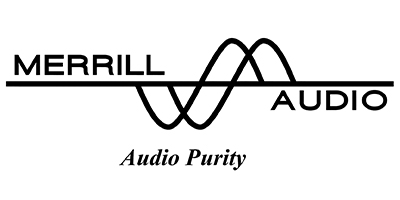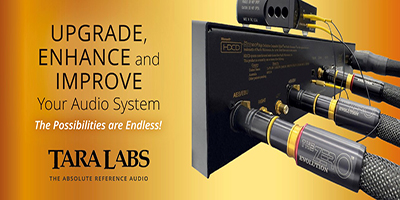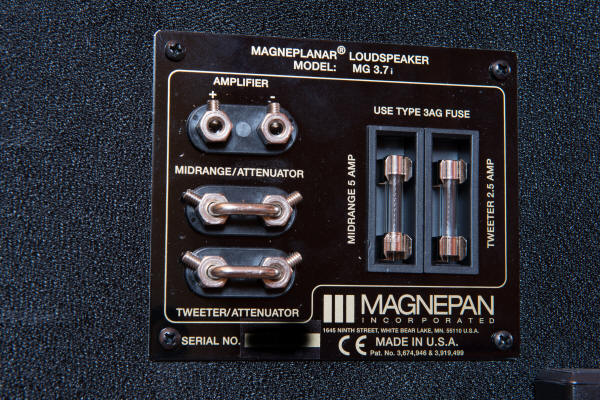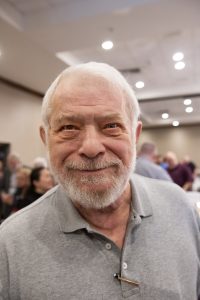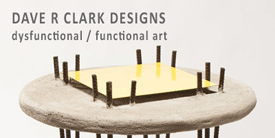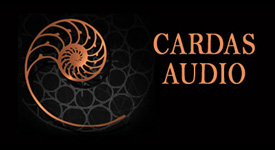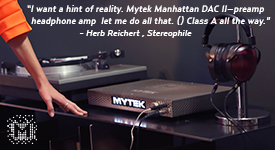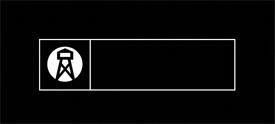Want to start an argument with your audiophile friends? Tell them cables don't make a difference in sound. Or conversely, tell them cables do make a very clear and easily discernable difference. One side or the other, you are bound to get all kinds of personal experience stories and possible pseudo-science claims as to why electrons or digital data traveling on conductors do or do not make a difference in sound. I should know. I have been there, and over the years I have to admit I have held both views.
At the risk of over-generalizing, audiophiles can be placed along a spectrum from engineer/techno-geek to impassioned artist. The engineer/geek side tends to only believe what can be scientifically proven (often restricted to what they can understand) and ignores the 'mumbo jumbo' hype of 'it just sounds better'. At the other end, the impassioned artist side of the spectrum really doesn't care what the mathematical equations say as long as they perceive a difference (or can be convinced they hear a difference). Over the past couple decades the audio industry has seen a glut of cables, accessories, and various 'tweaks', from super cheap to ridiculously expensive, along with various claims about how they improve the sound of your audio system.
My undergraduate degree is in Electrical Engineering, so I definitely started my love of audio on the engineer/techno-geek end of the spectrum. I understood that electrons flow down conductors and produce electro-magnetic fields, that materials have different degrees of conductivity by their resistance, capacitance, and inductance, and AC currents have a 'skin effect' whereby more electrons travel at or near the surface of a conductor than in the middle (particularly for megahertz and higher frequencies), but could you really hear a difference? Especially with only a 60Hz AC supply voltage and a human hearing range limited to 20-20KHz?
My first non-box-store stereo system sounded very good for the money, but I did not spend any appreciable amount of money on interconnects or speaker cables, let alone power cables. What was the point? Electrons are electrons, and by that time I had a MS degree in engineering so of course I knew everything. However, as I increased my investment in components and speakers, a very good salesman kept telling me I needed good cables to hear what the equipment and speakers could provide. I gave him my standard line of 'electrons are electrons' and 'cables do not make a sonic difference'. He just smiled and proceeded to replace a single short cable, just the interconnect from the CD player to the preamp, on one of the high-end systems in the store. He let me hear the difference between a 'free' interconnect cable that comes with a typical consumer component versus a high-end audiophile cable (which seemed ludicrously expensive). To my astonishment (and embarrassment!) it was a night and day difference. It opened my ears (and my wallet) to a world of sonic improvements via cabling. Suddenly it was ridiculous to spend so much money on speakers and components when the cables had such a dramatic impact on the sound! The age-old adage proved true yet again—your audio system will only sound as good as the weakest link. The trick can be finding what the weakest link is, and the links do indeed include cabling!
Since then I have been exposed to many high-end cables and can assure you, dear reader, that cables do make a difference in a quality audio system. So when PF editor and personal friend Dr. David Robinson asked me to review some cables, I said 'sure'. Next thing I know I had some very high-end Norwegian handmade Skogrand Ignis speaker cables, which I was very eager to try, a pair of high-end Furutech Nanoflux power cables, which I was slightly skeptical about, and a premium USB 2.0 data cable, for which I was a complete skeptic.
Skogrand Cables Ignis Speaker Cable in White silver silk brocade
Skogrand Cables Ignis Speaker Cables
Let's start with the obvious. Speaker cables are the 'last leg' of the chain, conducting an analog electrical signal, so it is easy to have an intuitive sense that they can have an impact on the sound. The Skogrand Ignis speaker cables are highly engineered to conduct that analog electrical signal as purely as possible. Skogrand's secret sauce is so basic, and so freely available (at least in the mountains of Norway), you almost wouldn't believe it: air. Air has a dielectric constant of approximately 1, but it is very difficult to manufacture cables that use air as a dielectric. Skogrand Cables are handmade, so they are not restricted to the constraints of mass production equipment. Mr. Knut Skogrand has devised a system to hold that Norwegian mountain air around the conducting wire, maintaining an air dielectric of 1. Since the internal copper wire is internally suspended in air, the cables do not require elevators. The conductor is made of the highest quality ultra pure Onho continuous cast solid core single crystal copper. The single grain copper conductor allows the electrical signal to travel the entire speaker cable length without crossing any copper grain boundaries. This exquisite attention to detail has definite sonic benefits. The cable covering is also attractive and available in different colors, making the cable look as beautiful as it sounds. The only downside is that these cables are fairly stiff—they do not follow along the wall and bend 90 degrees to a speaker or component, and if your speaker is very close to your amp these cables will not coil nicely to take up the slack. I also found the binding posts on my receiver needed to be regularly checked for tightness as the stiff cables, coupled with my frequently re-positioning my Magnepan 3.7i speakers, tended to loosen the binding posts.
The Skogrand Ignis Speaker Cable is a stiff cable
So how does the Skogrand Cables Ignis speaker cable sound? With all of its state of the art design and materials, the best part of the Ignis is how sonically invisible it is—it is wonderfully and amazingly transparent. That last statement cannot be fully appreciated until you hear the difference with the Ignis speaker cables in your system—it will point out the flaws in other speaker cables. In my system, the Ignis cables provided an immediately noticeable wider and deeper sound stage. (Note that Skogrand Cables have a reputation of needing a good 100 to 140 hours of burn-in to really hit their stride, but this particular pair of Ignis cables had been in other reviewer systems, so they were not fresh from the factory and the improvements in my system were obvious immediately.) Instruments and vocals were presented with more clarity and more definition. Interestingly, the effect on vocals can best be described as having more 'depth' in addition to clarity and presence—it was like Michael Bublé cleared his throat, adding a new level of depth to his singing. Melody Gardot's vocals were pale in comparison to how she sounded through the Skogrand Cables Ignus speaker cables. Bob Marley's voice is not particularly deep, but it was a noticeable shade deeper when heard through the Ignis speaker cables. After getting well acquainted with my new favorite speaker cables, I wondered if perhaps my impression was over enthusiastic. I went back to my standard speaker cable, which while not in the same category of 'extreme high end' were not bargain cables either. The difference was again obvious and immediate, but this time in the reverse direction. While I am well acquainted with such differences between sub $1.00/foot stranded copper versus audiophile quality cables, it did come as a surprise to hear a similarly striking difference between quality speaker cables and the Skogrand Ignis cables. This is the kind of difference I have come to expect with a high-end major component. In all fairness, you should expect a noticeable difference from such an expensive 'component'. The Ignis Skogrand Cables, with its Norwegian mountain air dielectric and continuous grain pure copper (along with its many other material and mechanical wonders), really made a noticeable improvement in my system—the deeper and wider soundstage, with clearer, and in my case, a little deeper presentation of mid-range (which of course is attributable to my other cables reducing the mids rather than the Ignis adding to them), all add up to a far more involving, enjoyable and musical listening experience. After hearing the difference the Ignus speaker cables make in my system it will be very hard to let them go. Highly recommended!
Furutech Nanoflux-18US Power Cables
While I have come to expect sonic differences from speaker cables—they are long and carry an analog signal—I was a bit skeptical about 'hearing' a meaningful difference with passive power cables. I have previously had the pleasure of using the Blue Circle Audio BC30X1 Powerline Conditioner. The BC30X1 made a big difference in my system, but the engineer side of me understood how cleaning up a noisy supply voltage could affect the sound of an audio system. The Furutech Nanoflux-I8US 1.8m Power Cables are passive—no active components, no transformers to isolate and decouple the wall-side supply voltage from the voltage going into the components. So while these power cables look and feel like high-end cables, could they really make a difference in sound?
Furutech Nanoflux Power Cable vs a standard power cable
The Furutech Nanoflux Power Cable is no lightweight. The power cable that came with the Parasound Halo Integrated Amp was a similar length and weighed about 3 ounces. The Furutech Nanoflux Power Cable weighs in at close to 3 pounds 5 ounces! That is over 17 times heavier! This 18.8mm thick cable has an attractive braided blue nylon jacket with a silver diamond pattern in the weave, beefy polished connectors at each end and what appears to be an external filter along the body. Furutech combines their Alpha-OCC copper conductor with their Nano Liquid signal transmission enhancer to create their Alpha Nano-Au-Ag OCC cables. Furutech claims their Nano Liquid process improves conductivity and the careful ratio gold and silver particles is tuned for the best possible sound quality. The downside to these high quality power cables is their weight. The cables did not stay firmly seated in my wall outlet—the weight of the cable slightly pulls the top of the plug away from the socket (see picture below). This was not a problem, but I'm not a fan of being able to see the 110V bare conductor. For long term use I would look into a stiffer outlet connection for these cables. As expected, the bend radius of these beefy power cables is much larger than a standard power cable, and the axial rotation is much stiffer. This was not a problem in my system, but it was noticeable when connecting the cables.
Furutech Nanoflux Power Cables are hefty, tending to pull away from a standard wall socket.
The way audio components handle input power is one of the things that can separate the 'men from the boys', and impacts cost, size, and weight of an audio component. Interestingly, just about all the audio components I have reviewed ship with the same type of low cost power cable, though some audio components have external power supplies to deal with input power and conversion noise, keeping it away from the audio signal. All this to say that your mileage may vary when it comes to how much of a difference high quality power cables will make in your system.
Now the real question—do the Furutech Nanoflux 1.8m Power Cables make a difference in the sound? Initially the position of my equipment was further than 1.8m from my wall outlet, so I used a typical surge protector power strip to bridge the gap. I went back and forth from the Furutech Nanoflux Power Cables and the standard power cables that came with my components, using the power strip. There was a subtle improvement in the sound clarity with the Nanoflux power cables—not an 'in your face' improvement, but one you could recognize going back and forth between power cables, like one sonic veil being removed. Looking at the power cabling raised an obvious question—why connect expensive, high technology power cables to a low cost surge protector with an additional eight feet of low cost cable to the wall outlet? Did that surge protector also play a factor in the sound? I moved my components closer to the wall outlet so I could see if removing the power strip from the equation made a difference, and it made a surprising difference! Plugging the Nanoflux Power Cables directly into the wall outlets opened the soundstage, making it wider and deeper. There was also noticeably more 'height' to the music and another veil had been removed in the overall clarity. Vocals with the Furutech power cables were more forward, in a very pleasing way—not too forward, just not veiled. The soundstage was more precise, and each instrument had more detail. The Furutech Nanoflux power cables provide an affect similar to active power filtering, but in a passive cable. I suspect the noise floor is both lower and smoother using the Furutech power cables vs standard cables, resulting in the more precise soundstage and clarity of instruments and vocals that I hear. Buying such a power cable for each component, and needing to plug such a short and heavy cable directly to a wall outlet, has its own drawbacks, but it does its job! While the effect may depend on the quality of the incoming power, in my system the Furutech power cable made my Oppo BDP-105 player and the Parasound Halo Integrated Amp more musical—it is like taking the next step up in the quality of a component.
I can't say whether the Nanoflux power cables provided some level of filtering, prevented EMI, or some other mojo, but they provided a discernible sonic improvement in my system. Speaking of my system, the Magnepan 3.7i speakers are high current and very revealing speakers, so they may be sensitive to changes in supply power. Try adding/removing a surge protector and using high quality power cables such as the Furutech Nanoflux Power Cables to hear the difference in your system. As an audiophile, I always want the best possible sound from my system—the most involving sound; sound that I don't just hear, but experience; sound that is fulfilling, relaxing, interesting, engaging, not fatiguing, and the Furutech Nanoflux Power Cables (plugged directly to the wall) take me one step closer to that sound. Now I'm wondering what effect the house wiring has on my sound.
A Premium USB 2.0 Data Cable
Given a reasonable quality system, I firmly believe that any skeptic can hear the difference between cheap/low quality and audiophile quality interconnects and speaker cables. While I had previously experienced the improvements an active power conditioner can have in an audio system, I was still a bit skeptical of what difference a passive cable could make, but the Furutech Nanoflux Power Cables were up to the challenge and made me a believer. So far this has all been in the analog territory, and the analog electrical world has a degree of mystique that even seasoned analog engineers will generally admit exists. USB cables, though, carry digital data. 1's and 0's. The data either makes it to the other end of the cable correctly or it does not, so how can a USB cable affect the sound?
Before going into USB 2.0 data cable listening tests and my impressions, allow me to provide a short introduction to USB digital audio (or skip ahead if you already know or don't care to know about USB digital audio—I'll never know.). The USB specification defines four types of data transfers: bulk, isochronous, interrupt, and control. Interrupt and control transfers do not transfer files/large data content and are not discussed here.
USB Bulk Transfers: Computer systems generally transfer files/data across USB using what is called 'bulk' transfers. The beauty of bulk transfers is that they include a CRC (cyclic redundancy check) code so the receiving side can determine if an error occurred in transmission, and if so it simply tells the sender (via a 'NAK') an error occurred and the data will be re-transmitted. Errors can occur if there is an excessive amount of EMI (electro-magnetic interference), the ground/shielding and/or decoupling of the USB cable is low quality, the cable is too long, or the USB driver too weak for the length of the cable. So bulk transfers will end up error free—an exact digital copy of the data. That is great and what we expect for file/data transfers, but that is not how audio data is typically transferred.
Audio device manufacturers are not precluded from using bulk transfers, and then keeping an adequate buffer of data to absorb any data retransmitted due to errors (failed CRC). Indeed, this method would negate any controversy over how a USB cable 'sounds' since the data is stored on the device and guaranteed to be an exact copy of the source data, and, perhaps more importantly, there is no timing associated with the transfer. Bulk transfers for audio are generally not used, presumably, since buffering an adequate amount of data, especially for large audio files (DSD, Double DSD, and even Quad DSD), would result in a buffering delay. Consider that user controls are handled on the 'host' side of the transfer (the PC in most cases), so user commands such as skip, fast-forward, and rewind, depending on packet size, buffer size and implementation, could have annoying delays. While it is up to the USB device manufacturer to determine what type of transfers their product will use, audio streaming devices generally use isochronous transfers.
USB Isochronous Transfers: While USB bulk transfers are error free, they have no time restrictions. The transfer will take as long as it takes, and if for some reason the signal is poor it will take longer as more retransmits occur. That does not work for audio streaming, where it is imperative that the data arrives in a timely fashion. Recognizing this need, the USB standard provides isochronous transfers (data that is transferred with guaranteed timing rather than error free). Isochronous transfers still include a CRC, so the receiver will know if an error occurred in transmission, but there is no time to retransmit the data. If an error occurs in isochronous transmission it is detected but not recoverable, and the receiving side determines what it does with the data that contains an error.
Isochronous Transfer Bandwidth: Isochronous USB transfers are defined to occur periodically. For example, USB 2.0 High-Speed (HS) isochronous transfers are composed of frames that transmit once every 125 us, or 8,000 frames per second (each isochronous frame can contain up to 1024 bytes of data, or 256 32-bit words of data, which provides 8000 * 256 = 2,048,000 32-bit samples/second (divided by 2 for stereo, but you get the idea). HS USB isochronous transfers can support 384KHz 32-bit stereo.
Isochronous Transfer Timing: Now that we know bandwidth is not an issue for HS USB audio, lets review timing. Every isochronous USB frame starts with a Start Of Frame, or SOF, packet. Timing for SOF packets (8000 frames/second for HS USB) is generated by the USB host (typically a PC or MAC for audio applications). A USB device can derive its clocking from the SOF packets. However, data sample timing, which is critical for high fidelity music playback, is much higher than 8,000 frames per second and requires a highly consistent (low-jitter) clock, making this very low-cost technique undesirable for a high quality application. In general, isochronous transfers are performed in one of three timing modes to achieve synchronization. The timing mode is determined by the 'USB Device' side (DAC side for audio systems).
- Synchronous mode: The Host (typically a PC) defines the timing, so the Device (such as an audio DAC) must precisely match the transfer rate from the Host (as in the SOF derived timing description above).
- Asynchronous mode: The Device defines the timing and the Host must precisely match the Device.
- Adaptive mode: The data flow itself determines the clock (it is possible to adjust the data transfer rate during operation).
As multi-tasking devices, PCs have generally been unreliable in providing exact, consistent timing of USB SOF packets. Therefore the audio industry has eschewed using synchronous mode for isochronous USB transfers—why start with a system that has a high jitter problem when you don't have to? (For clarity, jitter is variation in the clocking, or timing, of a signal. Playing the correct audio sample at the wrong time is an error—the resulting waveform will be distorted. Thus low jitter is critical for high quality sound.)
Adaptive mode is fairly easy to implement and can produce very high quality audio results, but is still subject to jitter. How well (or poorly) this is dealt with is controlled by the USB device (audio DAC system).
Asynchronous timing allows the device (DAC system) to use its own clock source, so a DAC system designer/manufacturer can select a high-precision clock source (of course they can also select a low cost frequency synthesizer with 100x worse jitter specs than a low jitter oscillator, so the audio playback quality is mostly determined by the quality of the DAC/USB Device subsystem). The device clock and the PC clock will vary slightly and drift over time, so the host will request the current sample rate from the device via a USB interrupt transfer and adjust its own timing and/or provide an extra data sample (or one less) in a packet to match the device timing. This feedback loop works best if there is minimal packet buffering since packet buffers add latency to the timing feedback loop. Asynchronous mode has been more complex to implement, but by using a high quality clock source the USB audio device (DAC system) can eliminate any USB induced jitter in the audio playback system.
You now know at least the basics regarding USB isochronous transfers for audio streaming. It should be clear that sensitivity to how a PC (or MAC) handles USB transfer timing may or may not be a significant factor in audio playback depending on which timing mode the DAC system implements and the quality of its components and design. Some DAC manufacturers will welcome a discerning customer and provide information regarding the quality of their implementation.
One other key point for USB audio—for critical listening, either use a dedicated computer or don't use your computer for any other task (in other words, avoid the possibility of CPU multi-tasking affecting USB isochronous transfer timing) and do not use an external USB hub (USB hubs affect timing and drive strength; keep in mind that PCs typically use an internal USB hub to provide all the USB connections it offers). If the computer processor has to manage multiple USB streams, especially video and separate audio, it is all too likely that it will vary the timing of the SOF packets, which could affect sound quality depending on the DAC implementation. It is best to avoid any other USB connections/transfers if possible while playing audio
Okay, end of the USB digital audio lesson. Why drag you through all that technical detail (though I really did not get very technical, from an engineer's perspective ;)? The purpose was to explain how digital audio streaming can have an impact on sound quality. The PC can make a difference, the storage medium/HDD can make a difference, the USB cable can make a difference, and of course the audio DAC system can make a huge difference. Interestingly, if you slogged through the USB digital audio description above, you now understand that the audible impact of PC/HDD/USB cable are largely determined by the USB data transfer mode and data handling implemented by the audio DAC system. Furthermore, at least theoretically and with an error free transport stream, the DAC system could eliminate the audible effects from the HDD/PC/USB cable.
Finally – USB Cable Listening.
Using JRiver Media Center 21 on my Macbook Pro, an exaSound ex28 DAC, and darTZeel CHP-8550 Integrated Amp, I played a number of double DSD (5.6MHz) files and swapped the premium USB cable with a 'standard' generic USB cable I had on hand. Part of me was not expecting to hear a difference since a quality audio DAC system should not be affected to a noticeable degree by jitter. However, I wanted to have an open mind for hearing any differences since I did not know at the time how the USB subsystem was implemented. After replaying Bob Marley's 'Is This Love' about a dozen times (very nice soundstage and instrument attack on DSD), going back and forth with USB cables, I was sure I had pinned down a subtle difference in sound between the USB cables, even though intellectually I knew that I should not hear a difference shy of a catastrophic dropout, skip, pop or click in the music from electro-magnetic or other interference due to poor shielding and a very 'noisy' environment (I did not have any three-phase motors or generators running nearby).
The generic USB cable seemed to be more forward in its presentation, while the premium USB cable was a little laid-back. I could not come up with a technical reason for why this should or could be so, but I felt it was a consistent difference. I even brought my beautiful wife in and asked if she could hear the difference. Without any suggestions from me, she described a similar difference in sound—so I had independent confirmation! This surprising USB cable sonic difference came up in a conversation with a friend at work—an embedded software engineer who also has a passion for music and all things audio. His response? 'No way—not possible', which he repeated in many forms just in case I missed it. I invited him to listen for himself, but he countered with a challenge for me to do a blind listening test before he would commit to spending his free time on something he did not believe. I readily agreed since I had already invested the time to know exactly what to listen for and had familiar tracks to play. I asked my wife to help with this experiment and told her to be sure to use the same cable multiple times in a row, being sure to do the same disconnect/reconnect process so that the time between cable switchovers was consistent even when the cable didn't change. For my part, I kept my eyes closed and covered my ears during switchovers. We did ten iterations, and I recorded my impressions and which cable I thought it was while my wife recorded the actual cable used for each iteration. When we started comparing our lists, I was quite pleased with getting the first two iterations correct since I had changed my first session cable assignment upon the start of the second session, which I credited to getting myself calibrated. I was quite excited about correctly identifying the first two cable sessions since it seemed clear that I understood what to listen for and correctly calibrated myself for each cable. Unfortunately it went downhill from there, with my getting six of the remaining eight sessions wrong! Clearly I had been fooling myself in thinking I could hear a difference between USB cables. Maybe if I had been wrong 10% or even 20% of the time I could have convinced myself that it was close but discernable, but how can you explain getting 60% wrong other than there is no discernable difference? Since my wife had also heard a difference between USB cables, I had her do the same blind test while I switched (or didn't switch) cables. She did not fare any better than I did. While I am pleased that the technical side of my brain was right about there being no difference in sound, I must also admit to succumbing to experimenter's bias to the point of convincing myself that a subtle difference existed. After this test I looked into the exaSound ex28 DAC literature and came across their ZeroJitterTM asynchronous USB description, so it made sense that a cable, shy of a catastrophic transfer failure (bad data packets resulting in pops, clicks, or dropouts), would not make a difference with this DAC.
Can USB cables make a difference? There are a couple key considerations for selecting a USB cable:
- The signal degrades in proportion to the length of the cable, so while the USB specification allows cables up to 5 meters, stick with a shorter cable for better data integrity.
- Cables will round off the edges of a square wave (digital data). The primary culprits here are USB cable length (mentioned above), the signal driver in the PC, and the quality of the conductor. The more rounded the square wave edges the more chance there is of the receiving side mistaking what the intended voltage level is when sampling the data. This should result in a failed CRC, so the receiver would know it had an error, but without the ability to retransmit the data (such is the case with isochronous transfers) it is up to the receiver to decide what to do with the bad data packet. Select a USB cable with a quality conductor—many of the longer cables advertise better conductors/wires since 4m and 5m USB cables have been known to have data integrity problems.
- Poor shielding can have a different effect than you might think. USB cable shielding is more important for preventing radiated energy out of the USB cable than protecting the data on the cable from outside EMI. Radiated emissions can cause problems in equipment or other cables near the USB cable as well as connected to the cable. All USB 2.0 and 3.0 cables should be shielded, but check the product description. Also, be sure the connectors have a snug fit at both ends for a secure connection. If at all possible, do not run USB cables in parallel or next to any other cable, such as interconnects, speaker cables, power cables, or other USB cables, and use 90 degree angles when crossing cables.
- As noted previously, the PC and DAC can have a significant impact on sound quality.
- Use either a dedicated PC for audio streaming, or at least do not do other PC tasks during critical listening sessions.
- Avoid using USB hubs since they can affect timing.
- The DAC chooses both the USB transfer method and USB timing method, and has the most control over and ability to eliminate timing jitter from USB transfers.
I have read USB audio cable manufacturer claims (HERE) and many online reviews that claim that USB cables affect the sound. I do not disagree, but I contend that the sonic difference due to a USB cable is dependent on the system as as whole. Some of the affects can be mitigated with a good design on the USB Device (DAC) side. So keep in mind that a USB cable may have an audible effect in one system and not in another, for reasons that hopefully have been adequately described in this article.
In summary, analog signal transmission can be significantly affected by the medium. The Skogrand Cables Ignus Speaker Cables are the best sounding, or perhaps more accurately purest signal transmission (so they actually have the least signal degradation and therefore least affect on the sound), speaker cables I have heard in my system. Depending on the components and the quality of the incoming AC power, even power cables can affect the sound. The Furutech Nanoflux Power Cables, plugged directly into the wall outlets, provided a more musical playback. Digital audio cables are far more system dependent, and with high quality components such as the exaSound ex28 DAC the USB data cable arguably does not affect the sound, at least not enough for me to pick out in a blind test! So tweak your system, spend wisely, and enjoy the music!