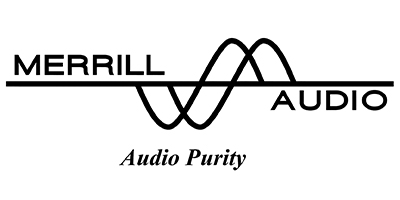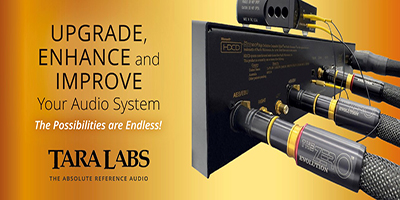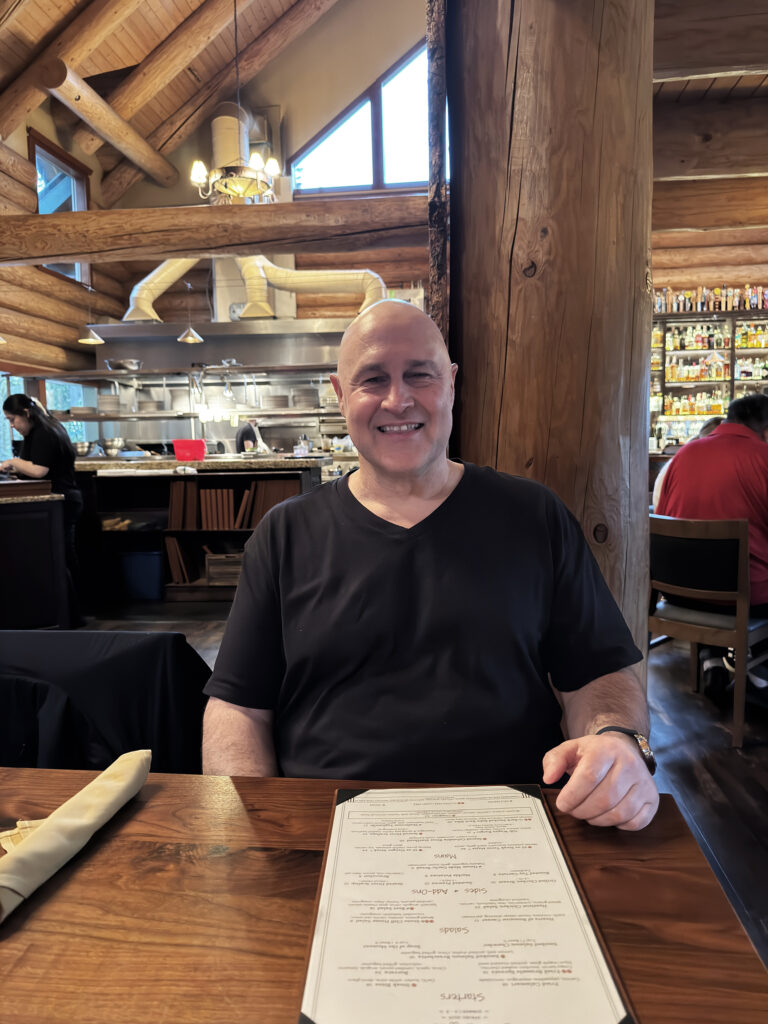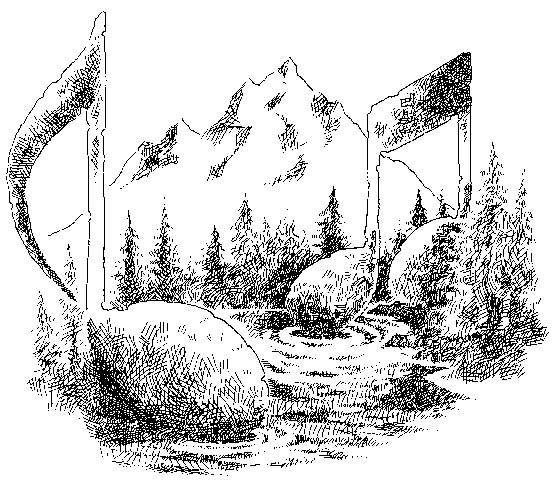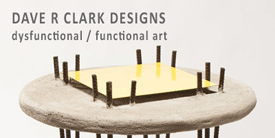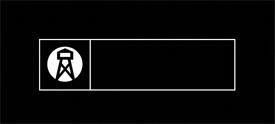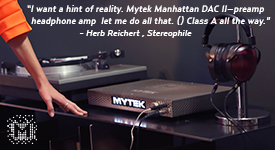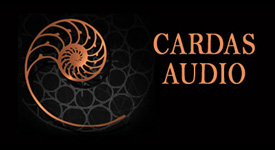Dean Waters: a portrait at home (Photograph and image processing by David W. Robinson)
Not long ago, I penned an article reviewing the Dejitter It Switch X product (HERE) and how it can substantially enhance the audio experience when using networking for streaming as well as command and control functions. Now we'll spend a few moments delving into the companion product to the Switch-X, namely the Dejitter It WiFi X.
In the previous article we discussed the large amount of noise and excess traffic that exists on typical wired networks, and how if adversely affects our audio setups. Sadly, if there's one place that's even more noisy and filled with excess data, it's the wireless networks. What makes these networks even more problematic is they are influenced by items outside of one's direct control, most notably neighbors and other nearby wireless networks. Open your phone, tablet, or laptop and scan for wireless networks and you'll see all your neighbors, nearby stores, and hotspots in your vicinity. Granted, we aren't connecting to any of them. However, all the noise and traffic on nearby WiFi networks still plays havoc on our setups.
Dean Waters and Bill Parish: a moment at Chez Waters, Vancouver, WA, 2025 (Photograph and image processing by David W. Robinson)
Here's the thing: At the physical level, all traffic traverses all the wireless networks that can be "heard." The devices we use can't "read" the data due to encryption, and thus they spend most of their time discarding traffic that isn't destined for the networks we're connected to. But it gets worse. Not only are we dealing with the specific operational frequencies of the networks, namely 2.5Ghz, 5Ghz, and, more recently 6Ghz, but we're also dealing with what could described as leakage.
Wireless networks are designed to operate at discrete frequency ranges based on what type (class) of network that's being used. For instance, the older and still frequently used 2.4Ghz network (think 802.11b & g) are designed to run on discrete channels that lie between 2.401Ghz up to 2.495Ghz. 5Ghz networking (802.11a, n, ac, ax etc.…) have a similar set of channel frequencies, as do the newer 6Ghz (802.11 ax) networks. If you were to place a frequency spectrum analyzer near most consumer (and commercial for that matter) routers, you'd see that due to cheap commodity radios, the routers and access points emit additional frequencies that are nowhere near the specified channel boundaries. These extra frequencies are simply noise. They aren't there for any useful purpose, and we just live with them since they aren't harmful, low power, and don't pose any identified threats. However…..
These noisy unwanted frequencies (harmonics, really…) do pose havoc on nearby audio gear. The best way I can think to illustrate this is by relaying two relevant stories:
Story number 1: Bill Parish of GTT Audio tells of a story where he was at a customer site to help determine the problem of a hum that was being observed on a high-end system that had been recently installed. Bill readily admits he never met a noise or hum that he couldn't fix, so he was ready and certainly qualified to take on the challenge. Bill did the usual troubleshooting of cables, connectors, settings, etc. and was still having difficulty isolating the problem.
Then purely by chance he bumped the customer's nearby wireless access point and noticed that the noise changed. This was unexpected but gave Bill his "ah-ha!" moment that the culprit wasn't any of the physical audio gear, but rather the negative environmental impact of the wireless network.
Bill Parish at the Stone Cliff Inn Restaurant, Clackamas, OR, 2025: Job Well Done! (photograph and image processing by David W. Robinson)
But here's the thing: Wireless frequencies (by specification) reside completely outside the audio spectrum. So what gives? The answer is leakage. The wireless router in question (much like the routers and access points we use in our homes) also generates unwanted frequencies all over the spectrum. These unwanted frequencies do influence our setups. In Bill's case, for the short term, he had the customer relocate the wireless access point to another location, as far away as possible.
But the real fix came in the form of Dejitter It's WiFi X. And this leads us to…
Story number 2: This is a first-hand story. It's about the problem with my setup and network interference. I had purchased and set up an iFi Audio iDSD Pro Signature streamer/DAC. The iDSD Pro Signature is sort of an audio Swiss Army Knife of sorts. It's a streamer/DAC/Headphone amp. Does everything pretty much. If Ron Popeil were to invent an audio device, it would be this.
Sadly, iFi Audio has discontinued the iDSD Pro Signature. That's a real loss.
Anyway, the problem with the device is the wireless networking input is enabled even when streaming over a wired Ethernet connection. When I first enabled networking on the iDSD Pro, there was an immediate chirp-chirp-chirp-chirp… sound coming from the speakers. Couldn't miss it. I recognized immediately that it was interference coming from the home wireless network. More specifically, what I was hearing was the continuous SSID broadcast coming from the nearest WiFi access point. In default configurations, SSIDs beacons get continuously sent from wireless routers and access points so that client devices can see and potentially connect to the network. This is why when you look for wireless networks at your home, work, hotel, Starbucks, whatever, you see lots of networks that you aren't interested in. Those are the SSID broadcasts from in-range networks. You're seeing these over the specified frequencies (2.4Ghz, 5Ghz, and 6Ghz).
What you're not seeing, but is still there, are the additional frequencies, due to non-shielding, and cheaper components found in modern home/office WiFi products. In my case, turning off the WiFi access points solved the interference problem. That also means I didn't have WiFi. Not a tenable solution.
The fix was, as you could assume by now, the Dijitter It WiFi X. Ok, so what's going on here?
First, the WiFi-X starts out as a stock access point from Aruba. The model of Aruba was specifically designed for use in sensitive locations (think NSA/DoD/FBI) and is designed to only generate signals in the discrete frequency ranges for networking. It is engineered not to generate or radiate any additional RF signals (noise). Second, the internal power supplies have been removed and, similar to the Switch X, an external linear power supply has been added. This power supply senses the exact amount of current that is needed by the WiFi X (Aruba) in real time and delivers the exact amount required. Thus, there is no additional power going into the WiFi X that would need to be dissipated. The result is networking that is free from interference.
The easiest way to implement a WiFi X is in combination with a Switch X. The Switch X has both 'clean' and 'dirty' network ports, with the 'clean' network being reserved for audio devices. The 'dirty' network contains an uplink path to the home's default gateway (usually an internet router). Thus all devices on the 'clean' side of the Switch X have access to all the devices on the 'dirty' side, plus internet. Whereas the devices on the 'dirty' network do not have free reign to the devices on the 'clean' network. This is where the WiFi X is placed. On the 'clean' network. Once installed, devices such as tablets, phones, and controllers can attach wirelessly to the WiFi X and have access to all devices on the 'clean' network as well as all the other devices on your network and the internet. If you're streaming content wirelessly—say from the hand-held device to your networked DAC, the content will traverse the WiFi X 'clean' network. Even if you're using the WiFi X only for 'command and control', meaning the content itself is stored locally, such as a NAS with a wired connection, and you're controlling the stream via a wireless device, the WiFi X is still critical.
In my environment with the iDSD Pro Signature, the RF interference was coming through the speakers even when I wasn't doing anything. It was merely the fact that I had a Streamer/DAC with wireless networking enabled that was attached to the speakers via power amplifiers. That was enough to cause problems. So the fix in my setup was to move the 'house' WiFi access point out of the room and as far away from the listening room as possible to reduce RF interference, and to replace it with a WiFi X. Problem solved.
It really is the best of both worlds. All the devices attached to the WiFi X stay in on the 'clean' network for audio purposes and they also have access to the rest of the home network and the internet as well.
This one's a no-brainer if you ask me. Especially if you have the Switch X, the WiFi X would certainly qualify as a must have. Even if you don't use a Switch X, I would still recommend using a WiFi X as the only wireless access point/router located anywhere near the audio gear.
There is a wonderful page with videos on the Dejitter IT site that explains the problems with RF interference and consumer-grade routers. You can access it here: https://dejitterit.com/SwitchX/WiFiX.htm. There's also a video that is a hardware breakdown of what makes the specific Aruba access point model the right choice for the WiFi X.
This is world-class! Don't miss it!
For pricing and additional information, contact Bill Parish.
GTT Audio
908.850.3092
Equipment list used for this review: (borrowed items are in bold)
- Dejitter It Switch X and Dejitter It WiFi X
- Mola Mola Makua preamplifier w/integrated Tambaqui DAC and Phono stage
- Vivid Audio Kaya 90 loudspeakers (mine, at last!)
- Cardas Clear Beyond power cables (NEMA 5-15P to C19)
- Kubala-Sosna Realization Series speaker cables
- RSX Technologies Benchmark Series Interconnect cables
- Sony UBP-X800M2 CD/SACD transport
- Asustor FS6712X SSD NAS
- Windows™ PC w/Audirvāna – DSD/PCM streaming server
- PS Audio PowerPlant 15 Power Regenerator/Distributor