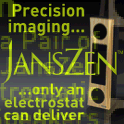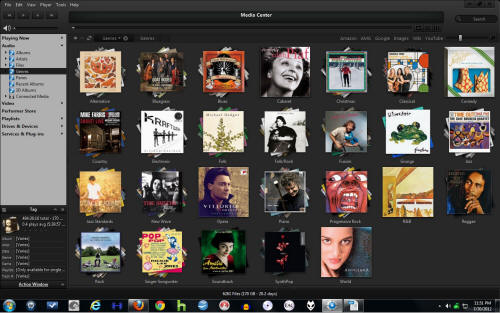|
|
You are reading the older HTML site
Positive Feedback ISSUE 62
jriver Media Center 17 as reviewed by Tom Gibbs
One of the capabilities that first attracted me to USB computer audio was the potential to play 24/96 high-resolution digital files over my stereo, and through some seriously extensive surfing I learned that several PC-based music players offered that capability. Budget-friendliness was a key area of emphasis here, so I really only looked at free players that offered 24/96 (or higher) playback, and eventually settled on Foobar 2000, which essentially has been my go-to player for about a year or so. Its seemingly infinite number of configuration and personalization options was appealing to me, and although it suffered from a few minor ticks during playback, I have to admit—I was pretty impressed that a totally free product could offer such a relatively high level of musical fidelity. I did download a free trial of JRiver Media Center during this time period, but for whatever reason (at the time), it's setup struck me as overly complicated, and I never really felt the sound I was getting was significantly better than that from Foobar. These days, I consider myself a slightly more savvy and seasoned veteran of the budget computer audio wars. Recently having had a little more time on my hands, I decided to take another, and perhaps, more objective look at JRiver Media Center, to try and determine if the differences were really substantial enough to warrant the 50 dollar cash outlay. My original free download copy had long since expired, so I sent an email to JRiver to see if I could get the trial extended for a couple of months to do some serious evaluation. At the time I fired off the email, it was somewhere around midnight eastern time, and to my great surprise, one of the company's principals, Jim Hillegass, responded almost immediately with a one-year extension of my trial. In fact, throughout my second-time-around initial set-up experience with JRiver Media Center, any time I had questions—which most frequently were asked through their excellent online forum—they were often addressed directly by one of JRiver's principals. I recently offered a forum query on a Sunday morning around 7:30 am, and was shocked to get an answer from Jim Hillegass within 30 minutes. Now that's customer service! This isn't a full-bore review of Media Center's capabilities—I'm only scratching at the surface by concentrating on what at this point is important to me: improved audio reproduction and enhanced access to music files. I haven't even begun to delve into the mass of layers of information and configuration available to JRiver users who also use this high-powered software to access movies and other media forms—it's literally quite overwhelming! First Impressions – A Beautiful GUI One of the first things that really grabs you about JRiver Media Center is how incredibly good-looking and diverse its graphical user interface (GUI) is. I thought Foobar (in which you essentially build your own GUI from elements that quite possibly were created by other Foobar users) offered a lot of choices; that selection just about pales in comparison to the range of design options offered by JRiver. Their GUI selections—which, by the way, are already fully constructed for you—allow you to resize and recombine them to your liking with an ease that just leaves Foobar in the dust; you almost have to be a programmer to get Foobar to do half the things that are fully automated in JRiver Media Center. The selections of skins and views is pretty staggering as well, and is constantly updated – you can go to JRiver's impressive online forum and regularly download updates to more fully customize your desired look.
My personal preference is for the Purity skin; it has a mostly black, darkish look that works really well in an often dark room that doubles as a home theater, and keeps the computer monitor's display from dominating the room while still allowing a clear view of your current music selections. I also prefer the Genre and Album views; in the Album view, you see row after row of your album covers arranged in just about any manner of your choosing (of course, alphabetical is the default), and there are sliders that allow you to adjust the size of the album covers to your liking. In the Genre view, all your albums are collected into folders based on the music genre (found in the file's metadata)—provided, of course, that the metadata is correct. As you're ripping your music to your computer, depending on the metadata provider, I've found that the data can be rife with errors, but JRiver allows you correct that data with relative ease. Each of those Genre folders is represented by a "stack" of albums which you can flip through to select your listening choice; the visuals provide a very "hands-on" feel that offers a very satisfying overall experience. There's also a Theater view that places you in a very high-tech visual environment; after you make you selection, the music plays as JRiver pulls images from the net (or from their own servers?) of your selected artist, which in turn fades images in and out in a very stylistically cool manner. While the GUI leaves very little to be desired, one area I've noticed that JRiver falls a little short of the mark is in the quality of their album cover art; their default image size tends to be rather small and low-ish resolution. I've found a remarkably satisfying workaround; I use a program call Album Art Downloader, which searches the net for album art through about three dozen or more different sites (which are constantly updated), and this allows you to choose art at a much higher resolution and at generally pretty small file sizes. You can usually find just about anything out there, whether in or out of print, and the art will just about fill the height of your monitor screen, in pretty high resolution—giving you onscreen art that's very close in size to that of an average LP. I generally display the album cover art while the music's playing—I guess it takes me back to the day when having the LP cover at hand was one of the really nice side effects of analog LP playback, and even here, JRiver offers you a seemingly unlimited range of choices just to display the album cover—straight up, rotating, angled with drop shadow, etc.—you get the picture. A Powerful Ripping Tool For the last year or so, my go-to ripping software has been Exact Audio Copy, and I've generally had nothing but good experiences. That is, I'm really happy with the end results, which most often have been saved as FLAC files. But on the rare occasion, I'll have that problem disc that just doesn't seem to want to rip; my previous workaround would be to just copy the disc files as WAVs through a program such as Nero and use those files for playback. Recently, I had one such disc, a brand new item I'd just ordered and just couldn't seem to get it to rip, and for that matter, couldn't copy the WAV files either. A real quandary which I felt was more than likely due to a deficiency of my disc drive. But then I thought to check out JRiver's ripping software tools, which apparently are pretty robust. Through JRiver, the disc was identified in their database and ripped as a FLAC with relative ease. The ripping report noted a few areas where the problem occurred, but I've played back the tracks repeatedly, and damned if I can identify any problem areas—everything sounds great! Pretty impressive, and the sound quality is absolutely on par with EAC—really remarkable, and damned convenient as well! And JRiver also includes an entire suite of tools that will allow you to rip and/or convert files to just about any format you desire with a speed and ease that (I really hate to sound like a broken record here) is just remarkable. And it's all built-in! To get Foobar to convert anything, you had to go online to find the appropriate conversion algorithm or plugin and then configure it to work properly. With JRiver, it's almost a no-brainer. A Nagging Little Problem One of the main reasons I even decided to explore abandoning Foobar was due to an ongoing problem that I'd been unable to resolve to my complete satisfaction. Any time I switched between 16/44.1 sources and 24/96 sources using Foobar, I had to completely bring the player to a full stop, then proceed—otherwise, I'd get the stuttering artifacts that are so seemingly common in USB computer audio with 24/96 sources. Nothing I tried seemed to fix the situation, and I just couldn't believe that there was no acceptable workaround. After correct setup for my system in Media Center, the issue simply disappeared and seamless playback of any bit-source file on the fly alone for me is worth the $50! I also was excited to try music playback using WASAPI Event Style—another option that was either unavailable or impossible (at least, for me) to achieve through Foobar, and is now available through the current incarnation of JRiver Media Center (Version 17). This has been just short of a revelation for me—I really feel that my current playback is just about as pristine, ungimmicked and analogue-like as I've gotten from computer audio—I really feel that much closer to the music, and with seemingly so little effort on my part. I just can't begin to recount the endless hours I've spent online trying to get seamless music playback via either modifications to my computer set up or music player, and with JRiver, it's almost as easy as plug-and-play! Memory Playback Another really neat feature available in JRiver is memory playback, wherein the player basically creates a ram-disc type situation with your computer by sampling, then buffering the files you've chosen for playback such that they're not playing directly from your hard drive or other storage device, they're playing from the memory that's been allocated specifically for them. This kind of arrangement is possible through other players, but not without jumping through a number of hoops; with JRiver, it's all fully automated and really sweet! In practice, what this basically does is it allows your music files to play back unhindered by any background processes that might be going on in your computer; in other words, you can have a computer that hasn't been stripped of all its functionality in order to get really good music playback, and with zero glitches! Whereas, with Foobar, I'd finessed and finagled all my computer settings to get essentially uninterrupted playback, there'd still be the occasional hiccup—that just doesn't happen with JRiver Media Center. So How Does It Really Sound? I'd have been hard-pressed to admit this not that long ago, but let's face it—the best things in life are not always free. JRiver Media Center really does sound incredible, and while I can't really attribute what part of that equation might be due to the incorporation of WASAPI Event Style, the overall sound quality has a fullness, a certain rightness that just seems to be missing from other PC-based music players. JRiver has all the plug-ins built into the software, whereas with Foobar, I had to actually go the individual sites (such as ASIO) and download, then attempt to configure the appropriate information. With JRiver, it's almost as easy as flipping a switch from ASIO to WASAPI; and while I do prefer the overall sound of WASAPI, ASIO sounds damn good too! For me it's been the equivalent of an upgrade to a much pricier DAC—more of the music, more of everything that matters. I still have the excellent Centrance DACport LX in my system, which despite its diminutive size is a real giant-killer among budget DACs; its insertion into my system roughly coincided with the addition of JRiver Media Center, and the combination has been truly eye-opening in terms of the pure music that pours forth from my rig. And there are so many built in features in JRiver that are so assuring to the audiophile; one of them that's new in Version 17 is called the audio path button, and depending on which skin you've chosen for your display, the button glows blue to confirm that you're getting bit-perfect audio playback. Otherwise, you can simply click on the button, and it opens a window that shows you the audio path through your computer to confirm that your playback is source-direct. Pretty impressive! And there are so many other great features that I haven't touched on for audio playback. One that could potentially be of great interest to many is JRiver's suite of 64-bit digital controls which allow for full volume and DSP settings to be made with minimum impact to the music's quality—nothing that I've yet explored in my minimalist approach to digital playback, but great to have, nonetheless! Taking the time just to brush the surface of JRiver Media Center has been a truly rewarding experience for me, and compared to the other lackluster music player choices out there for us PC users, it's truly worth every penny. I'm only sorry that in my first experience with JRiver, I mistakenly took the approach that an overabundance of options equated to excessive player complication—it's really much more like an embarrassment of riches. Very highly recommended, and compared to the prices of Mac-centric players Pure Music or Amarra, they're practically giving it away! Tom Gibbs
JRiver Media Center
JRiver
|