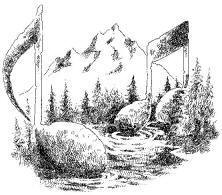|
You are reading the older HTML site
Positive Feedback
ISSUE
50
Drobo Pro - A Data Storage Solution for the
Computer-Based Music Lover
A while back I wrote a few articles on how to get started with PC based audio playback. I never did finish the series as a few things came up and well, you know how that goes! I consider writing a hobby so unfortunately it takes a back seat when things get busy! While I was on hiatus, I had a NAS failure, a big failure. Usually when people hear that you have a hard disk array with redundancy (RAID 5 in my case) they figure you're all set! A drive dies, replace it right! Well, what if the entire NAS unit fails? The problem here is that I was using a NAS appliance that just started locking up and wouldn't boot. I was really starting to panic, because there is 4TB of data, which I can't access. It's not like you can just pull the drives out and plug them into a computer and pull the data from them. No, the reason is because typically each NAS appliance stores data differently, and it's usually proprietary. I ventured off and started my research to see if anyone had run into this issue, and I found lots of cases. The issue is that it wasn't tied to a specific appliance, meaning I was pretty much on my own. I did some more digging and found a plethora of RAID recovery utilities, so I thought I'd give it a shot. The first challenge is trying to figure out how to connect 4 hard drives into a computer that already has 1 main hard drive. That was solved by purchasing a PCI SATA adapter card that gave me 2 additional ports. Those plus the other two on my main board gave me the room I needed. Then I needed to figure out how to power them, and so forth. Fortunately I've been in the IT industry for 10+ years so I had collected plenty of equipment to overcome this hurdle. OK, so now the software is loaded, the drives are installed… Now what? The software detects the drives and has a method to try and "figure out" the pattern that the appliance used to write the data to the drives. There are literally 1000's of combinations on how this can be done and this information is always confidential and proprietary, meaning "you're on your own here, bud." The software had no luck detecting this, and finally I took a deep breath and called tech support. They stated that they can find this out for you by sending them a sample set of the data… and for the price of $300. Ok so long story short, after about a week of working on this, I recovered most of my data. Sorry for the rant, I just thought I'd throw that story out there for those that think they are totally safe with a redundant hard disk array. The safest way if you have data you totally care about, is to also back it up onto some off-site storage system. I can say without a doubt that I'm seriously looking into this; I simply can't afford to lose my library. I have probably 2000 audio CD's, 500 high resolution vinyl recordings, and about 200 high definition movies. Well, I can't forget the 1000's of documents, pictures, etc. Anyway, this left me to try and find a new storage solution. Sure I could have stuck with the one I had, but I wanted to try the newest thing for the consumer / small business market. Well, I had been hearing this hubbub about Data Robotics and how user friendly it was. Personally I don't care about the user friendly bit (or don't pay as much mind to it) mainly because I've been working with storage systems for so long that I consider myself quite experienced. Well, now that I've experienced how much easier it can be, it's hard to go back. I sort of feel this way about my iPhone—sure it has its shortfalls, but it is more reliable than any other phone I've had, and it's easy and fun to use. I put a call into Data Robotics and asked if they were interested in a review piece, to which they responded "What outfit are you with?" I said, well, I write for an audio based online magazine for well, audio equipment… Insert silence for a few seconds… "OK, well how can we help you?" I then went on about my history that I am all about using a computer as the front end of an audio system, and that audio enthusiasts are really getting into archiving their music onto hard drives and using it for play back. This piqued their interest because it's a market that they've basically untapped. At this point we agreed on a unit and so came the Drobo Pro. I chose the Pro model as it is a bit more "techy". It's a larger unit, can hold 8 drives, and uses I.SCSI for its transport method. I was a bit concerned though at first that it might be a bit too noisy, or difficult to set up. I say this because in the real world, the industry I am in, we do a lot of video surveillance recording which requires copious amounts of drive space, redundancy, reliability, and speed. These units can retail for over $100k… Because of that, the setup portion can be a bit tricky because of the custom parameters involved. In a few days the Pro model arrived along with the three 2TB Western Digital "green" drives that I ordered from another source. I chose these drives because they are known for their silent, low heat operation. Just after opening the box I was in awe, the packaging was far out. You get an interesting greeting welcoming you to the Drobo family, and it really guides you to the relevant documentation and utilities to get you started. I thought to myself, they really planned this out well—I wasn't intimidated whatsoever. After cracking open the quick start guide, I had a strong feeling that they either forgot some information or it was really going to be "easy." I slapped the three drives in, connected the Ethernet cable to my computer (I installed a dedicated network adapter, not a requirement—more on this later) and put the installation CD in my computer. It went through a few menus and soon enough, the Drobo dashboard was installed. The dashboard had a few questions as to how I wanted my redundancy configured, and before I knew it, I had a drive letter sitting in "My Computer" showing the system already! I simply couldn't believe it—if you have any experience setting up I.SCSI presentation, mounting volumes and formatting them, this will completely change the way you think about it. In my opinion, I.SCSI is the way to go; it's just not super simple to set up. Essentially, I.SCSI replaced SCSI. SCSI was the de-facto standard for server class storage connections to a "server" based computer. It allowed super high bandwidth asynchronous (meaning can read and write at the same time) capabilities unmatched by your standard IDE interface (otherwise referred to as PATA, or parallel ATA, the precursor to SATA.) Back then, it was very expensive, required noisy hard drives that ran very hot, special cables and interface cards. I know this because I've used it lots and lots of times. If this interests you (the history) go and Google it. I'll spare you the boring details but really, I.SCSI connects to your computer via gigabit Ethernet. You could just connect it to your network switch but for something like this, I highly recommend a separate dedicated Ethernet connection. A gigabit Ethernet card can run you about $20-30 online. Please do not confuse I.SCSI with NAS (network attached storage.) NAS is a special protocol that acts like a separate file sharing system. You typically access a NAS system via a network path with a username and a password. It's not a dedicated connection, rather it's on demand when you read and write from it. NAS can be very slow depending on how it's implemented. It is very convenient though, because of its server nature, multiple people can access it simultaneously. Once it's on the network, people just make a connection to it. I.SCSI is dedicated for one machine only; it's a direct connection that is seen to the operating system as if it were an internal hard drive. The benefit from this is the speed. Copying 200MB over a NAS system (consumer NAS) can take up to 3-5 minutes depending on network traffic. Copying this to an I.SCSI based system will take 5-10 seconds. Now, since we've covered how easy it was to set this unit up, what else is cool about it? One of the strongest points of the Drobo system is that you can use any hard drive you want with it, as long as it is SATA based. Most, if not all consumer hard drive NAS appliances are VERY picky about the drives they require. They require all of the same hard drive, brand, model and size. Not only that, you have to use ones that were on their APL (approved product list.) This is a major bummer if you have a drive go out and you can't find an identical replacement. For those out there that have one of these, I hope you bought some spares! With the Drobo, you just pop whatever drive you want and it immediately becomes available to the user. RPM, cache, brand—doesn't matter. Now you might be wondering, how would I share this with the household if it were for one computer only? The answer I have for you is basic networking. All operating systems have the capability to share a device—which pretty much turns it into a NAS to all other computers on the network. In my system, I have it connected via I.SCSI to my Windows 7 Enterprise server (for speed) and then shared to my iMac for audio playback. I do most ripping, encoding, decoding from my server and it's extremely fast. Before, I'd have to pull the file from the NAS onto my local disk, work with it, and then copy it back. Now, I can do it while it's on the Drobo itself.
Not only all of this, but the unit is dead quiet… perfect if you have to put it in the same room as your audio system. It requires no cradles, or tools either. You simply slide a bare hard drive into the front of the unit and it becomes a part of the collective. Also, it gives you the option of having two hot spares in the system. What this means, is that if a drive goes down, you can afford to lose a 2nd drive (if you have those kinds of unlucky odds) and lose no data. I've not done this yet but I might soon. I should add to this that recently the power supply did go bad in my unit after only 5 months of operation. After doing some searching online, I didn't see this being a common occurrence. I called Drobo's technical support and they had a new unit over-nighted to me and I was up and running the next day with no data loss. I put the drives in, and connected it and it was like nothing happened. I can't say enough good things about the products coming from Data Robotics. I've even had a unit (smaller FS NAS enabled unit) sent to Dave Clark and he will hopefully add his experience with it here. This unit does have NAS capabilities, holds 5 drives and is half the price. This might be another option if you aren't that concerned with speed or more hard drives. If you are moving into this digital future with us, then this is HIGHLY RECCOMENDED. Drobo FS
I had been using a Thermaltake NAS with on three 500gb Hitachi Enterprise drives (running as a Raid5 NAS) for about 2 years before Pete suggested that I might want to switch to a Drobo. While I hadn't had any issues with that NAS set-up I was limited to the 1TB of available space, the unit was noisy (audible down the hall even though it was housed in a closet, ran a bit warm, and mean that when a drive failed I had to have decent luck and reasonable amount of cash to find another Hitachi drive(s) for replacement. Not an easy thing to do as drive technology turns over drives on the market faster than flapjacks at the local IHOP. What to do? Plus I was starting to run out of spaces as well… Oh yeah, the Drobo line Pete was suggesting. The issue was that they really did not offer a true network option as we were using here (all the computers in the house—six in all—share or see the NAS for additional storage and our music library). Drobo did offer one of their configurations to be mated with an external unit making it a local network NAS, but it was slow and not really something that appealed to me. But what Drobo was up to was replacing this unit with the Drobo FS (FS stands for File Share) making the one-box device a true network drive. Simple and elegant for everyone to share. I put in an order to Drobo for one of the new FS units along with three 1TB Western Digital "green" drives from Egghead (the FS accommodates from one to five 3.5" SATA I / SATA II hard drives of any manufacturer, capacity, spindle speed, and/or cache meaning that space is no longer an issue nor is replacement options). I figured 3TB will do the deal for the conceivable future with the option for more as money allows for. Now, while I have enough computer knowledge to fix some things, the truth is that I really have about enough to either get me in trouble or to be calling 911 for either Pete or my son Peter—who is a 4th year Computer Engineering student—to come to my rescue. Between these two guys I feel rather secure, but when the Drobo FS and drives arrived, Pete and Peter stood by and said go ahead, we are going to watch to see if you can figure this out. As Pete said above, the packaging and documentations is first rate—it is obvious that Data Robotics spent a fair amount of time and energy making sure that the 'whole' experience is high on the cool factor chart and easy to set-up for anyone at any level of expertise. Nice. In went the three drives—easy and idiot-proof, loaded the software, checked a few boxes and entered some information, connected the Drobo FS, turned it on… and in about 10 minutes the drives were formatted and the unit appeared as an available network drive on all the computers… sweet.
Of course now I had a new empty 'NAS" and all my music files were on the older NAS, so for the next few days it was dragging this to that. Once all that was set, all we needed to do was direct iTunes to the Drobo FS for the music library (an easy task on the PCs, though at first it seemed a bit puzzling for the Macs, but once Pete figured it out and we were up and running on all the computers in a few minutes). Wow, the Drobo is killer; easy to set-up and use and a score of 10 on the cool factor scale of design. The Dashboard is extremely intuitive and informative, the Drodo FS is almost inaudible, and it runs cool and looks even cooler (of course the WD drives help as being part of their 'green' lines means less power, less noise, less heat). Wish I had it out for all to see as the slick black box and its status lights are heads and shoulders above that of my 90-ish style Thermaltake, but it sits where it sits in the same closet as the Thermaltake so yeah, on occasion I drag a guest down the hall to show off the unit's stylish good looks. The green lights 'light' to show that the drive is running in good condition. I have had zero issues with the Drobo. It always connects to any computer (I leave the Drobo FS on 24/7), files load quickly without any glitches, and yeah, it is Highly Recommended. Of course the audiogeek reading this (yeah, I am one as well) will no doubt be wondering if my music sounds better with the Drobo FS and the WD drives when compared to the older Thermaltake and Hitachi drives... got no clue as time issues would preclude any easy comparison. I will say that the music sounds quite good though and whether it is better or not... don't really care. Sounded great then and sounds great now! I do though have it connected to a battery backup (in case of outages), a surge suppressor (in case of surges), a dedicated line that it shares with the rest of my computers (in case of the need to be dedicated), some vibration feet from Vibrapod (in case of bad vibrations as opposed to good vibrations), and a Shakti stone or two (in case of EMI/RFI).
Drobo Pro
Drobo FS
Drobo
|