You are reading the older HTML site
Positive Feedback ISSUE
40november/december 2008
Computer Audio Adventures: A Trio of High-Performance USB Cables: The Locus Design Group's Polestar and Axis, and the CryoParts' Custom Cable
by Jeff Day

I've really been enjoying using a computer as a source to feed musical digits to my Mhdt Labs Paradisea+ vacuum tube USB DAC. Having my whole music library available in iTunes has been something of a revelation in my music listening, and as a result I've been listening to a greater variety of music and enjoying it more—that's a good thing. In case you're new to this whole computer audio thing, before I delve into the Locus Design Group Polestar, Locus Design Group Axis, and the CryoParts Custom Cable high-performance USB cables, let me give you a little computer audio primer as a brief orientation.
Computer Audio Primer
First of all, even if you are not a computer geek, using a computer to store your music collection is ridiculously easy to do, so there's no reason to be intimidated. Secondly, if you want to archive all of your CDs, LPs, or tapes so that they are all located in once place for easy access you can, and yes, that's easy too. Thirdly, you can get superb results for relatively little money. In fact, I haven't yet heard a CD player or transport-DAC combination that I thought was clearly better than my Mac and Paradisea+ USB DAC combination—at any price. And for sure, none of them are as flexible or enjoyable to use for music listening as a computer and USB DAC combination.
I got started in computer based audio with my Apple MacBook notebook computer ($1099 to $1499 USD) and the Mhdt Labs Paridisea+ vacuum tube USB DAC ($599 USD). Setup was easy, as the MacBook and Paradisea+ came ready to use out of the box, so all I had to do was plug in the supplied USB cable to the Paradisea+ and Mac, plug my interconnects into the Paradisea+ and my Leben preamplifier, and attach the power cords. That's it.
I have a couple of setup tips for the MacBook (or iMac) for general ease-of-use, and that will help you get the most sonically from your music collection: First go into System Preferences and open the Sound icon and select the Output tab. Now select the USB DAC as the output device. Then go into the Sound Effects tab and select Internal Speakers to play alerts and sound effects through, as you don't want them going through your Hi-Fi rig. Go ahead and close the System Preferences.
Now lets talk about iTunes for a moment. iTunes is a free software program that comes on a Mac computer (and can be downloaded free for a PC as well) that allows you to place your entire music collection onto your computer, and it automatically organizes it by album name, artist name, song name, genre, or composer, and so forth. As you add your CDs—I'll cover analog sources (perhaps) at another time—it also downloads all the track information, and you can have it download the album cover art as well. You can browse through your collection in any way you want, or organize it into playlists of favorite music, or play through your collection randomly. There is also a feature called Genius that will automatically create playlists for you. All you have to do is select a song, click on the Genius icon, and it will automatically create a playlist from your music collection that will go well with your selection.
Ok, that's a brief introduction to some of the musical database features in iTunes, so now click on its icon and open the program and we'll optimize it for high-quality music playback. From the iTunes menu select preferences and open the General tab and select Import Settings. Set Apple Lossless Encoding in the Import Using field, and Automatic in the Setting field. Also make sure the box is checked to use error correction while importing. Click on OK to save the settings. Now select the Playback tab and make sure the boxes for Crossfade Songs, Sound Enhancer, and Sound Check are not checked as they can degrade sound quality. Select OK to save the settings, and go ahead and close Preferences.
Now all you have to do is feed CDs into your disk drive and load them into iTunes, which iTunes automates to make it easy. Depending on how many CDs you have that process can take a while. But you can listen to music while you load your collection, so it's no big deal. Cool eh? End of primer.
Listening to Music
It didn't take me long to realize that my music collection played through my MacBook and Paradisea+ USB DAC easily outperformed the CD player or transport-DAC combinations I owned, so they were relegated to secondary systems or sold. Given that my MacBook was also what I used to write these articles for you it made it inconvenient to use as a source, so I bought an iMac for source duty.
After transferring my music collection to my iMac I sat down for a listening session and hit Play and …was majorly disappointed with the result …argh! The music now sounded like bad digital, being edgy, bright, and generally amusical. Same DAC, same USB cable, same music files, same settings, but lousy sound. What had happened? In a typical Hi-Fi desperation response I tried changing the iMac's stock power cord to an Acoustic Revive Power Reference power cord. That actually helped quite a lot—which kind of surprised me—but it wasn't enough to restore the musical balance. I then tried a different computer USB cable I had in the closet, and that helped too, but it still was not enough to restore my previous musical balance.
Locus Design Group Polestar, Locus Design Group Axis, and CryoParts Custom Cable USB Cables
While this musical discombobulation was going on I was corresponding with ye olde PFO editor, Dave Clark, and reporting my results. Dave said, "Hey Jeff, I've got a couple of different high-performance USB cables you can try if you'd like, maybe one of them will do the trick." I took Dave up on his offer and he lent me three USB cables to try in place of my generic USB cables: the Locus Design Group Axis ($549 USD for 6ft) and Polestar ($249 for 6ft), and the CryoParts Custom Cable ($69.95 for 6ft).
Those of you have been around audio for a while know that there's no one best phono cable, interconnect cable, speaker cable, power cable, or (now) USB cable for all Hi-Fi systems. Equipment interactions, system voicing, and personal taste all affect what will be the best cable choice for your system. Think of your Hi-Fi system like a fine meal. Depending on what dish you are making, the amount of—and choice of—herbs and spices that will bring out its best will necessarily be different. In Hi-Fi there are lots of cable choices to help you season your musical meal to best effect.
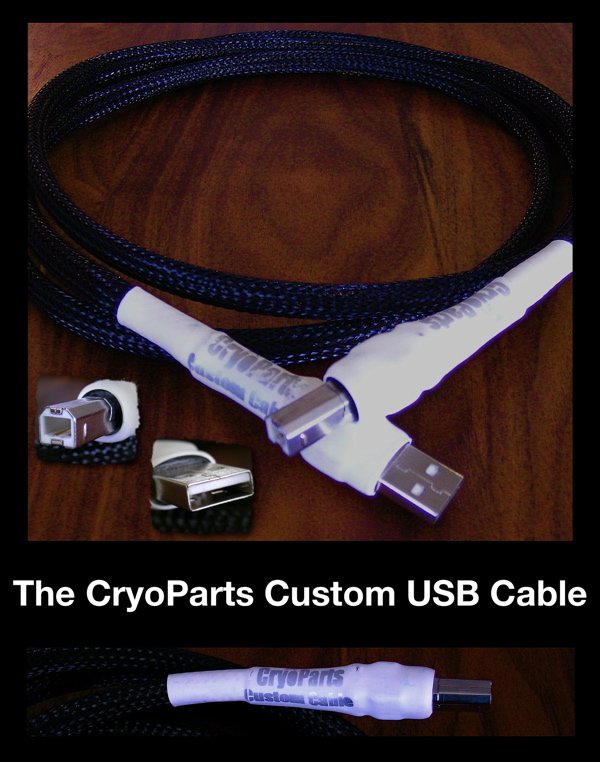
The CryoParts Custom Cable USB was the first high-performance USB cable I tried in place of the generic USB cable that came with my Paradisea+ DAC. CryoParts appears to use the same USB cable as my generic cable, so it seemed like a good place to start my listening tests. CryoParts takes a generic cable that they have cryogenically treated, and then they add two layers of shielding, one of which is a carbon fiber material. CryoParts also adds some EMI and RFI Suppression (ERS) fabric to damp the cable ends and terminations.
The CryoParts USB cable was not a good match in my system. It sounded edgy, bright, and amusical, and provided no improvement over my stock generic cable. In fact it was worse. That's actually not a condemnation of this cable or its design—you'll find out in a few moments that the story with the CryoParts USB cable was different when I tried it in my Hi-Fi buddy Stephaen's system, where it performed quite well.
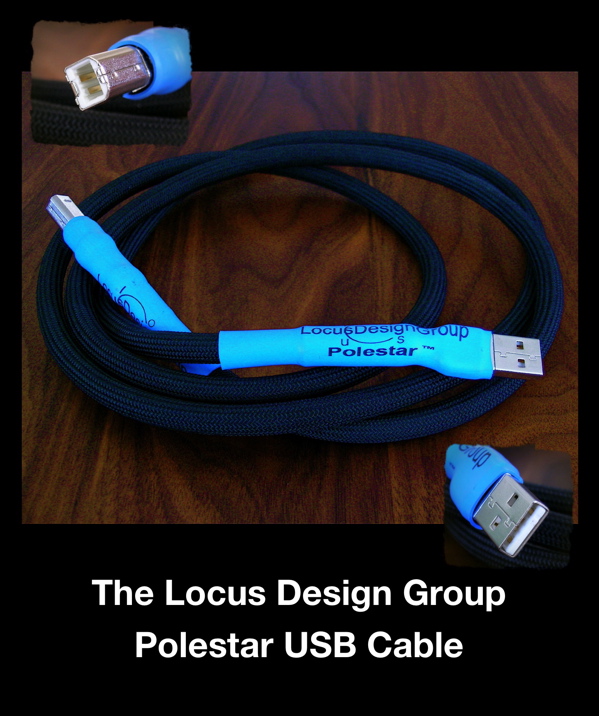
The Locus Design Group Polestar was the next USB cable I tried in my system, and frankly it completely blew me away. But I'm getting ahead of myself; so let me go over the design of the Polestar first. The Polestar is a completely hand-built custom USB cable that uses cryogenically treated copper wire in a braided design for conductors and Teflon tubing for a dielectric. Locus Design places a tinned copper weave over the conductors and dielectric for shielding, and then adds ERS fabric for its additional shielding and damping properties. The outer casing of the Polestar is multifilament nylon that provides additional damping and makes it look spiffy. This is a classy looking cable that exudes quality.
Now, as I mentioned earlier, the Locus Design Group Polestar completely blew me away when I listened to it in my system. The Polestar is impressive in its ability to convey both the musical and sonic content of a recording in a very balanced fashion. The musical content of recordings comes across as completely natural, musically convincing, and eminently enjoyable even in long listening sessions. All unnatural and amusical edge, grit, glare, and other nasties that compromise sonics and contribute to listening fatigue were eliminated. The musical content of recordings like timbre, meter, tonality, harmony, beat, tempo, syncopation, and melody, all became more convincingly life-like and expressive. Overall, the presentation of the music became warmer, rounder, and more deeply colorful tonally; with a prowess in motional elements like beat, tempo, and melodic flow that was truly exceptional.
I like to use a recording of a string quartet to check out the timbral believability across the violin family of instruments (two violins, viola, and cello). A string quartet should sound rich, homogenous, and non-fatiguing from a stereo system just as it does in life. If it doesn't you've got problems somewhere in your Hi-Fi rig. My current favorite for a strings timbral reality check is the Alban Berg Quartet Mozart box set of the String Quartets Nos. 14 - 23 on Teldec. This four disc box set can be a bit hard to find but is worth looking for, as the combination of great musicianship and superb recording quality rarely come together in one place as it does here. The Polestar USB cable really delivers the timbral signature of the strings of the Alban Berg Quartet in their full richness and homogeneity in a non-fatiguing fashion, and that's just as they should sound.
I also like to use the sound of my own Gibson Advanced Jumbo guitar as a strings timbral reality check in combination with Jorma Kaukonen's album Blue Country Heart, where he plays a Brazilian rosewood and Adirondack spruce Gibson Advanced Jumbo like mine. Allowing for the vagaries of microphones, strings, and the like, I'd say the Polestar USB cable really nails the sound of my Gibson. If only my own playing could nail Jorma's playing so well!
I won't go through examples of woodwinds, brass, percussion, and keyboard instruments as I did with strings, but suffice it to say that the Polestar is equally adept at portraying their timbre in a believable and realistic fashion as well.
I'd like to give special mention to the Polestar's prowess in the realm of reproducing music's harmony, beat, tempo, syncopation, and melody. There was an uncanny feel of real musicians playing music together with the Polestar in my system, and the portrayal of harmony, beat, tempo, syncopation, and melody were off the scale in the way they engaged me as a listener. On Blue Country Heart there is a driving beat to the music, a lot of harmonizing, and inventive melodic improvisation that springs to life with the Polestar that makes the music a blast to listen to—I'm really, really, impressed.
Sonically the Polestar USB cable was very good, although not quite as exceptional as the Axis USB cable, which I'll talk about in a moment. Those non-musical sonic attributes present on recordings like soundstage, soundspace, perspective, resolution, and imaging, for example, are very good.
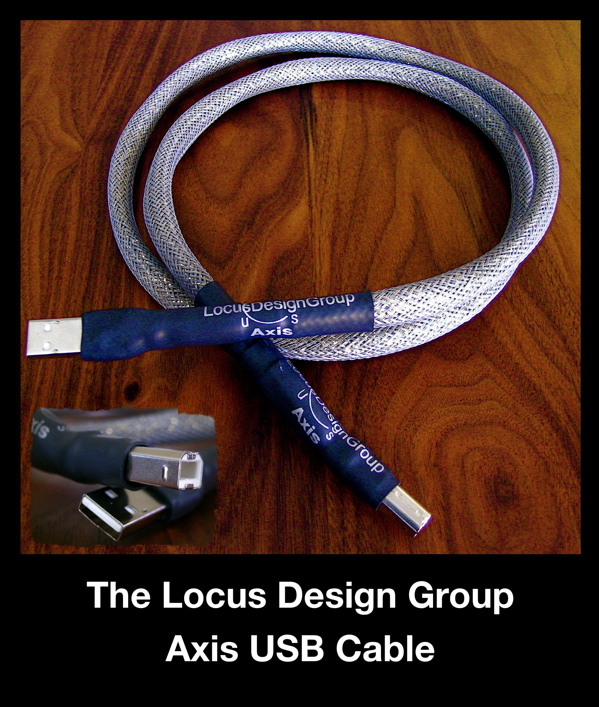
The Locus Design Group Axis USB cable completes the trio of cables I tried in my system. The Axis is Locus Design Group's top-of-the-line USB cable and it is completely hand-made. Its design and construction is similar to the Polestar described above, using braided and cryogenically treated copper conductors and Teflon tubing as a dielectric, but in the Axis there are double runs of the conductors instead of the single runs of the Polestar. Like the Polestar, Teflon is used for damping, a tinned copper weave is used for shielding, and ERS fabric provides additional shielding. In the Axis the shielding and damping are implemented to isolate the data +/- lines from the +/- voltage lines. The Axis is finished with an additional layer of shielding and a Techflex braided wrap for additional damping.
As I mentioned earlier, the Axis USB cable bests the Polestar sonically by providing superior soundstaging, a greater sense of soundspace, more resolution, and a more distinct three-dimensional imaging. That should make the Axis the better of the two cables—right? Well not exactly, at least not in my grade book. Even though the Axis surpasses the Polestar sonically by a significant amount, that increased sonic emphasis undermines the musical content of recordings more than I would like, so to me it's not as good as the Polestar. Huh? What?
Here's the deal: Recordings of music are complex combinations of human and electronic art. Let's take the simplest case of listening to a live performance of acoustic instruments being played in a venue we know well. We know the artists, the instruments, their music, and the sound of the space they're playing in. The music we experience in the venue is composed of the timbre of their instruments, the meter they're playing at, the tonality they are achieving, their harmonizing, the beat, tempo, syncopation, melody, and all those things that make live music an expressive and stimulating experience. It also depends somewhat on where we're sitting. If we're seated at a table close to the musicians we'll hear something a little different than if we're as seated as far from the musicians as the room allows. That's the human part of the art—the musical content.
Let's say we recorded that live performance. Now we've added the electronic art of recording to the live performance. Microphones, microphone placement, cables, recording media, mixing, mastering, and all the factors involved in the recording and disk production process are imprinted on that live performance for good or bad. Then we play it back through our Hi-Fi rigs, which adds another layer of electronic ‘art' upon the music. It's a wonder that the sounds that come out of our speakers are anything like the music that was originally played by the musicians in that original live event.
It is my opinion that the music emanating from a Hi-Fi rig should resemble the music of that original event to the greatest extent possible. Those elements that make up the musical content of the recording are at the top of my list for primary importance: timbre, meter, tonality, harmony, beat, tempo, syncopation, melody, and the like.
Hi-Fi buffs (and particularly us reviewers) tend to talk about the performance of a stereo system in a language that is rather unique to the hobby, and which primarily has to do with a Hi-Fi system's performance on the non-musical elements of the recording process than it does the reproduction of the elements that make up the music itself. Terminology like character, soundstaging, imaging, resolution, perspective, all apply to the performance of a stereo system on the non-musical content of a recording. If those attributes are considered in consonance with serving the natural reproduction of the musical content on a recording I'm cool with them, but if they exaggerate or diminish the musical content I'm not.
Now back to the Axis USB cable. In audiophile terms the Axis betters the Polestar in resolution (the amount of detail recovered), soundstaging (the height, width, and depth of the recording venue), soundspace (the sense of space in the recording venue), imaging (the three dimensional holographic effect of instruments and performers being presented on the soundstage) by a fairly significant amount. Not that the Polestar is a slouch, it isn't, it's just that the Axis excels in these attributes to a remarkable degree.
Yet, let's take the recorded perspective as an example. Perspective is the term used to describe how far away the listener is from the musical performance. The closer the listener is, the more detail the listener hears, and when further away the listener hears less. However, regardless of the distance away the listener is there is a certain amount of detail that is heard for a given distance when listening to a live performance. If a recording or piece of equipment exaggerates or diminishes the amount of detail a listener would hear at a given distance the musical content takes on an unrealistic bent, diminishing the illusion that you are listening to real live music, and reinforcing either overtly or subconsciously that you are in reality listening to merely a recording after all.
In my system the Axis commits this error and the Polestar doesn't. The Axis provides a more detailed presentation for a given perspective than is musically natural, while the Polestar comes across as being more convincingly natural in detail reproduction like you hear in life. The very high resolution of detail the Axis is capable of works against it musically in my system.
Another example. My good friend Pete unabashedly likes a big voluminous soundstage and soundspace. In live music you never really notice those attributes because the sound of the venue blends naturally into the music itself. However, the recording process captures those non-musical elements too, and if the playback system exaggerates those aspects of a recording that makes those attributes more noticeable they will become as obvious (or more obvious) than the music itself. If, like Pete, you prefer a presentation that exaggerates soundstage and soundspace to what you hear live, then you will prefer the Axis to the Polestar.
The Axis is extremely good sonically, and very good musically. The Polestar is very good sonically, and extremely good musically. I'll take the musical balance of the Polestar over the sonic emphasis of the Axis in my system, as it provides the needed synergy to make everything come together in a very life-like musical fashion that I found to be very musically engaging.
Stephaen's Place
I stopped by my pal Stephaen's place for a little Hi-Fi fun and USB cable comparison games. The CryoParts USB cable sounded much better in Stephaen's system than it did in my own, with a bold and colorful presentation, while being somewhat dark overall. Not a trace of brightness or edge at all here. It didn't maintain the melody line as well as I would have liked though, making it somewhat difficult to follow individual instruments through the music. It's almost like instruments would appear melodically for a while, then drop out of sight for a bit, and then reappear. Overall it gave a sense of not flowing in time as well as I would have liked, making beat and meter sound a little discombobulated.
The Polestar was much better than the CryoParts cable timing-wise, and the melody, beat, and meter were easy to follow—it had a very musical overall balance. The Axis also sounded very good, having more of the drama and color of the CryoParts cable, the musical flow of Polestar, but with more detail and transparency, and more layering of the soundstage. Stephaen preferred the Axis in his system, however I demurred, feeling that it added a slight edginess to parts of the music that kept me on subtly on edge, just as it had in my own system.
I think both of us were surprised at just how different each of the three USB cables sounded in Stephaen's system, and how much the USB cable contributes to the overall sonics and musicality of a Hi-Fi rig.
Summary and Conclusions
The Locus Design Group Axis ($549 USD for 6ft) and Polestar ($249 for 6ft), and the CryoParts Custom Cable ($69.95 for 6ft) are the first high-performance USB cables I have tried in my Hi-Fi rig. I'm a little surprised by how much difference a USB cable can have on the overall sound of a system—it can make or break the sound of your system. The influence of a USB cable on the sound of a system is quite large, being more like the magnitude of a speaker cable than that of an interconnect.
I can't really recommend the CryoParts USB cable (sorry guys). It doesn't really strike me as being very good sonically or musically, and I'm afraid if you bought it you'd be disappointed. I think you're better off dishing out the extra cash for the Polestar, which will in all likelihood completely blow you away.
The combination of the overall balance of your system and your tastes will determine whether the Polestar or Axis USB cable will give you the best performance. A laid back system that needs a little ‘waking up' may be best served by the Axis cable. Or a listener that listens at very low volumes may benefit from the Axis' extra resolution. Sonically the Axis is in a class by itself, excelling in resolution, imaging, soundstaging, soundspace, and the like. Musically the Axis is very good, but not as good as the Polestar.
My favorite in this group is the Locus Design Group Polestar, and by quite a significant amount. It is warmer and more natural sounding than either the Polestar or CryoParts USB cables. The Polestar provides a richer and more natural string timbre, with clear timbral distinctions and a sense of textures that I found to be just right. It better conveys those essential musical elements that make up the overall musical experience, presenting the music as more believably life-like—and less electronic sounding—across a wide variety of musical genres and varying recording quality. The Polestar really is a remarkable product, and one that unfailingly serves the music, making it a stone-cold bargain at $249. Way recommended!
Locus Design www.locus-design.com/index.html
