You are reading the older HTML site
Positive Feedback ISSUE
july/august 2008
PC Based Audio, Part 2 - Digital Front Ends
by Pete Davey
For this article I'd like to go into further detail about the means of playing your stored media. My last article was simply a primer to get you started in PC based audio. I've decided not to follow it chronologically, instead I'll use a logical approach. I didn't bring up front end units until near the end of the first article, but now I feel this is a good starting point. Some people discuss this as simply "PC based audio" but in actuality there is a lot more to it than that. PC based audio is almost a misnomer, there are machines you can obtain that will rip the music from the CD, store it into your repository, categorize it, and play it back for you, I will try to explain how each and every piece of technology works as it applies to the front end units.
By now, if this interests you, you have probably already visited many forums and have noticed that there are a thousand ways to skin this cat. Some people are ultra-techie (like me) and like to use a computer as a front end. This offers the most flexibility because well, computers are designed to run an operating system such as Mac OSX, or Windows.
Let me give you a little background on how I got to where I am today. I used PCs as a front end solution for many years. This was during a time when Windows XP was first released. I referred to it as my "media-PC." People who came over to visit always asked "Why is there a computer sitting next to your TV?" or "Where is the keyboard, and the monitor?" Instead of trying to explain it, I would just show them. On this PC I ran what is called Remote Desktop. This is a way to remotely administer the machine from another PC. This tool is really for the system administrator who has racks of servers sitting in a closet but no console (monitor, keyboard and mouse.) I created a wireless network in my house and used a laptop as a "remote control." I had my laptop on my coffee table connected to my Wi-Fi network. Doing this gave me full control of the machine connected to both my projection television and home theater receiver. I had some movies stored onto it as well as my music collection.

I was doing it this way before there were any stand-alone solutions out there, and this was really the only choice. I still like this method because of the flexibility, this way I could write my own applets to do what I wanted, or simply download programs that were already written. When I had a party, I'd just turn on Winamp and stream music from the internet and it would play back from my receiver via digital in. How did I connect this you ask? Most consumer-based sound cards (heard of Sound Blaster?) had a digital out by this time. This would allow my receiver to decode whatever I played back, 2 channel, 5.1 channel, etc.
Where am I with all of this now? Believe it or not I'm doing something very similar to this but in a much more "consumer" friendly way. Many of you have heard that using a Mac is better for PC based audio. I'm not here to affirm that opinion, but I'm here to offer what I've done and what I enjoy. Up until last year, I was a die hard PC guy. I've written software based on C++ and VB6 / .NET and have been building PCs since the early 90's. To me they were very versatile, since you could build PC based clones that opened up the floodgates to all sorts of hardware / software being created. While this was happening in a major way, Apple decided that they wanted to remain proprietary. Their hardware was theirs and theirs only. The software was there but there weren't as many options as there were for a PC. This changed a little bit, and for a while Apple did release their license and allowed a few manufactures to create an Apple clone. Without going too far into detail (this can be researched on the web if you're curious) it didn't pick up for Apple and all was lost.


Fast forward to today and the Steve Jobs era when I walked into one of those nifty Apple stores to pick up an iPod. I never wanted an iPod! I was die-hard PC and said NO to iTunes! What changed my mind? I had gone and purchased a new vehicle and its navigation system had an iPod interface. Before all of this I had a custom PC in my vehicle that I used to play back my digital music collection. I finally got tired of that solution as it was just too finicky. I thought, hell, there is a 160 GB iPod now that can hold at least half of my collection, why not? Well, that trip turned into an expensive one. I walked out of there with not only the 160 GB iPod classic, but a 24" iMac. My girlfriend couldn't believe it, me, with a Mac!
All of my friends thought I was sick, with towers of PCs all around me, in the middle sat my new iMac. Finally I started to use it more than any PC and really started to love it. The interface! The beautiful sexy exterior! The entire PC is stuffed into the display shell! From this day on, I felt that someone finally got it right. "I'm going to give iTunes another shot" I thought. This of course led me into converting my existing FLAC collection into Apple Lossless. After lots of research, I found a program called "Max" that would do this and keep all of the Tags / Album art.

iTunes is quite a piece of software. At first I thought it was a gimmick, but I was wrong. I will admit it really depends on how well your music is tagged, rather than a file / folder structure. Back when I was using a PC, I didn't really worry about my tags too much, using Winamp I would just sort all of my music with folders / subfolders. With iTunes, I had to spend several weeks organizing my entire music collection. This was very tedious, but I'm glad I did it as now I love it!
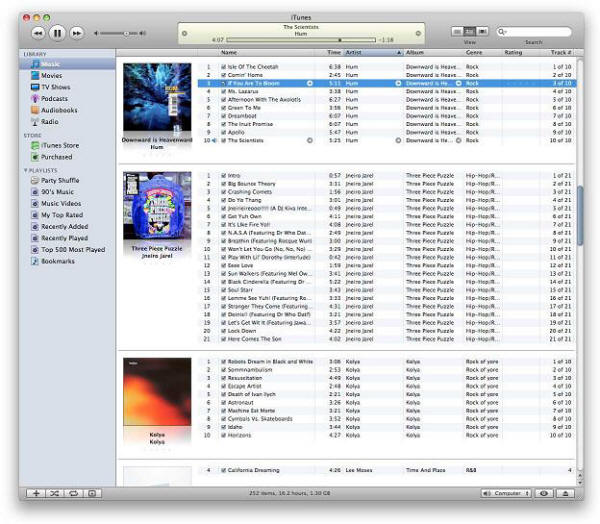
Another feature with the iMac and MacBook series is that they are remote-control capable. This will control an applet called "Backrow" in Leopard, (and "Frontrow" in Tiger, a previous Mac OS.) Backrow is 95% of the Apple TV appliance. I will talk about the Apple TV later. Backrow looks and works great. I now have my iMac sitting between my speakers and control it via the remote control. In case you are curious, Backrow (and Frontrow) uses iTunes as its database. Once you update your iTunes, it is updated.
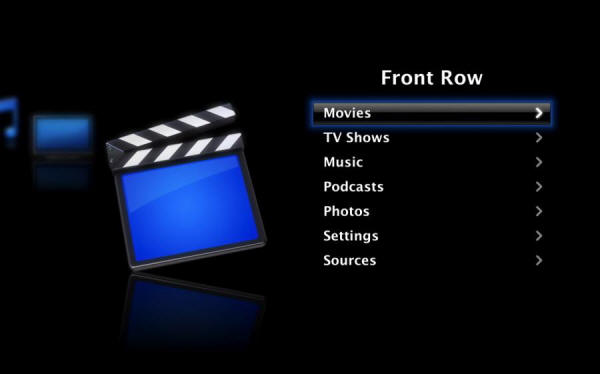
All current Apple products have both Analog in/out and Digital in/out. Toslink was their choice of interface, which to a lot of audiophiles is not very attractive. Why? There are a lot of propeller heads out there that will debunk the Toslink interface saying it induces too much jitter. Technically, they are correct; it does produce a bit more jitter as it is converting SP/DIF to photons (light.) But is this jitter audible? I'll let you be the judge. The reason Apple chooses Toslink as an interface is that it physically detaches the cable from the computer, meaning no ground loops or noise from the computer can get transferred to the DAC. I've used it and I think it does the job well, and it will pass through up to 24/96. The other widely speculated interfaces are USB and IEEE1394 (commonly referred to as Firewire.) Since the inception of the USB DAC, you can turn any computer that has a USB port into a digital Front End!

When using a computer as a digital front end, the possibilities are endless. There are several pieces of software out there depending on your computer of choice that will get the job done. Do you want something easy that just works? Do you want something that you can tweak to your liking? I personally get a lot of enjoyment out of iTunes. Since I can control it with a wireless remote by using the "Backrow" interface, it's very convenient. If I end up with a new CD, I simply pop it into the machine and it asks me if I want to import it into my database. Once that is complete, I can add artwork to it as needed.
You may have heard of tagging. What is file tagging, anyway? I've learned the hard way that this is ultra-important if you want an enjoyable experience out of this endeavor. File tagging is a way of storing the metadata of the album info in each song. With the latest specification, you can store: Song Title, Album Artist, Album Name, Year, Genre, Track number, Disc number, and the Cover Art! iTunes in general relies heavily on file tagging, as it is the way it categorizes the database. If you don't have the track number's stored in the file, guess what, it will play back the album by alphabetical order instead. Sounds difficult, doesn't it. The coolest part about all of this is that there are several free online databases that store this tag information, even better when you import your music, it will query these databases and automatically tag them for you! It's tough these days to actually rip something and for it to not have the information already for you. I can remember when I first started ripping CDs back in the late 90's that there was barely any tag info in the databases, so when I ripped a disc I'd enter it in.
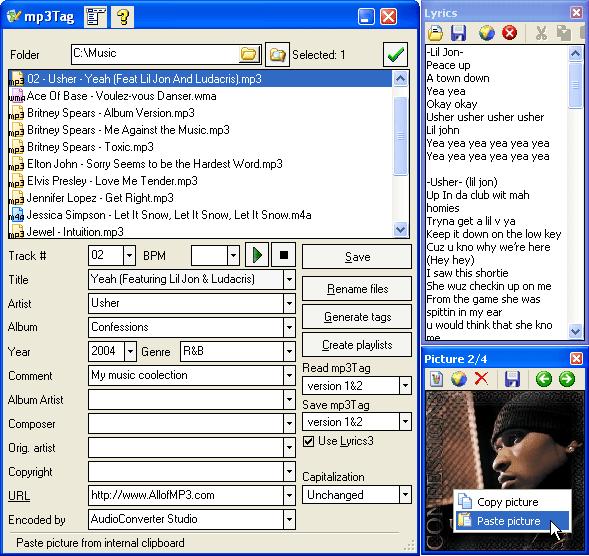
Ok, enough about Apple. What about a PC? I didn't want to leave you out, after all that is where I started… A PC clone is more than capable of perfect audio playback, there are just many more variables (and tons more ways to screw things up.) Since all PCs are clones, no two are alike. Sure, you can have two identical Dell laptops side by side and they have the same hardware, so 99.999% they will operate the same way (depending on what software is installed.) When you purchase a PC from a major vendor, you are usually stuck with the chipsets given; sometimes you will get lucky and get a good combination. I've even seen the latest iteration of Dell's laptop running Vista and have had poor playback results. In my opinion the PC shares resources quite differently than a Mac and you really have to take this into account, especially when using the USB interface to a DAC.

For example, recently a friend showed interest in moving to PC based audio, and purchased a brand new laptop. Loaded up iTunes, started ripping CD's and was really starting to get familiar with the whole operation. Some people will argue that iTunes isn't the best solution for audio on a PC Clone but I beg to differ, mainly because of the ease of use and all-in-one package you get. Anyways... after he plugged in the USB -> SP/DIF convertor we started hearing "clicks" and "pops." At first I thought we were going crazy, but they were there! How annoying. It's pretty embarrassing when you have your "audiophile" buddies come over to show off your new stuff and they hear these noises.
It ends up that because of the way PCs can share their resources, you can get minor interferences like this. Other than switching to an entirely different PC (and or USB convertor) it's unknown how to fix. I've not had this problem with a Mac, at least not yet. I'm not saying this to discourage you because 80% of you out there will probably not experience this, but it does happen.
Let's move on to software. Software! This is where the PC shines in my opinion. There are so many damned applications out there to choose from. By now you've probably heard a plethora of them: Foobar2000, J. River, VNC, Winamp, and Media Player. You've got to wonder what some of these people were on when naming these apps.
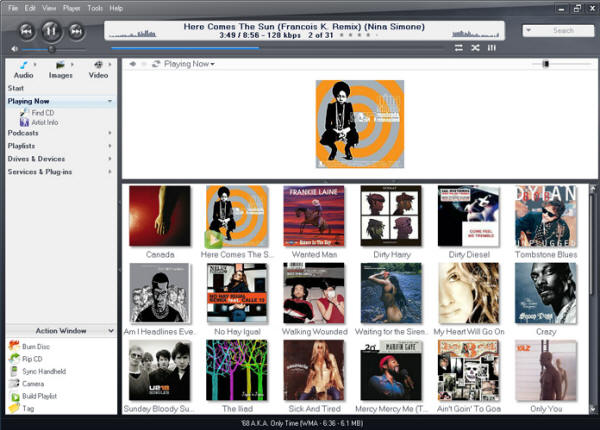
Well don't let the names fool you; some of these apps are extremely powerful. As mentioned above during my media-PC days, I just Winamp. It had a decent footprint (didn't use a lot of computer resources) and it worked. That and there weren't that many options out there at the time. Since anyone can write Windows applications these days, you've got a lot of options that the Mac is sorely missing.
Most of these software packages give you your bang for the buck, hell some of them are completely free. What separates them is how you want to approach your ultimate goal; do you want something that will simply rip music and play it back with a simple interface? Do you want an all out assault media pc that will play back movies, music, and allow you to create custom active crossovers? It's all possible, I can't go into major details on each one as I don't have enough personal experience with them …but you can do a search online to get your fix.
How about if you don't want to stare at an ugly computer in your audio room? If you don't mind having a flat screen LCD (24" minimum I'd say) then give the Apple TV a shot. Lately the scope of the device has shifted a bit, and it's become the set top box for renting movies, however we shouldn't forget how powerful of an audio front end this thing can be. I purchased one of the 40 GB models to try out and really liked it. The hard drive that it comes with doesn't have to be used; you have the option of streaming your music right from your computer. From experience, I highly suggest a wired network rather than wireless, with lossless music I experienced too many dropouts from interference. Remember standard 802.11G Wi-Fi operates at 2.4 GHz, as does cordless phones. Try running your microwave oven at the same time, it's a nightmare! You might remember me mentioning Backrow earlier when talking about using ITunes. Backrow is a menu driven version of ITunes that is tailored around a big screen monitor. The only difference between Backrow on an iMac and Backrow on an Apple TV is that you can not: rent movies, browse iTunes and sample new music / purchase music on the iMac. Most of you probably don't care about this anyway but I didn't want to leave this out. Also, you can play back 24/96 media on an Apple TV only if you synchronize the music to the built in hard drive. This is most likely for bandwidth limitations.
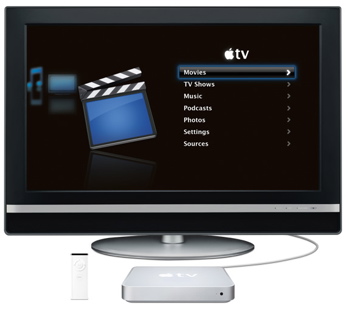
For the people that don't want a monitor in their audio room, there are a few other choices. For you IPod users (yes you can put lossless music on an IPod) there are several IPod docs out there that you can get quality playback from. When finding one you want to make sure that it interfaces with the digital interface of the unit, not the analog outs. There aren't too many of these but they are out there. This will allow you to use an outboard DAC. With this though, you are stuck with getting up to change the music… Well, kind of. Some of the IPod docs will allow you to use the Mac universal remote control, the same on that comes with the IMac and Apple TV. This would obviously only be good for moving back and fourth between tracks since the unit will be too far away to navigate albums.
If you aren't an Apple aficionado, don't worry, you aren't alone! Slim Devices makes several products now, like the Squeezebox Classic (Empirical Audio can modify this one) and for more of an "audiophile" approach, the Transporter. The Transporter is quite a device; it is geared solely for playback, and contains some very esoteric interfaces for devices such as a clock generator and outboard DAC. For those that are in tune with the digital world, you will know the benefits of being able to slave the clock in the unit with a master clock. Another mod company, "Modwright" does some very interesting changes to the unit. I haven't been able to audition this unit but I'm sure it sounds as cool as it looks! They add a tube output stage to it, so if you opt for this, you better not use the digital out… I'd love to try one of these.
If you aren't a computer person, there are a few options out there as well that will rip the CD, put it in the database and store it on your repository. I've not had much exposure with these since I'm comfortable with computers but if you are interested, do a search for music servers on Google. You will find several products, but with the caveat that these aren't cheap… A few examples: Escient, Sonos.. And one really worth mentioning would be the products from a company called Olive. They even offer a service to rip your CDs for you! Yeah, this is a very time consuming process depending on how you go about it but I'll save that for another article.
After all, this PC Audio era is supposed to make things easier, right? While I enjoy reading various forums going on about jitter, USB DACS, etc., in the end it's all about convenience. Just don't forget how subjective this new endeavor can be. Don't go chasing after the best sound, but go after something you can live with and that makes life easier.
