You are reading the older HTML site
Positive Feedback ISSUE
may/june 2008
PC Based Audio - A Primer
by Pete Davey
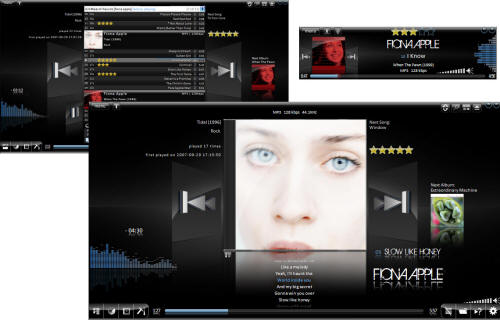
Introduction
Please allow me to introduce myself. My name is Pete, and I have been a computer engineer for as long as I can remember. My days started of the 8086-processor (before the 286/386/486/Pentium) so you get the idea. On the other hand, my audio days started with a set of Electrostats and tube amplifiers. That was the day from my youth that I was hooked.
So since I have a major love for music reproduction, and a major love for computers, I've been trying new things to bring these two technologies together. After all, the days of the spinning plastic disc are getting old. For many audio enthusiasts, this merging of audio and computers is a sacrilege. But since this is where we are headed, let's begin with a few points just to get things started.
To give you a basic overview of computer-based audio, you start with a computer where the music is stored in a file (we'll touch on the file formats later). This outputs a signal either via digital or analog [gasp!] to a DAC/preamplifier. There are hundreds of ways to approach this; it all depends on the aesthetics you prefer and the sound that you're after. The bottom line is convenience without sacrificing quality …right? Let me tell you, it's possible and it doesn't require as much money as you would like to think.
I've been speaking with a lot of people in the audio industry and they see a market for this! But why is it still not picking up? The truth is, there are people that are feeling a bit left out from this fast paced computer industry. In a sense, they've given up on it as it requires too much continual effort and isn't worth it. I can understand this as I've been lucky enough to watch this industry grow from the need of an engineering degree for the basic end-user to get things going to that of simply being able to click the mouse a few times. The truth is, it's not as hard as you would originally have thought; now is the time to jump in, computers have finally become user friendly.
Storage
You're right if you're thinking that audio files can take up a lot of bytes! But, who cares? Hard drives have become extremely affordable, and even better yet; the market has brought the consumer (you) technology that was previously only available to the professional market. For example, the price per megabyte has gone down drastically (about 40% a year.) You can purchase a 750GB hard drive for under $200 because of technologies that allow the hard drive to store data between data. This technology is now introduced into laptop hard drives, which is why you can now get laptop drives in the 300+ GB range. Another factor is hard-drive speed (RPM.) The industry standard has become 7200 RPM. This really isn't that crucial when it comes to storing audio/picture data, when you get to chewing huge amounts of data such as video editing, you want a drive that spins faster. The problem with this is that the drive produces much more heat and noise. 10,000, 15,000 RPM drives are more geared for database servers, etc. You want to stick with the consumer hard drive.
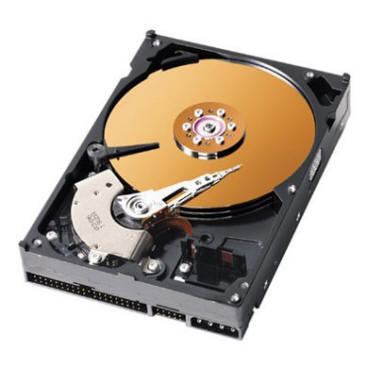
But what about hard disk failures? Since hard drives have become way better, the MTBF (mean time between failures) has dropped. What does this mean exactly? Simple, the constant reading and writing to a hard drive wears it out, but today's drives will last a lot longer than those from just a few years past. Even so, the best drives will still eventually fail.
This brings us to RAID systems (Redundant Arrays of Inexpensive Disks). I will try to keep this simple, but if you wish to get your propeller spinning, do a search for RAID on wikipedia.com. RAID allows multiple hard drives to act as a single entity, for many reasons. Now some people prefer speed and some people prefer data protection and fault tolerance. We're more interested in the latter as speed is irrelevant when it comes to music playback since bandwidth just isn't as important as say it would be for a video graphics workstation. My personal favorite, plain and simple, is RAID 5.
RAID 5 is constantly making redundant copies of your data spanned across all of the hard drives using data parity. Have I lost you yet? It doesn't really matter, the bottom line is that if one of the hard drives decides to fail, you won't lose any data and there is no downtime. You could be listening to some music files, a drive dies, and you wouldn't even know it. The device managing the hard drives will usually alert the operator of its status and tell you to put in a new hard drive. Obviously you want to act fast because if another drive dies THEN you will lose data. There are more complex RAID systems that will allow you to lose more than one disc, but we'll save that for another day.
Why bother you ask? Most people feel that their library is so miniscule or that they have the original CD so it's OK to lose it right? Think about it this way. Ripping CDs is a time-consuming task (I'm aware of 3rd party companies that will do this for you but it does cost money, and for such a simple task.) I don't know about you but there are people out there with hundreds perhaps thousands of CDs and this isn't feasible. The best part about this all? Companies are seeing that this is valuable to the consumer market and are bringing us products that will suit our needs and not dig too deep into our pocket-books. There are a plethora of devices out there that will offer what is called a NAS system.
NAS (Network Attached Storage) is the easiest way to get into a stand-alone storage unit. This device is typically half the size of a regular PC and houses an array of hard-disks and a tiny main board that handles the logic. You give this device a name and it's immediately accessible to anyone within your network. You can obviously get a bit more granular and provide access control utilizing login names and passwords for your private documents (or merely to partition the data.) I try to keep this part simple, create one large folder on the device called "MEDIA". I dump all of my music and documents onto it so that it's easily accessible from any computer in the network (home) and two if you configure this NAS device with a RAID system it's not going to be lost if a hard-disk dies!
It may seem a bit scary, talking of all this RAID configuration and NAS storage, but honestly, the latest in consumer gear is extremely easy to configure. They have step-by-step instructions to make it WAY easier than when I was doing it manually years ago for the professional industry. Hopefully later I will get to test out more products and give you my personal recommendations as to what I've actually used.
Digital Formats
Let's discuss file formats. This is where it gets fun! By now you've probably heard terms such as FLAC, MP3, MP4, AIFF, A4V, MPG, WAV, Apple Lossless, OGG, APE, and ZIP! What is all of this? Well, everyone has their preferences. This is why you prefer a tube amplifier over solid state gear, and vice versa. I will touch on a few of these file formats to give you a basic idea of what they really are with pros and cons.
We'll begin with the most popular, MP3. What exactly is an MP3? To break it down, MP stands for MPEG (a codec designed by Fraunhaffer) and 3: its 3rd iteration. In actuality, MP3 is extremely old technology based on a decent compression algorithm. It picked up because of how easy it was to use, and how small it made the audio files. Back in the mid to late 90's, the music piracy age took over. This is due to compression and high speed data networks in about every home. The problem with this is that it was new to the audio industry. MPEG has been used in the video industry for years. People were compressing music down to 96-128 Kbits to get the best file sizes possible to make it easier to transfer to their buddies (plus hard drives weren't as abundant back then.) This is what ruined it for audiophiles. CD's were bad enough, now they're being compressed again! Blasphemy!
I'll be honest, I've heard some MP3s that are almost impossible to discern from a raw uncompressed WAV file. It's comparable to the mastering/producing industry, wherein the person that's actually compressing the file takes the care into doing it right. Using a combination of the correct attributes when compressing a file (and using a high bit-rate) you will be hard-pressed to hear the difference.
I, being an audio enthusiast, prefer lossless compression techniques. WAV files are uncompressed RAW data. This is the closest to the audio CD as you will get. Apple Lossless is a compression method much like using ZIP to archive data files on a computer. They are compressed in size but unusable, until you uncompress them. Get it? Lossless audio technology is the same. Using MPEG compression, depending on how you compress the music, it will strip part of the audio out that it assumes the human ear cannot perceive (crazy, right?) That is a lot like how JPEG image compression works. It strips out colors that the human eye can't follow. I'm sure you're thinking, "Well I can tell the difference between a JPEG and a raw BMP" (bitmap file.) Well, of course you can! The same method applies, when compressing a JPEG; you specify how much compression you want. The bottom line is how much space you need to save.
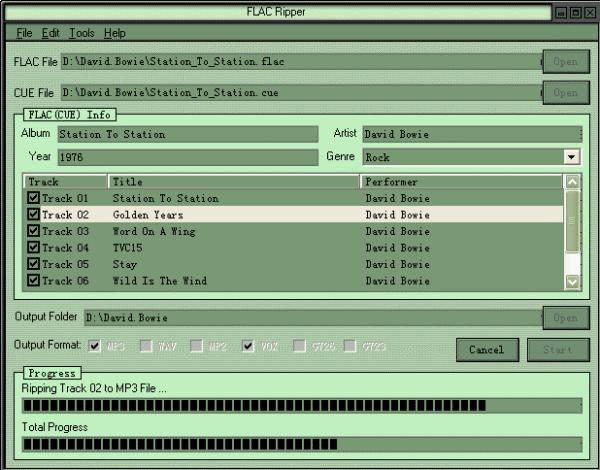
A major problem with using any sort of MPEG compression is that the codec is owned by Fraunhaffer. Legally, you can't use it to compress music as it's licensed and owned still by a single entity. Bet you didn't know that! Let's talk about free, FLAC, OGG Vorbis. OGG Vorbis is a much more modern approach to audio compression. First it's designed for audio only, not video, and it utilizes the floating point processor much more in your CPU than MPEG does. The floating point processor in your CPU is what does all of the math and calculations. The problem with OGG is that it requires a more powerful CPU, but results in a free codec, which has much better sound quality. It's just never really caught on. FLAC (Free Lossless Audio Codec) is as close to the raw music as you can get. It doesn't save you much space, but it sounds dead-on. Apple Lossless is almost identical to FLAC, only it's licensed by Apple. You will notice that an Apple Mac will not allow you to natively play a FLAC file; this is because they want you to use their lossless codec. I've actually converted over to a Mac recently and have found free utilities that will convert FLAC files over to Apple Lossless and retain all of their tagging attributes. That's another cool thing about computer based audio, you can store information about a song inside of the file, even an image of the cover.
Always remember this; most likely the modern music you're listening to now was mastered using digital equipment. Putting it on the spinning plastic disc was the last part of the process, it wasn't pressed to it in real-time!
DAC Options
This is a bit of a grey-area with PC based audio. Many people think that their DAC needs to be unique to get the best out of their digital audio system. This is simply not true; you can utilize any up-sampler/DAC combo to your heart's desire. In fact, you can use the same exact one you're using for your spinning disc transport!
It all depends on how your computer handles the data. Lately we've seen USB DACs popping up everywhere. This is no different than taking a signal out of your PC via any other digital method; it all comes down to preference. The problem I have with USB is that it is in fact a "Universal Serial Bus." This was designed back in the day to finally rid us of the RS-232 serial bus, with a high speed "plug and play" interface. After years of nightmarish issues, it has become a staple of external equipment. The problem I personally have with using it with a DAC is that processing data via the USB port requires lots of CPU time on a computer. The computer has to process the data to get to the USB port. Think of the timing issues! It's that damned jitter discussion, all over again. Now I've never measured a USB port with an o-scope to get an actual figure of jitter errors, but I could only imagine this would bring out the worst depending on how other applications are taxing your system. Remember, this is all software driven and is therefore dependent on your total operating system. People are under the impression that a USB port simply outputs digital audio, when it's doing many other things! Without getting into how a computer works using interrupts and DMA addressing, it could wreak havoc.

Remember, we're taking a digital signal out of a computer. A computer that is usually typical of a noisy environment (you've got fans, hard drives, big power supplies, crystals operating into the high MHz range.) You would think that you'd like to optically isolate this system from your DAC to get the best performance (or use a sort of I2S interface to separate the timing signals.) Just remember, with a PC, anything is possible. If it's going to output a 24/96 signal rather than 16/44.1, your DAC will need to be able to interpret that just as if you were using a transport.
Word clocks are becoming popular with all of this digital equipment. There are a few companies out there that I'd like to try out that will become the master clock to both the transport device and the DAC.
Networking
Networking happens to be my forte; I won't lie to you and say that it's an easy concept. What I will agree to, is that the common equipment that is available to the consumer these days almost makes it transparent. You may have heard the terms "Router, Bridge, Switch, Hub, NAS, Modem, Ethernet, Crossover, TCP/IP, IP Address, Gateways, DNS addresses" and so on. Please don't spend too much time on this, it doesn't take a Network architect to enjoy PC based audio. After all, what we're after here is convenience, not a headache! The bottom line is that you need to get your music from your PC, to your DAC somehow. There are quite a few ways to skin this cat. I prefer the method of using a NAS device. This way, the music is available to everyone in the network, it's backed up (remember the RAID discussion?) and depending on the front end you end up using, can be used stand-alone without your PC at all in the chain when it comes down to listening to music. Devices such as the Netgear EVA8000 will connect directly to a NAS. Once you get the music from your PC onto the NAS unit that is it. You can then power your PC down and listen to music. Most people these days already have internet in their houses, plugged into a router so that they can share the connection with everyone else. This device typically has 4-5 ports on it to plug in devices like a NAS or a front-end. We will get into discussing a front-end later.
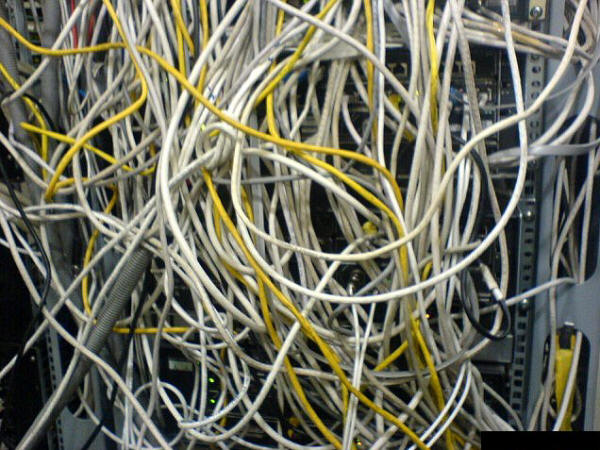
You do want to make sure that you are using some of the latest network topologies to eliminate lag when transferring files. If you decide to use lossless compression, the files will be enormous. For example, a 75 minute album can take up to 500-600MB. Compared to MP3 compression at 192kbit, which would be about 50MB. While it may be attractive to use a wireless network to do this (and I have), it will require lots of patience because transferring files of that size from your PC to the NAS will take several minutes. Currently the standard is still 802.11G, boasting speeds of around 11mbit, comparing this to a hard-wired Ethernet cable at 100mbit, that's quite a difference. Now you also introduce issues with a Wi-Fi signal running at 2.4 GHz. What else operates at this frequency? Microwave ovens, wireless phones, etc. typically you want a hard-wired connection at least between the NAS and the front-end device to eliminate any break-ups in the audio. It will not (and I repeat NOT) degrade the audio quality, it will pause it. This is because the music is being streamed into the device's solid state memory and then played back. There is a common misconception that using Wi-Fi or hard-wired will affect the sound quality. It is merely the method of transportation from one media to the next.
Front Ends
There are many ways to get the audio from your computer (files) into your Hi-Fi system. The bottom line here is convenience, and good sound quality. If it weren't for that, then why not just get up and plop in another CD? Once you have all of your music ripped and categorized, how exactly do you get it to your DAC/PreAmp and how do you control it? There is the crude method of just running a USB DAC directly into a PC, requiring you to still control the PC from a mouse / keyboard to play what you want. With this method you can use any sort of audio player your heart desires, if you use a PC you will probably use Foobar or Winamp. If a MAC, iTunes is your best bet. Let's face it; most audiophiles don't have computers in their listening room, right? Just the noise they create can drive someone nuts. Some people only have a laptop (which will suffice just as well.) My first PC was stacked in my equipment rack and outputted a digital signal into my DAC. How did I control it you ask? Well when you get into networking there are many ways to take control of a PC through another computer (laptop) remotely. That is essentially what I did. I had a computer with Remote Desktop enabled (running windows XP) with a Sound Blaster card installed that had a SP/DIF output. I then sat on my couch, remote into that PC and selected what I wanted to listen to. This was all great, until the computer would decide to crash, trying to revive it without a local Monitor or Keyboard/Mouse attached didn't prove to be fun or easy.

It was then I was on the hunt for some sort of front-end or transport device to control my music. At the time my options were scant, narrowing it down to how I wanted to visualize the music as well! Controlling a transport remotely from 15 feet away is easy; you really don't need to look at its display to know how to operate it. Track back and forward, eject and replace. When you're dealing with 200 albums, you want to visualize your collection! For now, you get up, take a look at your CD-Rack and decide what you're in the mood for. Now, you want to click through a menu with a remote. This interface can really make or break the decision getting into PC based audio systems for most people. I'm still waiting for the perfect device; hopefully companies will catch on to this and put their best effort into. Most devices are engineered by computer programmers, not audiophiles. This results in a product that just isn't user friendly.
![[screenshot]](images/pc6.png)
Recently I've gotten into the Macintosh world, and at first hated using iTunes. Once I organized my huge music collection (tagging the files with the correct metadata) I really started to like it. I then thought; why not try the Apple TV? Sure it's now geared for renting movies, watching YouTube on your big screen, but it's also an amazing audio front end! The interface simply works, and is extremely user friendly. The only problem I have with it so far is that if you choose the option to stream the music from your NAS device (or iTunes library), you must leave the PC on as it acts as the middle-man. Doing this with a wireless network proved to be a headache, sometimes the signal would drop out momentarily. What I then opted for is to synchronize the music instead. The Apple TV contains its own hard-drive (up to 160 GB, that's about 200 albums.) Sure I can't sync every single piece of music that I have, but if I truly wanted to use this as a sync method I would use a wired network instead. I now have it outputting a digital single via TOSLINK into a 24/96 up sampler, then into a DAC. The sound is just like any transport that I've heard.

I've taken this with me to some of my friends' houses to try out, and they really enjoyed its interface. The only problem with this approach is that a video device is required. I prefer this so that I can visually select the music that I want from afar without getting up. Most audiophiles don't believe in having a video display in their listening room but I feel that this will change. If you're absolutely against it, there are several front-ends out there that have their own display on the unit. Good luck in trying to control it from 15 feet away..
If you don't mind using a laptop but don't want to put a dedicated computer in your rack, Apple has another product (you'd think I worked for Apple, but the truth is that they just get it!) It's called the Airport Express, a simple device that looks like a wall transformer. Within, it contains a network interface (wireless or wired) and a DAC. With this and iTunes, you can stream music directly to it wirelessly and control it from your laptop. It can be a PC or a Mac. If you prefer a digital connection, it has an optical output.
Audiophilia/Esoteric stuff
Some people simply dismiss the fact that cables have an effect on the sound. This is simply not true and I've witnessed the different artifacts introduced by all of the world's elements. I believe when dealing with digital equipment operating into the MHz range of frequencies, that cabling can take a big part in the sound that you're after. Obviously you can tailor your sound with something as simple as a power cord or a dedicated outlet. Most everyone understands this and don't think that PC Based audio is an exclusion! I believe one of the most important things here to look at is electricity, and isolating this equipment from your analog equipment (amplifiers, preamps, etc.) If you choose a device that has its own hard-drive, you might hear some of its noise on your audio system. If we're using a front-end that's connecting to a NAS, that's entirely different. Ethernet is merely a method of moving data from one point to the next. If you prefer a wired network, each connection can be run for up to 300 feet if terminated properly.
High end USB cables I'm a bit skeptical of because it's using a industry standard protocol of moving data from one device to the next; however we are dealing with the audio industry and we are usually more sensitive to things such as jitter, etc. I will need to do some more thorough testing on these types of cables before I can say anything. For now, I am optically isolating my equipment from my DAC to eliminate any noise. There is the old adage that TOSLINK induces jitter into the stream, which is true, and why I'm using a de-jitter device while up sampling to 24/96.
Another thing worth mentioning is transferring your Vinyl to digital. You must be thinking "you're kidding!" Why not? We aren't limited to low bit-rates like we are with Redbook audio. You can up sample all you want, but garbage in garbage out will always apply. Now when you're getting into PC-Based audio, you have many more options! You can now encode digitally into higher formats natively, and a lot of people are trying it with good results. There are a vast amount of websites out there now with sample 24/96 native audio files that reach into that higher spectrum of frequency that gives you the 3D space of a perfect audio recording (the vinyl "sound," I get it….) I will be trying this out more once I obtain a decent vinyl rig. Things are getting interesting these days, this is just the beginning!
More to come...
