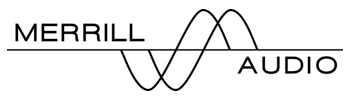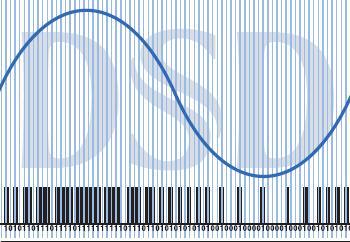You are reading the older HTML site
Positive Feedback ISSUE 69
DSD Bartender - Give Me a PCM Sandwich!
The great news is that hi-rez (aka hi-res, HRA, or HD) audio is getting lots of renewed attention these days, by the likes of Sony and all kinds of audio-loving creators and consumers. I think that's a great thing, because if we would all just remember to slow down a little and maybe sit down and just listen to some nice music more often (like many of us used to do every day!) then we might all feel just a little better about the rest of what's going on around us. At 80 years old, Kurt Vonnegut Jr. wrote that without music our civilization would have ended long ago. I'd have to agree with that. Pursuing a certain quality to whatever kind of music we might listen to is worthwhile. Music isn't a distraction to many. It's an essential part of our civilization and our lives. DSD (Direct Stream Digital) is the High Resolution Audio (HRA in Sony's acronymous world) that has been around as the media format behind SACD (Super Audio CD), which came out over 14 years ago. SACD kind of went invisible for a while due to lack of the music industry's support, but now is coming back around for big press and lots of attention and ears (new and renewed). It has also been reborn in the form of DSD Downloads, with the same audio quality of any equivalent SACD. My question is: How many people out there think they are listening to DSD, and are actually not hearing DSD but a PCM conversion of their DSD source track? DSD Distilled Correctly… Frequently DSD is being changed (converted) by hardware and software alike into the more ubiquitous PCM format before it reaches your ears. What's confusing, or worse, and is completely unknown to many listeners and audiophiles, are the proper steps required to actually play DSD in its native format. While SACD has been around a good 14 years at this point, the proper direct DSD playback from both SACD discs as well as DSD Download audio files (DSF or DFF) is still elusive to many. Surprisingly, both SACDs and DSD Downloads often have similar problems getting played correctly in their intended DSD hi-rez format. This seems to stem from the ways that audio hardware and software have evolved. They have both followed a PCM (Pulse Code Modulation)-dominated path that was based on most of the digital music being recorded and played as PCM since the early 80′s. That's a long, long, time, and a whole lotta CDs and iTunes downloads ago… We've all been listening to PCM since vinyl LPs, cassettes and 8-tracks went out the window… So the DACs (Digital to Analog Converters) that were first developed catered to PCM, the same format as CDs (and WAV/AIFF). As far as I know, the DACs to this day still require different circuitry to support both PCM and DSD. The bottom line is that it is neither simple nor cheap to support both standards (DSD and PCM) in the same product. Yet they both exist. In September, Sony announced they felt the CD audio quality consumers were being fed for the past 30 years was not nearly good enough. As a result, they decided to back their own HRA format: DSD! When software media players such as Winamp and QuickTime came out in the 90′s, they were meant to play the popular PCM formats (WAV and AIFF) as well as the ubiquitous compressed MP3 (lossy – meaning audio quality is lost), AAC (Apple lossy) and then the more efficiently compressed lossless (meaning quality is not lost) formats such as FLAC for the PC and ALAC for the Mac. There are many more audio formats and what are called containers for video and/or audio playback. I can show you a list of audio/video encoding formats and containers that is a long as your arm! They all have different approaches to compression vs. quality and player compatibility. By the way, notice any pattern here? The PC and the Mac never really support the same encoded audio files! The Mac will now even run Windows (under a Lion OS X dual boot), but it won't play a PC FLAC file… Give me a break! Things are not better on the PC Windows side playing the Mac ALAC files… Give me 2 breaks! Even the mighty "Cloud" won't help you with this one… A similar discrepancy has occurred in the HRA world of playing DSD through software media players including Winamp, QuickTime, JRiver, Audirvana, AudioGate, Pure Music, and all the rest. The circuitry does not exist inside the PC or Mac to decode the 1-bit DSD to analog! This is pervasive, but perhaps not that well understood. There is insufficient hardware (specialized chips) in the typical PC and Mac to play DSD as DSD. Instead it must get converted (via software) to PCM to then be played directly through its speaker or headphone audio out jack. (For historical reference, the Sound Reality chip in older Sony Vaio computers could in fact play DSD as DSD but that chip no longer exists in the newer Vaio computers.) If you are using any of the popular media players such as Audirvana Plus, JRiver, Pure Music, AudioGate, Foobar2000, and if you are listening to DSD without an External DSD DAC (see below), then you are not listening to DSD, you are listening to PCM. Here's a list of media players from HighDefTapeTransfers.com… IMPORTANT NOTE: Korg's AudioGate software does not support an external DSD DAC! There's no way to hear DSD from the Korg software. You can only hear DSD directly output from one of its MR-series recorders (MR-1 or 2, MR-1000, MR-2000). AudioGate software always plays DSD files (DSF, DFF) as PCM! AudioGate is a great tool for mastering and converting between many hi-rez audio formats including DSF/DFF (I use it a lot), but it does not offer any DSD playback without converting to PCM, nor does it integrate with USB DSD DACs. The DSD DAC Solution Fortunately, there is a way to listen to native DSD from a PC/Mac without converting it to PCM first. The solution is to add an external DSD DAC (Digital to Analog Converter) to decode the DSD stream to analog and feed it from there to your amplifier, etc. The DAC connects to your PC/Mac via a USB cable. Other interfaces for popular DACs (old and new) include Firewire, S/PDIF, AES/EBU and Toslink. DSD DACs usually support PCM as well. In addition to the original Meitner (EMM Labs) DAC products, DSD DACs now are becoming a beautiful audio bouquet of selection from companies such as Mytek, exaSound, TEAC and others. Some good DSD DAC lists exist at Positive Feedback… and AudioStream… Sample This…. There are differences in the sample rates supported by all of these things so that's one more thing to pay attention to as a future-proof type of purchasing if that's important to you. The original DSD 1-bit sample rate was at 2.8MHz. This is referred to as DSD64 or 64fs or 64x (and also "Single DSD"), because it is 64 times the sample rate of the CD (aka Red Book CD) standard of 44.1kHz (44100 x 64 = 2,822,400). To achieve even better sonic results, DSD sample rates have increased by factors of 2x (DSD128 at 5.6 MHz) and 4x (DSD256 at 11.2 / 12.2 MHz). Different software and different hardware have different capabilities in this regard. exaSound's e20 and e28 DSD DACs are some of the early adopters supporting DSD256 in stereo and 8-channels! Pyramix and Horus from Merging Technologies also support DSD256. DSD – No Problem… PCM – No Problem… If It Sounds Good… IT IS GOOD! I have no dispute to settle. I like good sound. I like to make good sounding recordings. It can be on a cassette in a boom box or DSF file being played and sent analog to that same boom box. It can be an iPhone sitting on a pallet out in the yard turned up like an AM radio from the 70′s. And no, not everything sounds good to me… In many ways, listening carefully to DSD since 1999 has taught me to appreciate a good recording no matter what device or media it is playing through. I have come to call this the "Art of Listening." Roger Powell gave me the confidence back in the early 90′s to accept the fact that "if it sounds good, it is good." Thank you Roger! I was trying to make the first "really good" recordings of my life at that point, having done lots of messing around for the previous 20 years. The digital DIY revolution was breaking and I was hooked… I was hoping not to screw up. A lot of things that I used and did for those 90′s recordings were dirt simple at the time, yet still just sounded good (honest, accurate, clean, natural) compared to most of what I was listening to on home recordings and many pro recordings. My sound was nearly all acoustic so that made it easier to evaluate for these attributes of clean, natural, etc. Roger's answer to my "is this good quality?" questions gave me the courage to stay on my track. Before too long I would be introduced to DSD by Gus Skinas. I've never had to look back or look anywhere else for a truly excellent audio quality resource. I'm not alone. If it sounds good, it is good! DSD has been all of that for me from the very start. Bartender, Give Me a Sandwich! Say you walk into a bar famous for their home infused jalapeno margaritas. In fact they specialize in all kinds of infused drinks with deep colored bottles lining their shelves. You sit at the bar and say "Bartender, give me a sandwich!" He looks at you and shrugs and then goes somewhere and scrounges up a ham and cheese sandwich (maybe from the take out next door) and gives it to you, (Give the customer what they want!). You eat the sandwich and are not too impressed. Then you go back home to your Famous Bar Review webzine work and write something about the poor quality you experienced at what you thought was supposed to be a very high quality establishment. I'm afraid that this is what too often happens to DSD in its evaluations and comparisons to any other format (analog tape, vinyl, PCM, etc.). A lot of people are listening to DSD as PCM. This happens if you don't use the external DSD DAC as described above. This is also likely to happen if you play the DSD from an SACD player that is using HDMI to connect to an amplifier/receiver or to even a video monitor to display its menus. The transport over HDMI (at least prior to HDMI v1.2) in the mainstream pro and consumer world is always for PCM encoded audio, not DSD. This is only recently overcome and not usually implemented on the HDMI side of things. Prior to HDMI v1.2, DSD gets converted to PCM for transport to the amp/receiver. With newer HDMI versions, BDP players such as OPPO are now supporting the improved integration with some A/V receivers (some Onkyo, Integra and Yamaha models) where the DSD is preserved over the HDMI transport. There are apparently licensing issues here so DSD support is not guaranteed. You have to check with the manufacturer and spec for each model at both ends. They have also gotten around this on the software USB side (PC/Mac media player to DSD DAC) using what's referred to as DoP (DSD over PCM; for more about this, see Andreas Koch's articles at PF Issues 59, and 60). DoP manages to keep the DSD intact and uncoverted when it leaves the software player and arrives at the DAC. Other software drivers called ASIO and WASAPI also exist for similar USB DSD DAC integrations. So… the hardware and software both cater to the PCM market—no problem… unless you want to hear native DSD and you don't carefully setup and configure the hardware and software you are using for direct DSD. The default settings for all these products are to convert the DSD to PCM before it is output. I've seen this so many times now that I had to write this article. It's like asking that bartender for a sandwich instead of a jalapeno margarita. The finest most exotic and delicious specialty of the house is skipped for what the customer is most used to… I've been on an education type track with hi-rez since well before 2009. I started recording with DSD in 2000 and self-produced my DSD album, The Window, in 2003. I was taking my SACD disc around to the hi-rez audio retailers in the SF Bay Area asking about all the gear that could play it and testing it out their audition rooms. Similar issues always existed with the HDMI integration of amplifiers and receivers to SACD players. There can be other default player settings that just convert DSD to PCM for no apparent reason unless you turn it off in the setup configuration. I've seen this on Sony Blu Ray players as well as others. Software will always convert to PCM unless you have the right path for it not to (to an external DAC) and set it up (with the right DSD drivers) properly. People often want to hear my DSD recordings. If they end up listening to my DSD recordings as PCM conversions, they may be nonplussed with the results, especially as sonic comparisons to other (PCM) recordings they have. I want to help them configure their systems to actually hear the DSD recordings in their native formats. Since they were recorded as DSD, they should be played as DSD. Usually the response to a changed DSD playback configuration starts with: "Wow!" The same benefits apply to any other SACD disc or DSD Download audio file played on the same system. What to Do, What to Do? So I recently created my own checklist for setting up DSD playback. This is so anyone can hear the DSD directly, and not as PCM masquerading as DSD. It is a pretty confusing product world from one standpoint, but the checklist I came up with is pretty simple. It is the mental list I've used when helping others listen to DSD recordings in their intended way. This list has changed as the whole thing continues to evolve. So here's my current Checklist to try to help others listen to native DSD if at all possible. There may be exceptions! In fact, I can think of a few. No matter. It is written for the general and common systems out there. DE's DSD Playback Checklist 1. BEWARE: If you are using a computer's analog audio jack (headphones/audio or line output), then software as a PC/Mac Media Player ALWAYS plays DSD as converted to PCM, not native DSD. 2. So… An External DSD DAC connected to a PC/Mac via USB is required in order to play the native DSD from a Media Player. This also includes a requirement for proper hardware (DAC) driver configuration on the computer. (The "driver" is software!) Popular External DSD DACs are available from companies such as exaSound, Mytek, TEAC, Meitner and many others. A good list is here from AudioStream…
3.
BEWARE:
HDMI
(v1.1) converts DSD to PCM before playback and therefore should be avoided
when critiquing or trying to fully enjoy DSD audio quality. You can investigate
HDMI (v1.2 and later) to see if DSD playback is being supported by your specific
Blu Ray player and A/V Receiver or Pre/Pro products. 4. The best and simplest audio quality solution from a DSD/SACD player is usually to seek the configuration/setup that sends DSD directly to the analog RCA outputs (L/R stereo or 5.1 Mch). You also need to enable DSD (instead of PCM) on SACD Output! 5. Finally, most DSD players (hardware and software) give some indication on a screen somewhere of what they are really playing based on their configuration. Read the screen! This can be the media player (software) screen, or the SACD/Blu-ray player (hardware) display. If it doesn't say "DSD" or "SACD" and says "PCM", or AIFF or ALAC, or WAV or FLAC or anything else, then it's probably converting the DSD to PCM before it sends it to your amplifier or elsewhere. You may need to disable HDMI Output and/or enable DSD on SACD Output. ONE MORE SIDE NOTE… If you are using an OPPO BDP (103/105) and are playing DSD Downloads that you have on a USB stick, the OPPO and HDMI video screen displays do not tell you whether you are listening to PCM or DSD! This is true for the latest firmware dated July 2013. I was told by OPPO that the player will follow the SACD setup when playing USB DSD file (DSF/DFF). So if you see "DSD" in the display when an SACD is playing, you are ok and hearing DSD when the USB stick is playing. Aloha! And stay tuned to my stuff here at PF…!
|